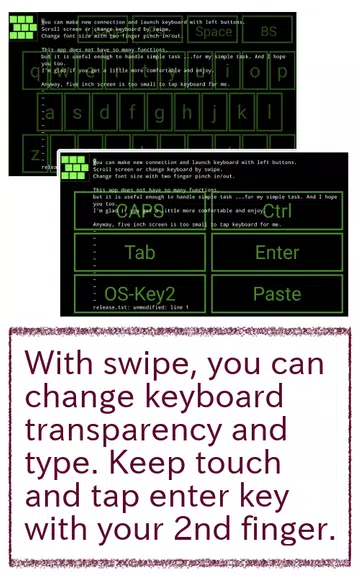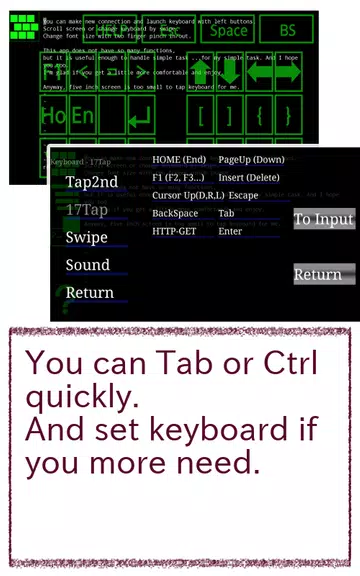Introduction
Looking for a convenient and secure way to connect to remote servers? Look no further than Sssh_CL - SSH/SFTP Client! With a full-screen keyboard display that can be adjusted for transparency and type, navigating through your server will be a breeze, even on smaller devices. This app allows you to connect to two servers simultaneously, generate authentication keys, and even act as a xterm emulator. Worried about sudden session disconnections? The app's default "prevent from sleep" feature has got you covered. Say goodbye to keyboard limitations with a simple purchase. Streamline your work and enhance your productivity with this versatile and user-friendly app.
Features of Sssh_CL - SSH/SFTP Client:
- Full Screen Keyboard: Sssh_CL - SSH/SFTP Client offers a full-screen keyboard that makes typing on small devices much easier. You can adjust the transparency and select different keyboard types with simple swipes, enhancing your typing experience.
- Dual Server Connection: This app allows you to connect to two servers simultaneously, enabling you to manage multiple connections without any hassle. It's perfect for multitasking and boosting your productivity.
- Authentication Key Support: With support for DSA, RSA, and ECDSA authentication keys, Sssh_CL - SSH/SFTP Client offers a secure way to connect to your servers. You can generate keys within the app and easily paste the public key to your server for authentication.
Tips for Users:
- Customize Keyboard: Experiment with different keyboard types and transparency settings to find what works best for you. This customization can greatly improve your typing speed and accuracy.
- Utilize Dual Server Feature: Take advantage of the dual server connection feature to streamline your workflow. You can easily switch between servers and manage your tasks efficiently.
- Generate Authentication Keys: If you're concerned about security, generate authentication keys within the app for added protection. This feature ensures a secure connection to your servers and enhances your overall experience.
Conclusion:
It is a must-have app for anyone who frequently connects to remote servers. With its full-screen keyboard, dual server connection, and support for authentication keys, it offers a convenient and secure way to manage your server tasks. By customizing the keyboard and utilizing the app's advanced features, you can work more efficiently and effectively. Download Sssh_CL - SSH/SFTP Client now and experience seamless server connectivity on-the-go.
- No virus
- No advertising
- User protection
Information
- File size: 1.90 M
- Language: English
- Latest Version: 1.15
- Requirements: Android
- Votes: 297
- Package ID: net.null_i.sssshcl
- Developer: null-i.net
Screenshots
Explore More
Boost your productivity with our handpicked selection of top-rated apps designed to help you get things done faster and easier. Streamline tasks, organize projects, collaborate with others, and maximize your efficiency with powerful productivity tools optimized for mobile. Say goodbye to wasting time and hassle. Our editors rigorously test and curate the most useful apps that will supercharge your productivity wherever you are. Download now and accomplish more every day.

Monect PC Remote

Focus To-Do

Pawxy VPN

Bluetooth Keyboard & Mouse Pro

Zeemo: Dual Subtitles

GameKeyboard +

PDF Maker

Pro Launcher