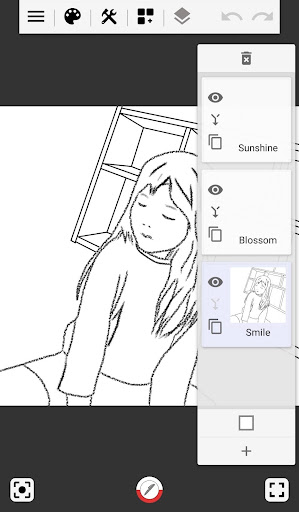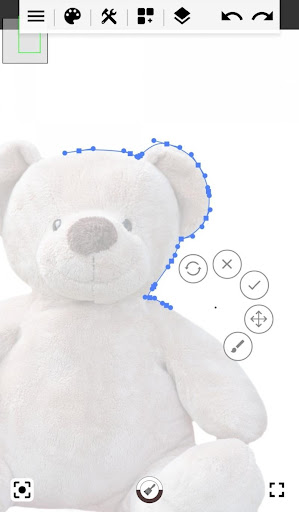Introduction
Unleash your creativity with Drawing - Sketch that offers a multitude of tools and features to bring your imagination to life. With support for multiple drawing modes and various pens, including pencils, brushes, and more, you can easily create intricate masterpieces with ease. Adjust the thickness, transparency, and color of your pens, work with up to 10 layers, and experiment with different backgrounds to truly make your artwork pop. Whether you're a professional artist or just enjoy doodling in your free time, this app's image stabilization and line picking functions provide a seamless drawing experience, allowing you to create delicate and detailed drawings with precision.
Features of Drawing - Sketch:
Versatile Drawing Modes
- With multiple drawing modes such as free line, straight line, rectangle, and circle, users have the freedom to create any type of drawing they desire. Whether it's a precise geometric shape or a free-flowing sketch, this app has got it covered.
Diverse Pen Options
- From an ordinary pen to a brush pen, users can experiment with various pens to achieve different textures and effects in their drawings. The wide range of options, including pencil, paint brush, color fill, gradients, and more, allows for endless creativity.
Customizable Settings
- Users can adjust pen thickness, transparency, and color to fine-tune their drawings to perfection. This level of customization gives artists full control over their creative process, ensuring that their vision is accurately brought to life.
Image Stabilization
- Thanks to the image stabilization feature, shaky hands won't hinder the drawing experience. Users can create smooth and precise lines with ease, resulting in polished and professional-looking artwork.
FAQs:
Is there a limit to the number of layers I can use?
- Drawing - Sketch supports up to 10 layers, allowing users to work on complex projects with ease. Layer management ensures that each element of the drawing is organized and easily adjustable.
Can I change the background color of my canvas?
- Yes, users can change the background color to suit their preferences or enhance the overall mood of their artwork. The option to customize the canvas adds a personal touch to each drawing.
Is there a tool for selecting and moving lines?
- The app includes a line picking function with the pen tool, making it convenient to select and manipulate individual lines. This feature is particularly useful for making precise adjustments to drawings.
Conclusion:
With image stabilization and layer support, creating intricate and polished artwork has never been easier. Whether you're a seasoned artist or a beginner, this app provides a user-friendly platform for bringing your artistic vision to life. Download Drawing - Sketch now and start creating masterpiece!
- No virus
- No advertising
- User protection
Information
- File size: 11.40 M
- Language: English
- Latest Version: 2.2.8
- Requirements: Android
- Votes: 107
- Package ID: com.yys.drawingboard
- Developer: yys
Screenshots
Explore More
Equip yourself with our all-in-one toolbox app for everyday tasks and projects. Instantly convert between units, calculate tips, scan documents, manage files, and more with handy productivity tools. Includes a level, compass, QR code reader, ruler, speedometer, decibel meter, and flashlight. Save frequently used tools to your customizable dashboard for one-tap access. Track billable hours, wages, budgets, and invoices. Annotate screenshots, magnify labels, and sign PDFs on the go.

Trace and Draw Sketch Drawing

Future Self Face Aging Changer

Same Notification - Parental

GoldSeeker - Metal Detector

Voice Recorder, Voice Memos

Psychological concepts

Heyo

Kilid