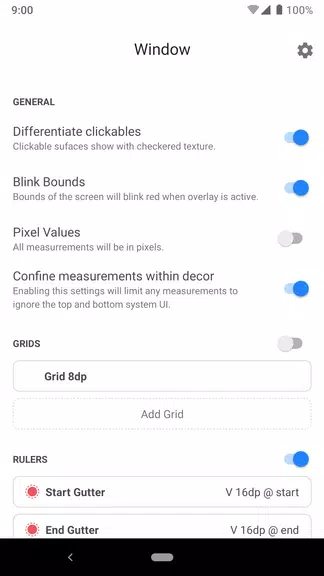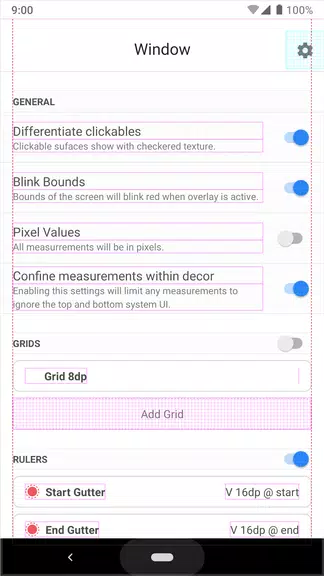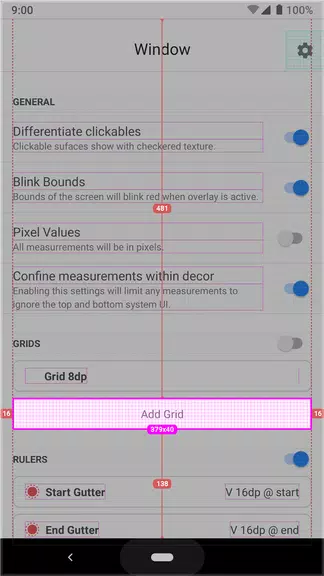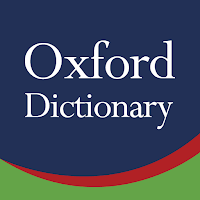Introduction
Enhance your app layout debugging experience with Window VQA. By activating this feature, you can overlay rulers, pixel grids, grid columns, and grid rows onto your app screen to visualize the layout structure. With a single tap, you can view the width, height, and distances of View / ViewGroup elements from the screen edges, while a double tap enables you to navigate through the view hierarchy. Pinch to zoom for a closer look at the details. Take advantage of this intuitive solution for efficient debugging and leave feedback through the settings option for continuous improvement.
Features of Window VQA:
- Easy Debugging: Window VQA allows users to easily debug layouts with a single long press of the home button, making the process quicker and more efficient.
- Customizable Overlays: Users can overlay rulers, pixel grids, grid columns, and grid rows on their app layouts, providing them with the tools they need for precise debugging.
- View Information: Users can tap on a view to see its width, height, and distances from the edge of the screen, helping them identify layout issues accurately.
- Hierarchy Navigation: With Window VQA, users can double-tap to "dig" into the view hierarchy all the way up to the root, providing them with a comprehensive understanding of their app's layout.
Tips for Users:
- Experiment with Overlays: Play around with different overlays to find the combination that works best for your debugging needs.
- Utilize Tap and Double-Tap: Take advantage of the tap and double-tap gestures to access view information and navigate the view hierarchy easily.
- Pinch to Zoom: Use pinch gestures to zoom in and see more details, allowing you to inspect intricate layout elements more closely.
Conclusion:
With its customizable overlays, view information feature, and hierarchy navigation, users can efficiently identify and resolve layout issues with precision. By incorporating the playing tips provided, users can maximize the app's functionality and enhance their debugging experience. Download Window VQA now to streamline your layout debugging process and optimize your app development workflow.
- No virus
- No advertising
- User protection
Information
- File size: 4.90 M
- Language: English
- Latest Version: 1.5.1
- Requirements: Android
- Votes: 249
- Package ID: com.dziemia.w.window
- Developer: wdziemia
Screenshots
Explore More
Equip yourself with our all-in-one toolbox app for everyday tasks and projects. Instantly convert between units, calculate tips, scan documents, manage files, and more with handy productivity tools. Includes a level, compass, QR code reader, ruler, speedometer, decibel meter, and flashlight. Save frequently used tools to your customizable dashboard for one-tap access. Track billable hours, wages, budgets, and invoices. Annotate screenshots, magnify labels, and sign PDFs on the go.

Trace and Draw Sketch Drawing

Future Self Face Aging Changer

Same Notification - Parental

GoldSeeker - Metal Detector

Voice Recorder, Voice Memos

Psychological concepts

Heyo

Kilid