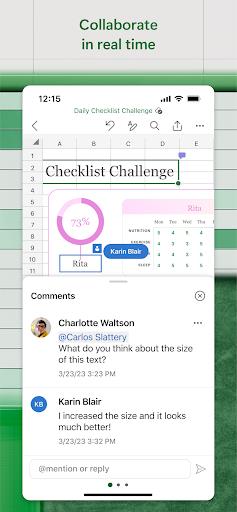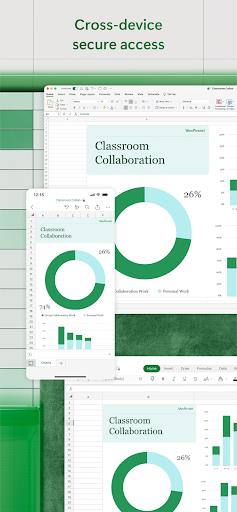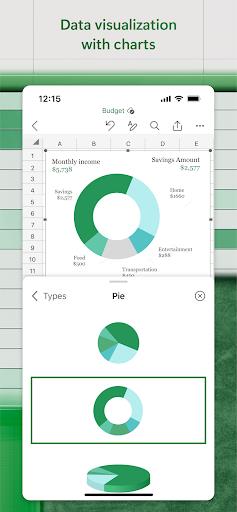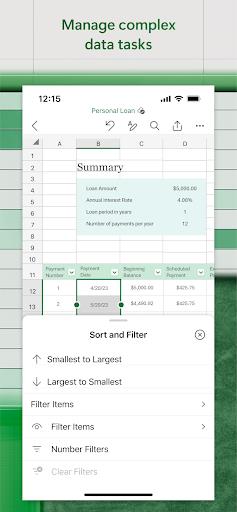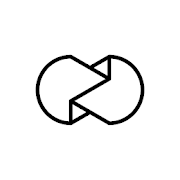Introduction
Boost your productivity with Microsoft Excel: Spreadsheets. Manage your finances on-the-go with budget and expense tracking integration, and confidently analyze data while compiling charts directly from your phone. Access spreadsheets, pivot tables, and chart makers to make budgeting effortless. With Excel, you can create detailed spreadsheets and data files with robust formatting tools and features, tailored to meet your specific needs. Take your business collaboration, data analysis, and chart creation to the next level with Microsoft Excel.
Features of Microsoft Excel: Spreadsheets:
> Comprehensive functionality: The app offers a wide range of features, including budgeting, chart creation, data analysis, and more. It serves as a one-stop solution for all your spreadsheet needs.
> Mobile convenience: With the app on your phone, you can create, view, edit, and share files on-the-go. This mobile accessibility ensures that you can stay productive no matter where you are.
> User-friendly interface: The app's intuitive design and rich formatting options make it easy to work with spreadsheets, charts, and data. Whether you're a beginner or an experienced user, the app provides a seamless experience.
> Collaboration capabilities: The app allows you to share files, invite others to edit or view documents, and leave comments. This collaborative feature promotes teamwork and facilitates efficient workflow.
FAQs:
> Can I use the app on my Android device?
Yes, the app is available for free on Android devices running on version 10.0 and above.
> Is the app only for professional use?
No, the app is suitable for both personal and professional use. Whether you need to track expenses or analyze business data, the app has you covered.
> Can I access the app features without an internet connection?
Yes, you can use the app offline to create, edit, and analyze spreadsheets without internet connectivity.
Conclusion:
Microsoft Excel: Spreadsheets is the ultimate tool for managing your finances, creating charts, and analyzing data on the go. With a wide array of features and formatting options, it's the perfect app for boosting productivity and collaboration. Download now to unlock the full potential of your spreadsheets and charts!
- No virus
- No advertising
- User protection
Information
- File size: 215.07 M
- Language: English
- Latest Version: 16.0.17231.20130
- Requirements: Android
- Votes: 445
- Package ID: com.microsoft.office.excel
- Developer: Microsoft Corporation
Screenshots
Explore More
Take control of your money with our powerful finance apps. Track spending, create budgets, and set savings goals using our easy-to-use tools. Invest wisely by accessing real-time market data and analyst reports. Manage portfolios and optimize taxes for greater returns. Apply for loans, credit cards, and insurance with our partners for personalized rates. Securely link accounts for a consolidated view of your finances.
View more