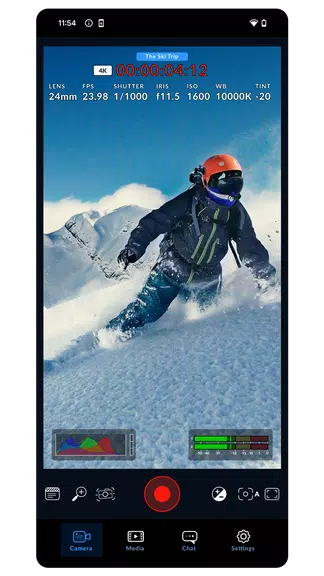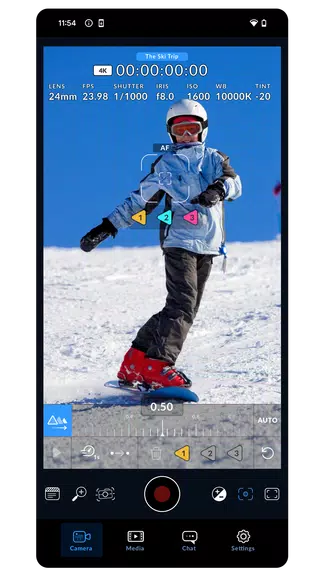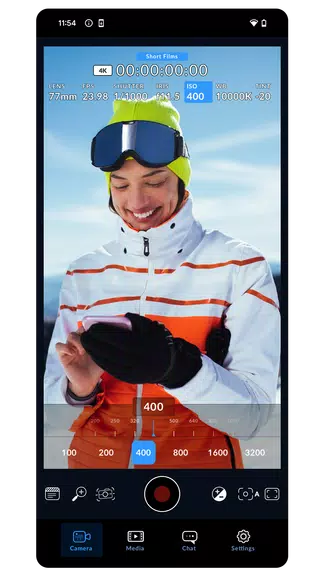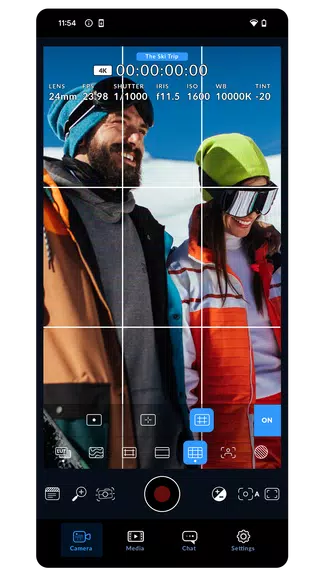Introduction
Transform your phone into a powerhouse of cinematic creativity with Blackmagic Camera. With this incredible tool, you can access the same digital film camera controls and image processing used in Hollywood productions, right at your fingertips. The intuitive interface allows you to adjust settings like frame rate, shutter angle, white balance, and ISO with ease, giving you full control over your video production. Plus, with the option to record directly to Blackmagic Cloud in stunning 8K quality, collaboration with editors worldwide has never been easier. Unleash your inner filmmaker and elevate your content to professional levels with Blackmagic Camera.
Features of Blackmagic Camera:
Professional Film Camera Controls: With Blackmagic Camera, you can access the same digital film camera controls used in Hollywood feature films. This gives you the ability to create a cinematic ‘look’ with just a few taps on your phone.
User-Friendly Interface: The app is designed to be intuitive and easy to use, making it simple for both beginners and experienced filmmakers to adjust settings like frame rate, shutter angle, white balance, and ISO.
High-Quality Recording: You can record directly to Blackmagic Cloud in industry-standard files up to 8K, ensuring that your footage is of the highest quality for editing and sharing.
Collaborative Editing: Recording to Blackmagic Cloud Storage allows you to collaborate on DaVinci Resolve projects with editors from anywhere in the world simultaneously, making the editing process seamless and efficient.
FAQs of Blackmagic Camera:
Is Blackmagic Camera compatible with all devices?
- Some features of the app may be device-dependent and may not be available on all devices. It is recommended to check the compatibility of your device before downloading the app.
Can I edit my footage directly on the app?
- While you can adjust camera settings and record footage, the app is primarily designed for capturing high-quality footage and collaborating on editing projects in DaVinci Resolve.
Can I share my footage with others directly from the app?
- Yes, you can easily share your footage with others by recording to Blackmagic Cloud Storage, allowing for seamless collaboration on editing projects.
Conclusion:
With Blackmagic Camera, you have the power of a professional digital film camera at your fingertips. The app's user-friendly interface, professional film camera controls, high-quality recording capabilities, and collaborative editing features make it a must-have for filmmakers looking to create cinematic masterpieces on their mobile devices. Download Blackmagic Camera today and unlock the full potential of your phone for creating stunning films.
- No virus
- No advertising
- User protection
Information
- File size: 19.20 M
- Language: English
- Latest Version: 1.4.0042
- Requirements: Android
- Votes: 223
- Package ID: com.blackmagicdesign.android.blackmagiccam
- Developer: Blackmagic Design Inc.
Screenshots
Explore More
Make your house a home with our selection of innovative apps. Discover programs to simplify cleaning, organize closets, and manage home maintenance. Take the hassle out of chores and keep your space running smoothly. Design, visualize, and renovate like a pro using our augmented reality and 3D modeling tools. Enhance security and monitor your property 24/7 with our connected home tech.

Final Cepte

TECKIN

Żabka Jush

GoGet - Find Jobs

T locker 또타라커 - 지하철 물품보관전달함

AppDash: App Manager & Backup

Cam Measure

كرتون منصور بدون نت كل الحلقات