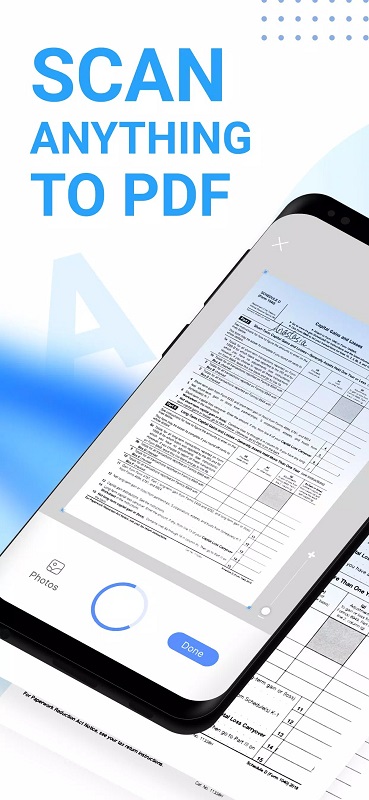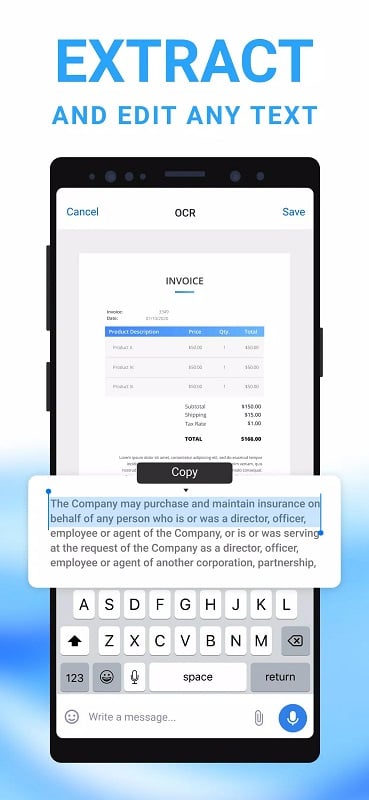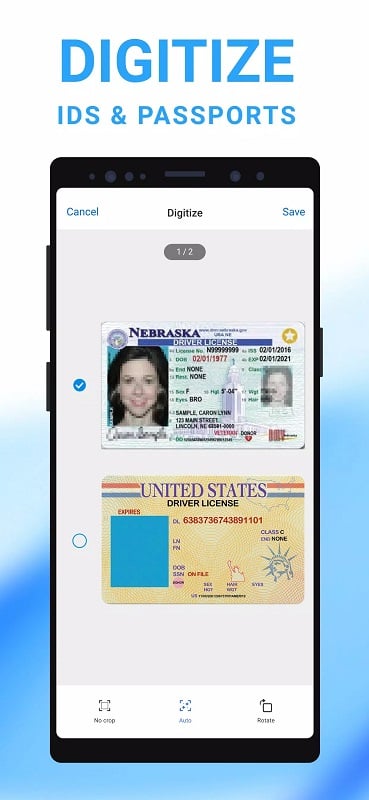Introduction
Mobile Scanner App – Scan PDF is a versatile and powerful tool that transforms your smartphone into a handy document scanner. With the ability to scan a wide variety of documents, from IDs to books, this app makes converting them into PDF files effortless. The editing tools ensure that your scanned documents are clear and precise, even allowing you to password protect sensitive information. The app's library feature helps you stay organized and easily access your scanned documents. Whether you are working on a project or studying for exams, it is a must-have app for increasing productivity and efficiency in your daily tasks.
Features of Mobile Scanner App – Scan PDF:
> Versatile Scanning: Mobile Scanner App – Scan PDF can scan almost anything with text, from documents to ID cards, passports, and even advertising covers.
> Easy Editing Tools: With Mobile Scanner App – Scan PDF, you can easily edit scanned documents by deleting unwanted parts, flattening crumpled pages, and rotating images for a quality PDF output.
> Secure Document Storage: Keep your important documents private by using the security function of Mobile Scanner App – Scan PDF to lock documents with passwords and organize them into folders.
FAQs:
> How to scan a document using Mobile Scanner App – Scan PDF?
Simply hold your smartphone camera in front of the document, press capture, and upload the photo to the app. Then hit the convert button to get a PDF file.
> Can it scan handwritten documents?
Yes, you can scan handwritten documents and use the editing tools to enhance readability.
Conclusion:
Mobile Scanner App – Scan PDF is a versatile and essential tool for office workers, students, and anyone who needs to scan and convert documents into PDF files quickly and efficiently. With its easy editing tools, secure document storage, and seamless sharing capabilities, this app makes document scanning and organization a breeze. Download Mobile Scanner App – Scan PDF now to streamline your workflow and boost productivity.
- No virus
- No advertising
- User protection
Information
- File size: 98.70 M
- Language: English
- Latest Version: 2.12.25
- Requirements: Android
- Votes: 230
- Package ID: com.glority.everlens
- Developer: Glority LLC
Screenshots
Explore More
Equip yourself with our all-in-one toolbox app for everyday tasks and projects. Instantly convert between units, calculate tips, scan documents, manage files, and more with handy productivity tools. Includes a level, compass, QR code reader, ruler, speedometer, decibel meter, and flashlight. Save frequently used tools to your customizable dashboard for one-tap access. Track billable hours, wages, budgets, and invoices. Annotate screenshots, magnify labels, and sign PDFs on the go.

Trace and Draw Sketch Drawing

Future Self Face Aging Changer

Same Notification - Parental

GoldSeeker - Metal Detector

Voice Recorder, Voice Memos

Psychological concepts

Heyo

Kilid