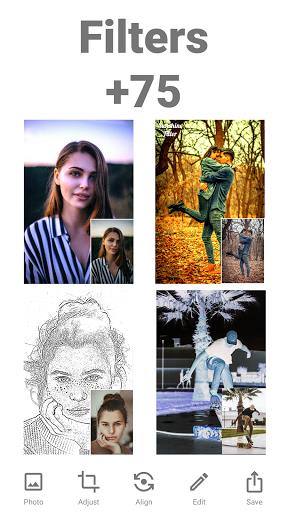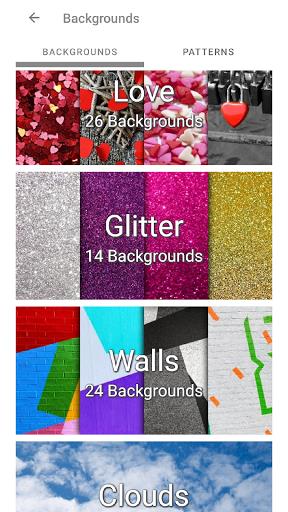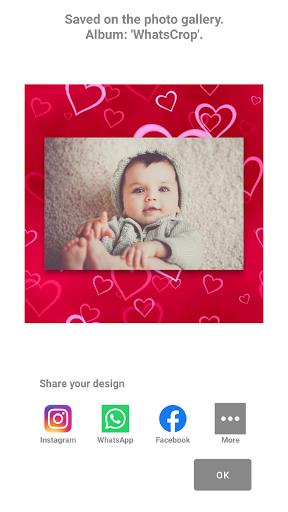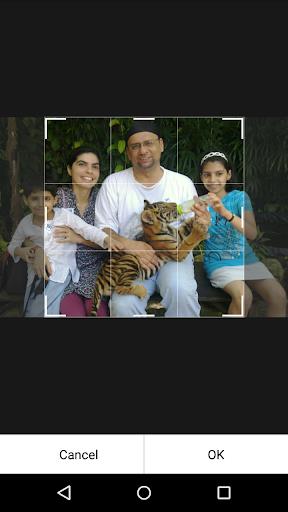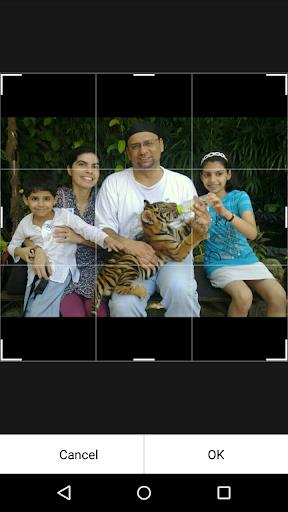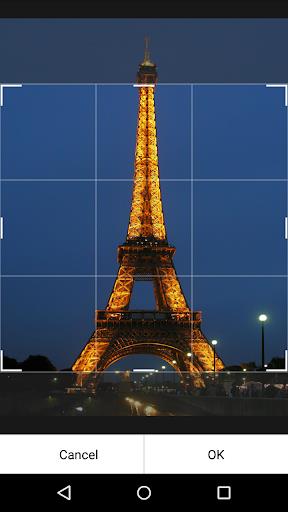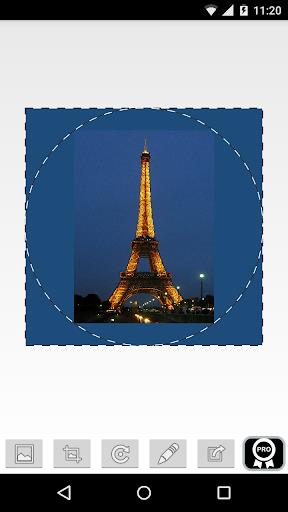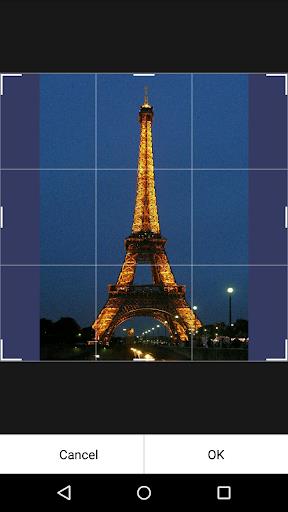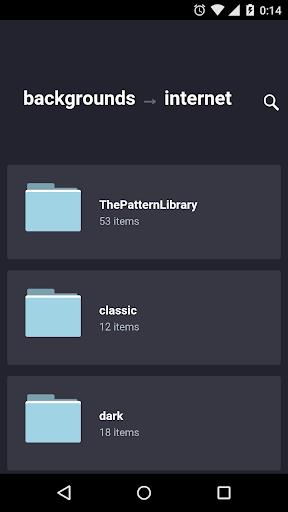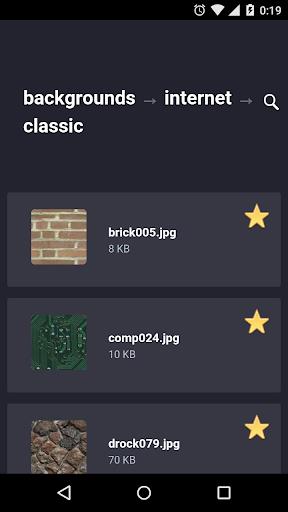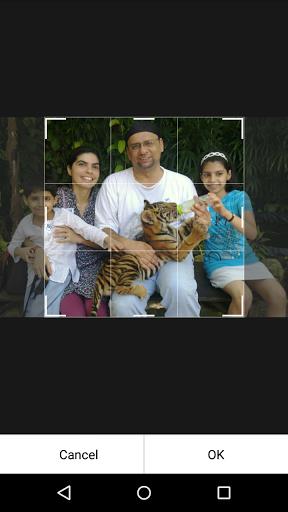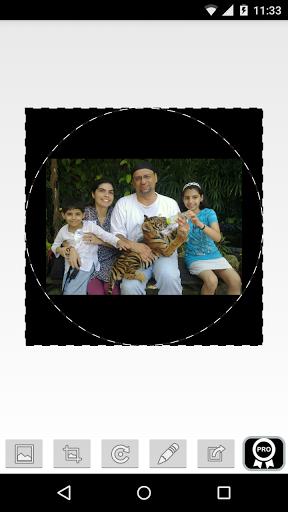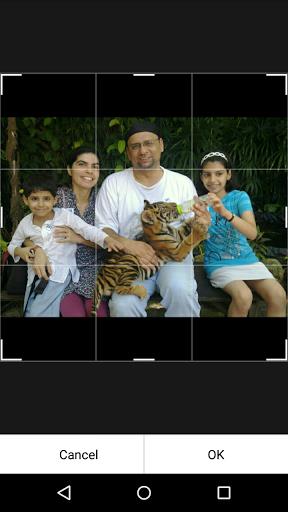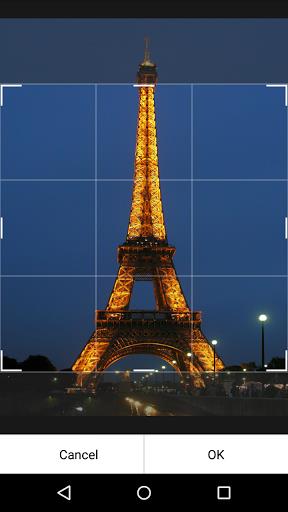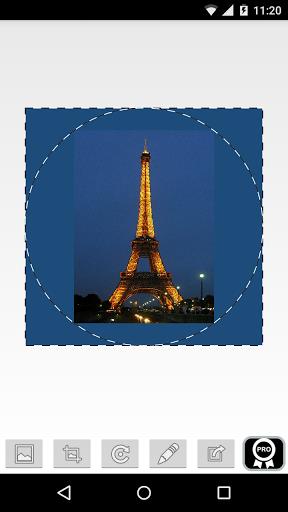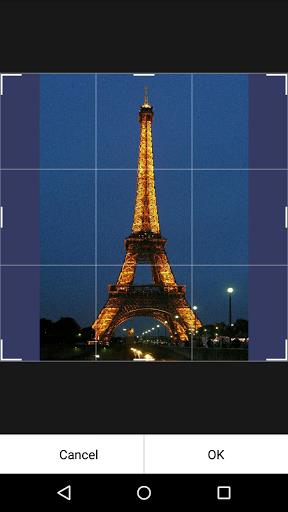Introduction
Introducing the No Crop Photo Editor app! Tired of losing parts of your photos when changing your profile picture? This app automatically adjusts your picture size to the maximum allowed without cropping any part of it, ensuring you never have to deal with cropped pictures again. With over 1000 square background images and 300 photo frames, you can easily enhance your photos. The app also offers a variety of filters, color adjustments, special effects, and even the option to resize, rotate, and position your pictures. Download now and say goodbye to cropped photos!
Features of this App:
- Automatically adjusts the picture size to be the maximum allowed without losing any part of it, avoiding cropped pictures.
- Allows you to load any picture from your photo gallery or take one with your device camera.
- Provides over 1000 square background images and 300 photo frames.
- Offers various filters to improve and enhance your photos, including basic filters, color filters, and artistic filters.
- Enables professional photo editing with color adjustments, tint, saturation, brightness, contrast, exposure, and more.
- Includes special effects such as love effects, light leaks, lens flare effects, rain effects, bokeh effects, vintage effects, dust effects, fire effects, and smoke effects.
Conclusion:
This app is a comprehensive photo editing tool that allows users to adjust their profile pictures without cropping. It offers a wide range of features, including automatic adjustment of picture size, various filters and effects, as well as options for resizing, rotating, and positioning the picture. With a user-friendly interface and a wide selection of background images and frames, this app is perfect for enhancing and customizing your photos. Click here to download and try it out for free.
- No virus
- No advertising
- User protection
Information
- File size: 7.00 M
- Language: English
- Latest Version: 4.2.7
- Requirements: Android
- Votes: 79
- Package ID: com.amalgamapps.whatscrop
- Developer: Amalgam Apps
Screenshots
Explore More
Hit the open road with confidence using our automotive apps. Access comprehensive makes/models reference guides for expert vehicle knowledge. Get step-by-step repair and maintenance tutorials so you can DIY with ease. Scan diagnostic codes and get repair estimates from local shops. Stay on top of your vehicle's health with digital logs and alerts. Plan road trips leveraging real-time maps, traffic data, and trip computer integration.

ScheduleUP: Auto Text Reply

Future Self Face Aging Changer

BINI LIGHT STICK

Voice Recorder, Voice Memos

Anti Theft & Don't Touch Phone

Hydro One Mobile App

Instant Mail

Seahaven FM
You May Also Like
Comment
-
This app such amazing . I suggest ti everyone plss download this app .is never gone disappointed you . I eaisly crop my full size image to watspp dp so i can easily say this app is such amazing .tnxx you ❤️and keep it up2024-01-12 08:41:40
-
Amazing experience with the app...pics can be settled in the way & angle u want2024-01-08 05:24:00
-
Please add save to gallery button in the menu. Please add additional rectangular fit to support twitter header and facebook cover photo and facebook profile.2024-01-06 08:13:39
-
It's horrible. Does not load the image and keeps crashing!!2024-01-05 16:13:38
-
The app is unexpectedly crashing, it started today 29/05/2022. Please fix this bug. My phone model is Poco M3.2024-01-01 17:23:31
-
This app is good for nothing i still need to crop my pictures you can do the same by taking screen short.2024-01-01 13:45:52