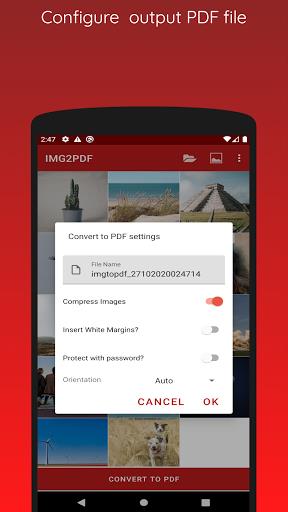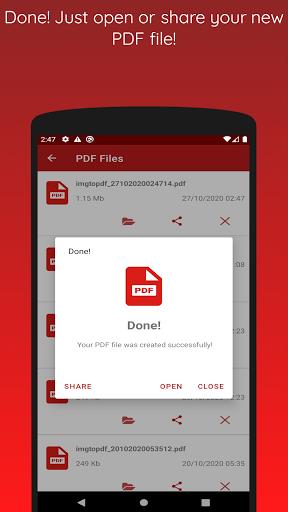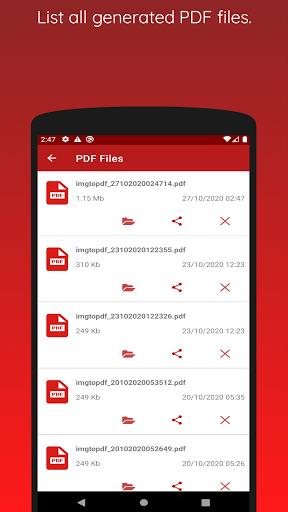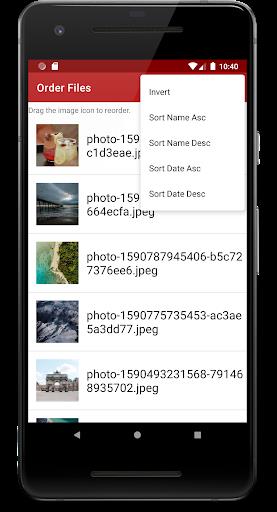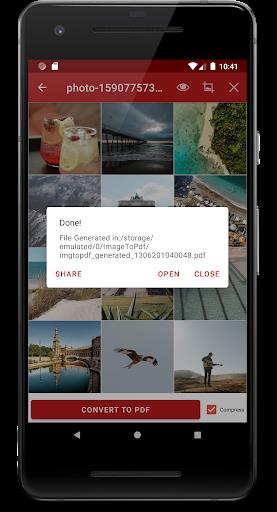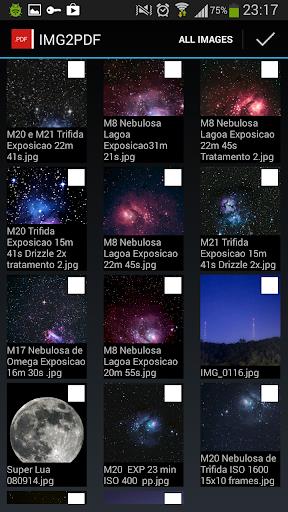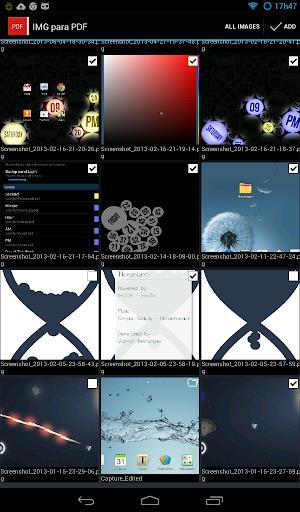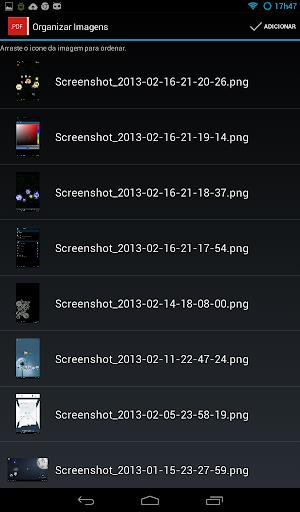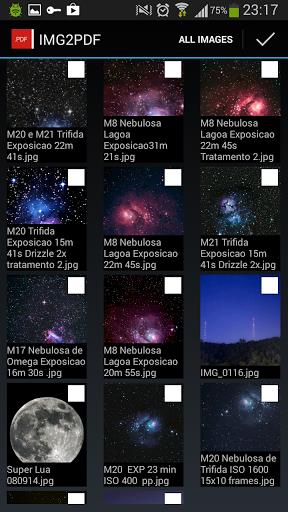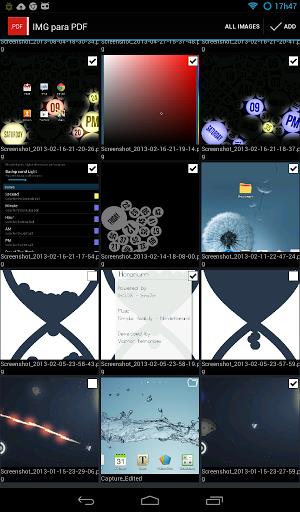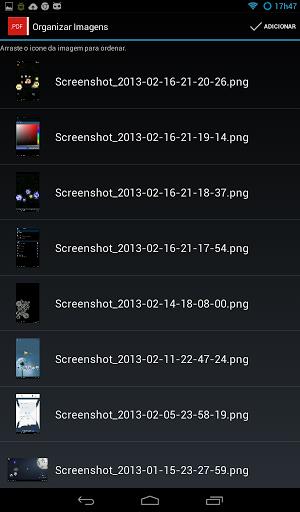Introduction
Introducing the Image to PDF Converter, a powerful app that effortlessly converts your images into a single PDF file. With easy-to-use cropping and scaling tools, you can resize your images and optimize them for your PDF. Protect your PDF files with password protection for added security. The app also offers auto-organization features, allowing you to sort images by date, name, or manually. Best of all, the Image to PDF Converter works offline, ensuring that your data stays safe and secure. It's a trustworthy PDF scanner that guarantees the safety of your files. And the best part? It's a free PDF maker app with no limitations on converting your images to PDF. Click now to download!
Features of this app:
- Image to PDF Conversion: This app allows users to easily convert their images into a single PDF file.
- Image Resizing: Users can optimize their images for the PDF file by using the cropping and scaling tools provided.
- Password Protection: The app offers the option to password protect the PDF files for added security.
- Auto Organization: The app automatically sorts images by date, name, or allows users to manually organize them.
- Offline Functionality: Users can convert their images to PDF files without the need for an internet connection or uploading data to the cloud.
- Trustworthy PDF Scanner: The app ensures 100% safety when scanning files using the image to PDF scanner.
Conclusion:
With the Image to PDF Converter app, users can conveniently convert and organize their images into a single PDF file. The app offers features such as image resizing, password protection, and offline functionality, providing users with a secure and reliable means of converting their images to PDF. Additionally, the app boasts a trustworthy PDF scanner, ensuring the safety of users' files. Best of all, the app is completely free and has no limitations on the number of images that can be converted. Start using this app now to easily convert images to PDF files on the go.
- No virus
- No advertising
- User protection
Information
- File size: 10.23 M
- Language: English
- Latest Version: 2.5.0
- Requirements: Android
- Votes: 55
- Package ID: com.vidmar.pti
Screenshots
Explore More
Equip yourself with our all-in-one toolbox app for everyday tasks and projects. Instantly convert between units, calculate tips, scan documents, manage files, and more with handy productivity tools. Includes a level, compass, QR code reader, ruler, speedometer, decibel meter, and flashlight. Save frequently used tools to your customizable dashboard for one-tap access. Track billable hours, wages, budgets, and invoices. Annotate screenshots, magnify labels, and sign PDFs on the go.

Trace and Draw Sketch Drawing

Future Self Face Aging Changer

Same Notification - Parental

GoldSeeker - Metal Detector

Voice Recorder, Voice Memos

Psychological concepts

Heyo

Kilid
You May Also Like
Comment
-
Superb, intuitive, highly recommended! Best app for turning images to PDF! I love the portrait or landscape function. You can also compress, have a white margin or password protect! So easy to use! Thank you so much, Dec & Team!2024-01-10 07:39:47
-
I have used several apps to change image to pdf,but most of them were unable to load mutiple images. This is really great app. The usage is pretty easy, Just by pressing a single click you can change your files to pdf.2024-01-09 01:44:40
-
This app works too good by password protection.. I felt some difficulties while cropping the image actually!And that needs some improvements. And thats the only drawback. It's quite useful2024-01-08 00:06:25
-
Nice experience. But sometimes, if i convert photos from my device's gallery, it make sure that i can make PDF. Eventually, sometimes couldn't open created my pdf after sending to WhatsApp. What is the best solution for my doubt? Then now, i cannot open and not yet working this app on my device.2024-01-04 12:43:33
-
Very good aap. Helpful . I am able to send my work to my teachers bcz of this app. But there are two things that can be improved. 1st you can bring option to name a file 2nd you can add filters and other options like Cropping the image etc. Rest the app is good2023-12-29 10:16:01
-
In most of the cases when i used to open this app,it tells 'unfortunately this app has stopped'.This problem not only ocurred once but repeatedly.In emergency cases when i had to convert the documents into pdf,it showed like this and as a result,I used to get late.Please solve this problem, its a request.But,the scan quality is very good and it convert the images to pdf in less time interval.It has this Good side but it also has the bad side which is more.I would again request to solve this.2023-12-28 04:14:42