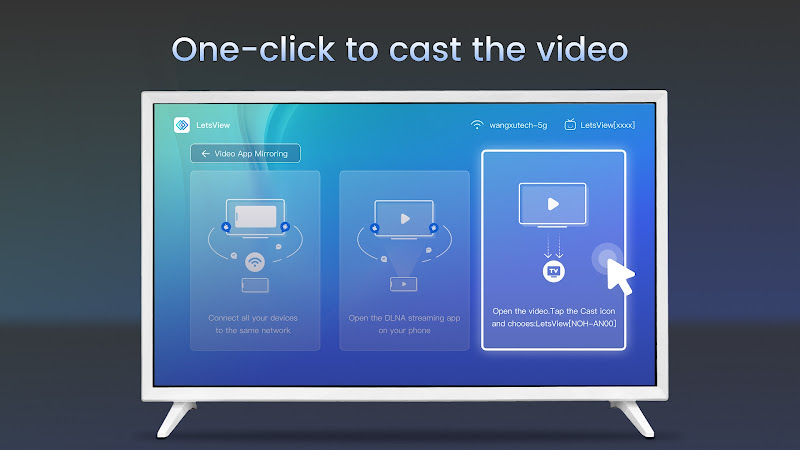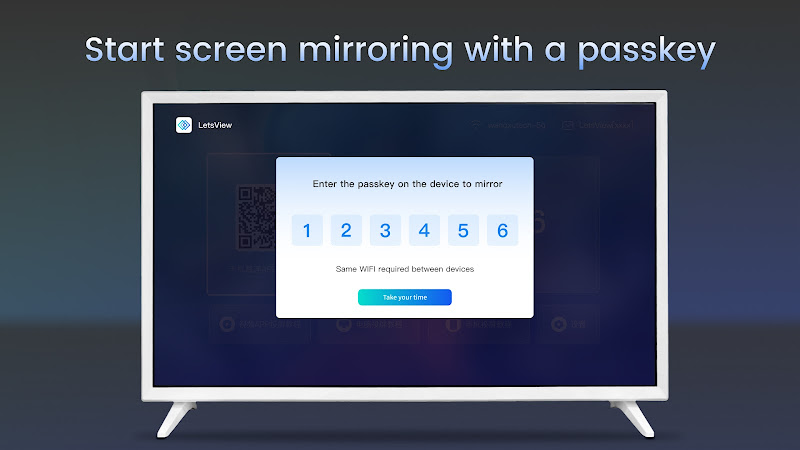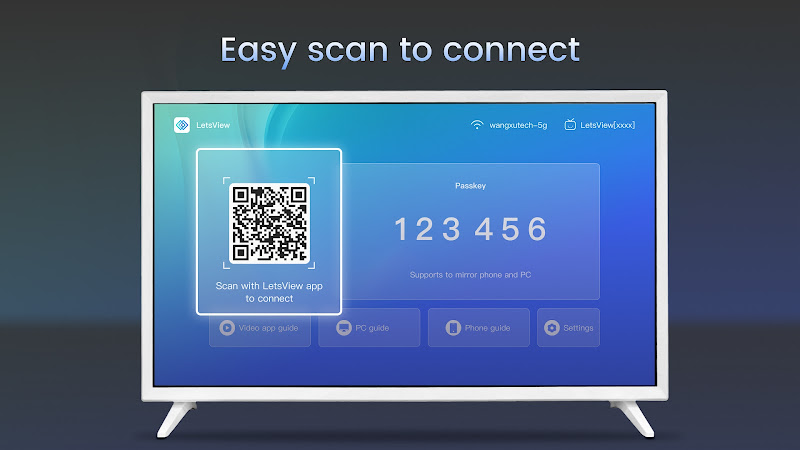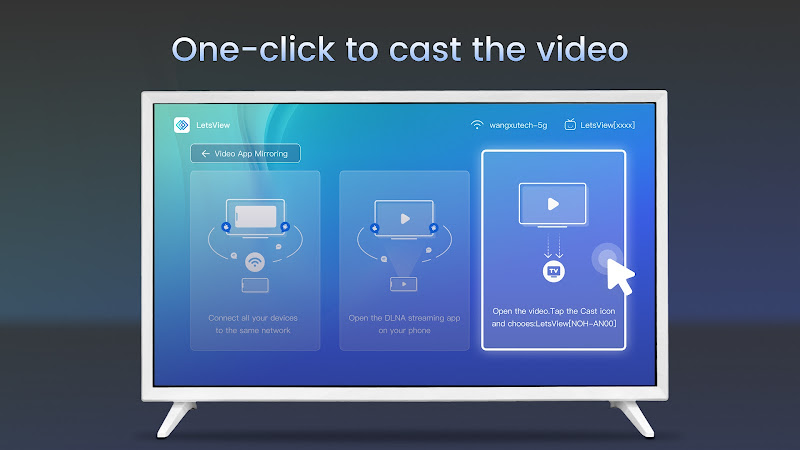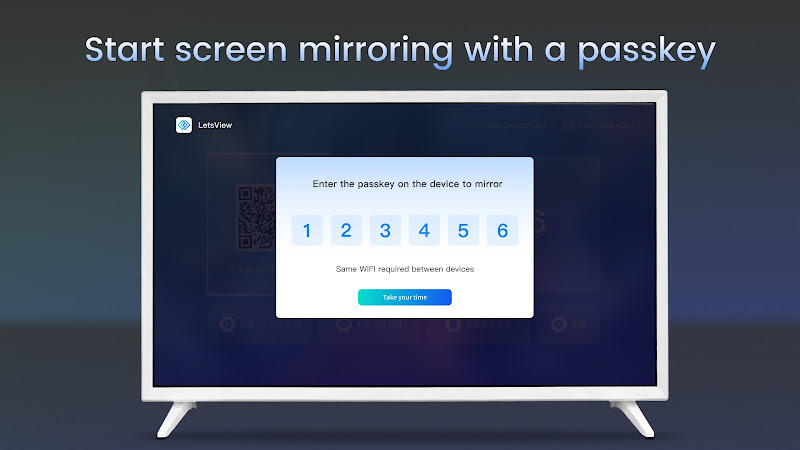Introduction
LetsView for TV is a screen mirroring app that allows you to effortlessly display the screen of your mobile phone or computer on a TV. With just one click, LetsView enables you to mirror your mobile phone, tablet, and computer screen to TV, allowing you to easily share any content with your friends and family. Additionally, LetsView supports video mirroring, mobile game streaming, music streaming, and even presenting PowerPoint, PDF, Word, Excel, or any other document on your phone, computer, or tablet. You can also control your TV from your phone or tablet as a remote control. Compatible with Smart TVs running Android 5.0 and higher systems. Experience a wider world and enjoy it together with LetsView for TV! Click here to download now.
Features of LetsView app:
- Screen Mirroring: LetsView allows you to easily mirror the screen of your mobile phone, tablet, and computer onto a TV with just one click. This enables you to share any content with your friends and family.
- Video Mirroring: You can easily stream videos from your Android, iOS device, or any other DLNA streaming app to your TV using LetsView. This feature expands your entertainment options and allows you to enjoy a wider range of content together.
- Mobile Games Streaming: LetsView supports streaming mobile games to your TV with high resolution. If you want to share your gameplay with other people, this app provides a charming visual feast for an immersive gaming experience.
- Music Streaming: With LetsView, you can cast music from your mobile device and computer to your TV, creating a surround sound experience and allowing you to enjoy a wonderful concert at home.
- Presentation: Whether you need to use your TV for a presentation or to demonstrate an app, LetsView makes it easy. It supports opening various documents like PPT, PDF, Word, Excel, etc. on your phone, computer, or tablet without any hassle.
- Control TV from Phone: Once your device is successfully displayed on the TV, you can use your phone or tablet as a remote control. You can play or pause a video, adjust the volume, forward or rewind, and perform other functions conveniently.
Conclusion:
LetsView is a versatile screen mirroring app that offers several useful features for users. It allows seamless screen sharing from mobile devices and computers to a TV. The app supports video and music streaming, making it a great tool for entertainment purposes. Additionally, LetsView enables users to deliver presentations easily by opening various document formats. The ability to control the TV using a mobile phone or tablet further enhances the user experience. Overall, LetsView offers a comprehensive solution for screen mirroring and streaming needs, making it a valuable app for users looking to enhance their TV viewing experience. Click here to download LetsView for TV now.
- No virus
- No advertising
- User protection
Information
- File size: 9.20 M
- Language: English
- Latest Version: 1.2.4
- Requirements: Android
- Votes: 74
- Package ID: com.apowersoft.letsview.tv
- Developer: WangxuTech
Screenshots
Explore More
Embark on an extraordinary musical journey with our sensational music app downloads! Immerse yourself in a symphony of melodies, beats, and rhythms that will ignite your soul. Discover an extensive collection of genres, from chart-topping hits to indie gems and everything in between. Create personalized playlists, explore curated recommendations, and enjoy high-quality audio streaming.

Jacquie Lawson Advent Calendar

Bongo

DIVA

uTorrent

Avatarify: AI Face Animator

KineMaster

Funimate

Lexis Audio Editor
You May Also Like
Comment
-
HD Screen Mirroring for my wisdom share tv good2024-01-09 01:01:35
-
I'm installed this ap but he's exit me why I'm used Mamy times but same problem why?2024-01-07 06:34:44
-
Doesnt work on my phone2024-01-07 04:23:28
-
Not posible to connect ..2024-01-03 22:16:52
-
Doesn't work2024-01-01 15:09:02
-
So, how do I connect it?2024-01-01 13:31:24