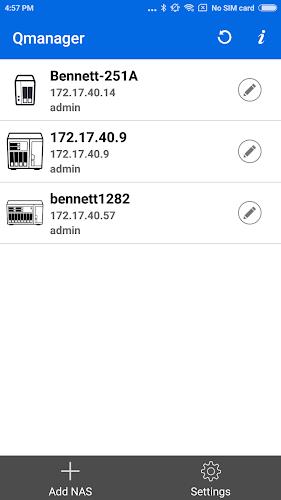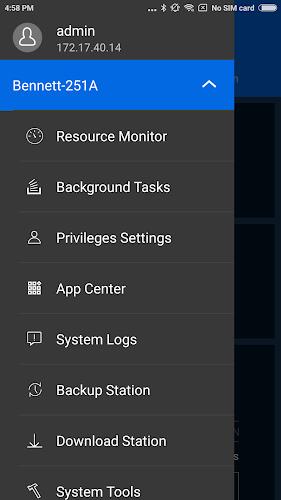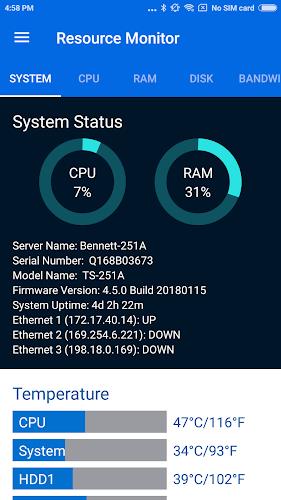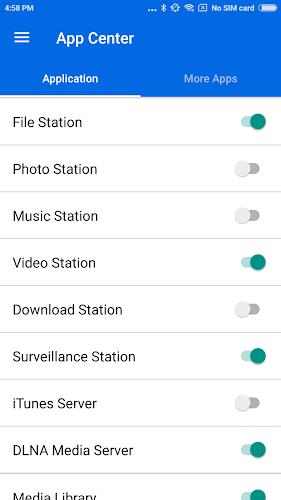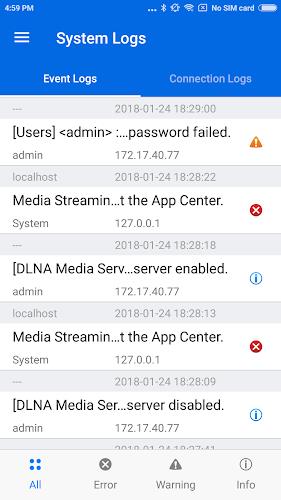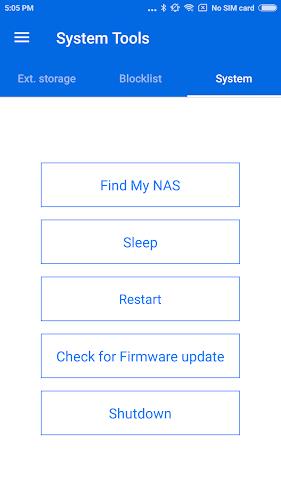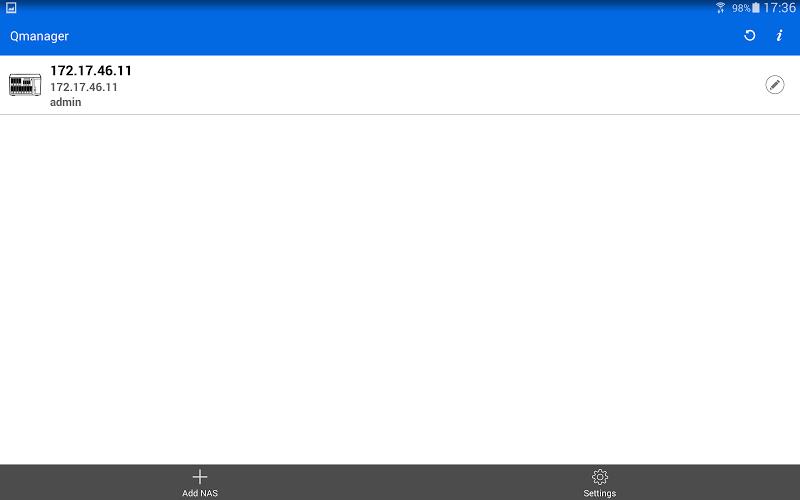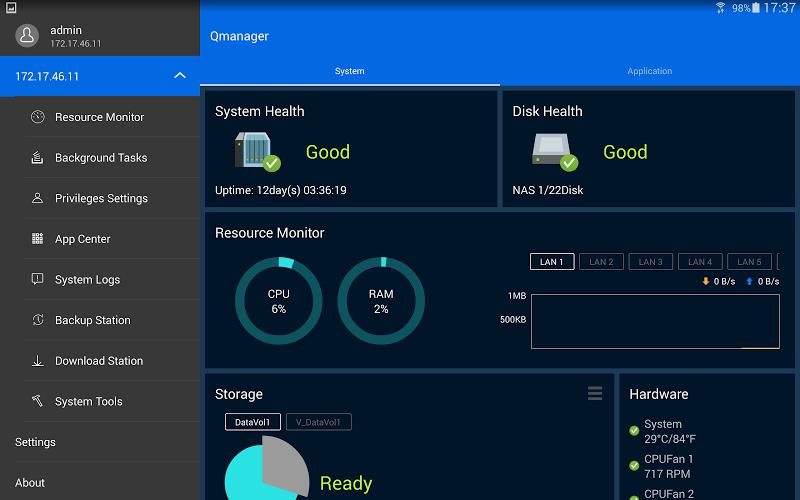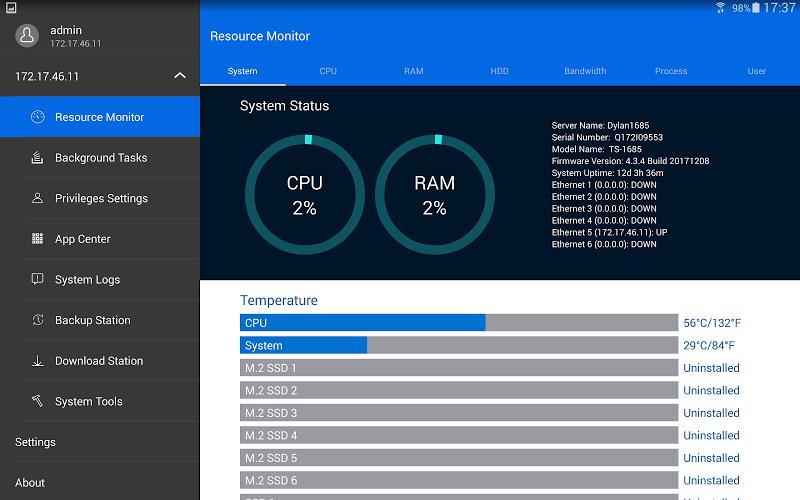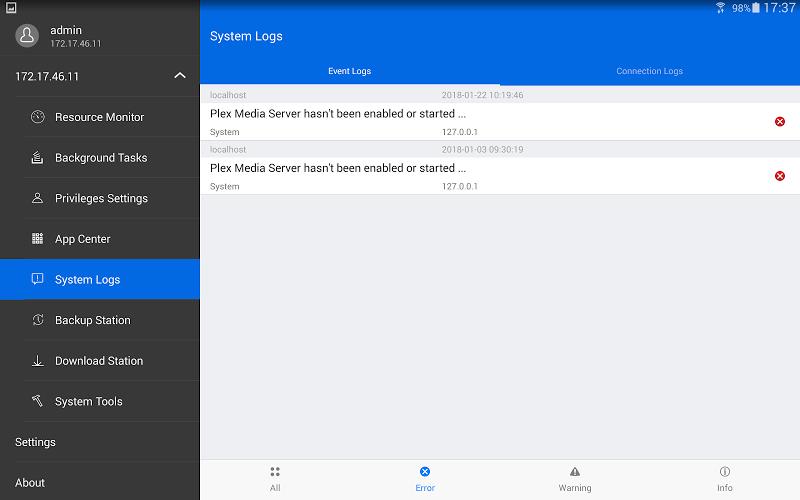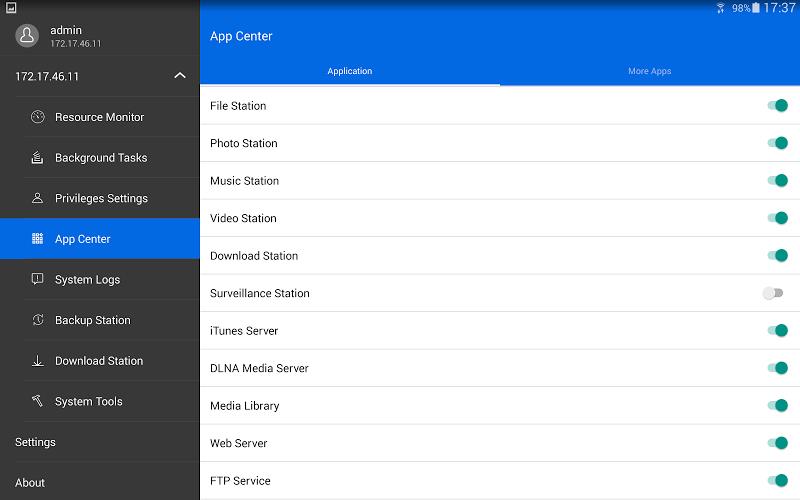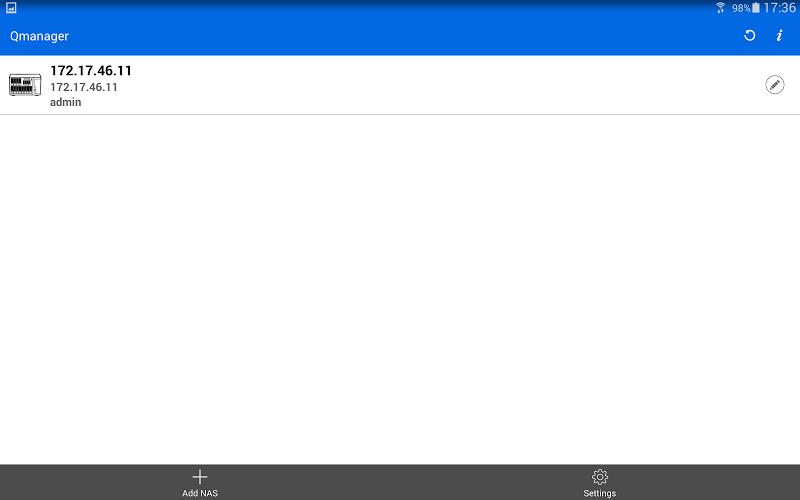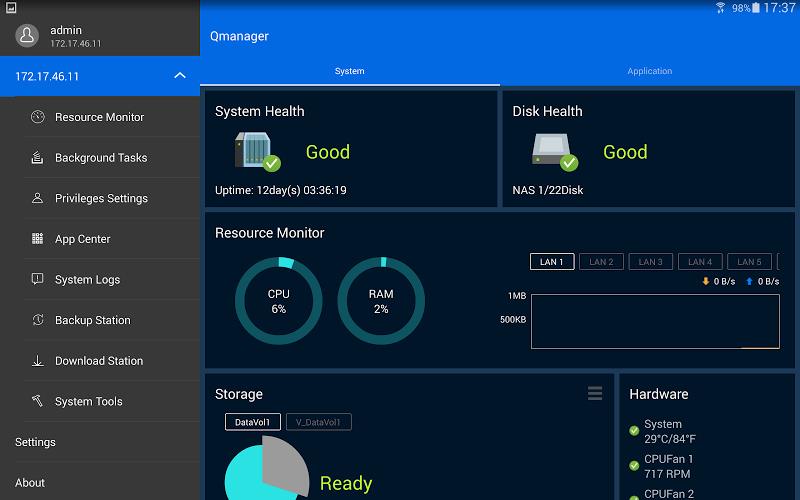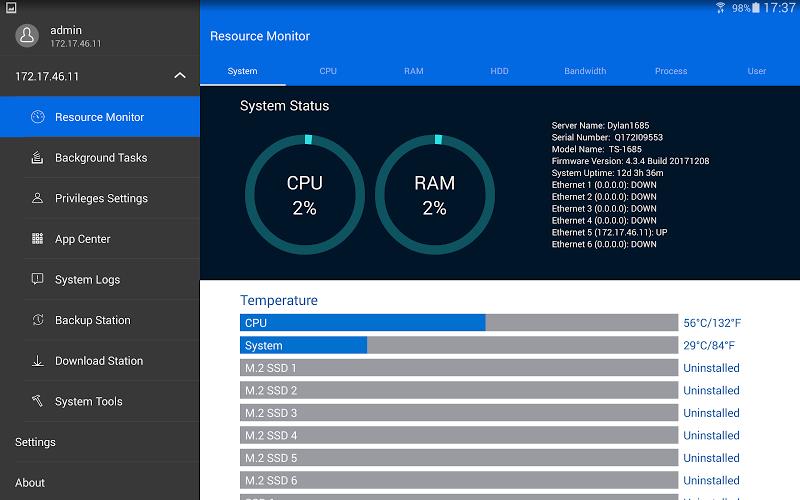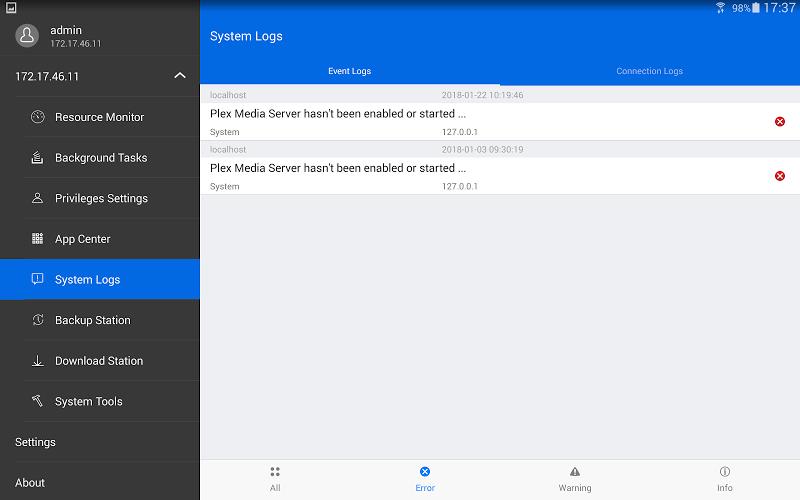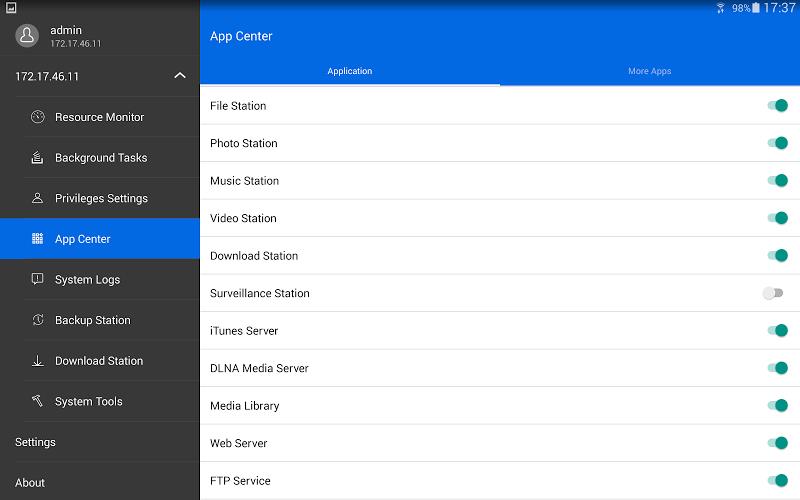Introduction
Introducing Qmanager, the free app designed to let you monitor and manage your QNAP TurboNAS using your Android mobile device. With a simple and user-friendly interface, Qmanager allows you to easily access and control your system information, such as CPU and memory usage, system events, and online users. You can also check and manage your download and backup tasks remotely, with the ability to pause or run tasks. One-click access allows you to turn on/off application services, check connection status, and even restart or shutdown your TurboNAS from anywhere. Additionally, Qmanager features a handy "FindMyNAS" function to locate your NAS and activate the "Beep" sound. Take control of your QNAP TurboNAS with Qmanager today! (Word count: 121)
The Qmanager app offers several useful features for monitoring and managing your QNAP TurboNAS with your Android mobile device. Here are six key features:
- System Information Monitoring: Qmanager allows you to monitor important system information such as CPU usage, memory usage, system event info, and online users. This allows you to stay informed about the performance and status of your TurboNAS.
- Download and Backup Task Management: You can check the status of your download and backup tasks through Qmanager. Additionally, you can remotely manage these tasks by pausing or running them as needed.
- Application Services Control: With Qmanager, you can conveniently turn on or off application services with a single click. This makes it easy to enable or disable specific services according to your needs.
- Connection Status and User Management: Qmanager provides information about the connection status of your TurboNAS and allows you to view and manage the current online users. This helps you monitor and prevent unauthorized access to your system.
- Remote Restart and Shutdown: Qmanager enables you to remotely restart or shutdown your TurboNAS. This feature allows you to conveniently manage your system even when you are not physically near it.
- FindMyNAS Functionality: The app includes a feature called "FindMyNAS" which can be used to locate your NAS device by activating the "Beep" sound. This is particularly useful if you have misplaced your TurboNAS in your home or office.
In conclusion, the Qmanager app offers a range of features that enable convenient monitoring and management of your QNAP TurboNAS. With its easy-to-use interface and helpful functionalities, Qmanager is a valuable tool for TurboNAS users who want to stay in control of their system using their Android mobile device. Download the app now to enhance your TurboNAS experience.
- No virus
- No advertising
- User protection
Information
- File size: 57.97 M
- Language: English
- Latest Version: 2.20.1.1103
- Requirements: Android
- Votes: 45
- Package ID: com.qnap.qmanager
Screenshots
Explore More
Make your house a home with our suite of helpful home apps. Discover clever tools to organize closets, streamline chores, and simplify cooking. Take the stress out of cleaning and maintenance with handy checklists and schedules. Enhance security and control appliances and lighting with our smart home integrations. Design, visualize, and renovate like a pro using our 3D planning software.

Be Bezeq

BINI LIGHT STICK

Final Cepte

N Media Channel

Betterment

Anti Theft & Don't Touch Phone

USCCA Concealed Carry App: CCW

Monect PC Remote
You May Also Like
Comment
-
I can't defer fw update if its has downloaded and unfortunately I can't use the app2024-01-03 09:52:22
-
Useful app, but much too slow.2024-01-03 02:27:11
-
这个app很快。好的app谢谢你!容易用这个app This app is fast. Good app thank you! Easy to use this app2024-01-02 08:39:29
-
No try harder, just do it and it works.2024-01-02 05:15:07
-
Useful but needs update for Android 112024-01-01 21:50:10
-
File management easy2023-12-30 21:26:46