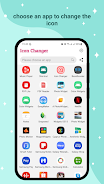Introduction
Icon Changer is a convenient and free app that allows users to customize the icons on their device. With Icon Changer, you can easily change the name and icon of any application on your phone. Choose from a variety of icon packs, including an iOS-style pack, or select a photo from your device or camera. You can also use icons from other applications or even third-party icon packs. The app offers different styles, including options to select a background and add a mask to the icon for a more advanced customization. Simply select the app you want to customize, make your changes, and press the "Ok" button to create your new icon. If you love Icon Changer, don't forget to leave a review and share it with your friends. For any questions or suggestions, you can contact the developer via email at ambimxdev@gmail.com. Click here to download Icon Changer now and give your phone a fresh new look!
This app, named Icon Changer, allows users to easily customize the icons of their applications on their device. It offers several features that make icon customization simple and convenient. Here are six features of the app:
- Name changing: Users can change the name of their applications using this app. This allows for more personalization and uniqueness.
- Icon changing: The app supports changing the icons of applications on the device. With this feature, users can give their phone a fresh and unique look.
- Optional icon packs: Icon Changer provides a variety of optional icon packs for users to choose from. With over 10 packages available, including an iOS-style icon pack, users can create an iOS-like icon experience or select icons from other applications on their device.
- Style Simple: This feature allows users to choose an icon from the pack available on the app, select a photo from their device or camera, or use icons from other applications. It also supports using third-party applications' icon packs.
- Style Advanced - Users can select the background and mask the icon with this style. The selected photo or application icon will be minimized in the middle of the icon to create a highlighted effect.
- Style Advanced - This style offers more customization options, such as choosing a background and mask for icons, changing the mask color, choosing a default icon, and changing the icon color. The layer mask feature is mainly for decoration, allowing users to unleash their creativity and create beautiful icons.
In conclusion, Icon Changer is a user-friendly app that provides several useful features for customizing icons. With its simple and advanced styles, users have the flexibility to personalize their device's icons according to their preferences. Download this app to give your phone a new and unique look.
- No virus
- No advertising
- User protection
Information
- File size: 13.00 M
- Language: English
- Latest Version: 1.1.1
- Requirements: Android
- Votes: 33
- Package ID: com.mx.apps.iconchanger.customizeicon
Screenshots
Explore More
Explore the real potential of personalization with our exceptional mobile software downloads! Set your imagination free and customize your smartphone to perfectly reflect your unique personality. Our amazing assortment of options caters to a diverse range of tastes. Choose from trendy themes, exclusive wallpapers, inventive widgets, and personalized ringtones to truly make your phone your own. Elevate your mobile experience and make a statement.

Avatarify: AI Face Animator

TouchWiz - Icon Pack

Launcher OS™

GameKeyboard +

Pro Launcher

New Orleans News from WWL

Animal Sounds: Animal Ringtone

Amazfit GTS 2 WatchFaces