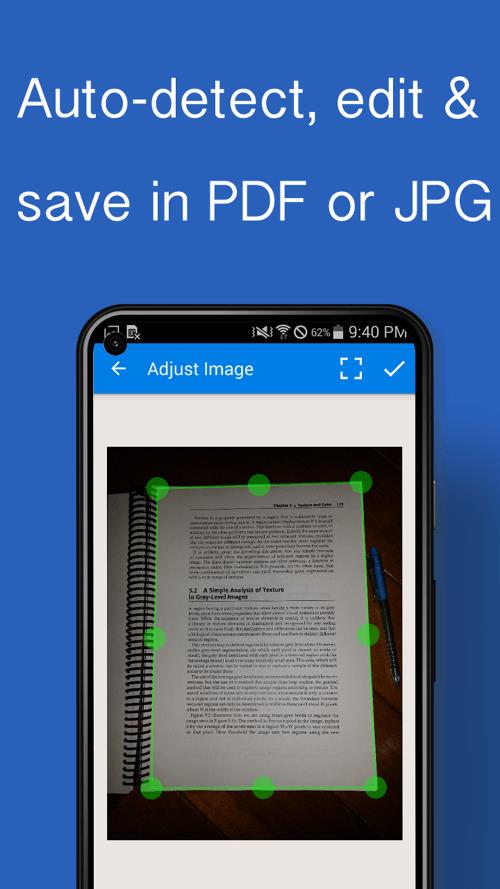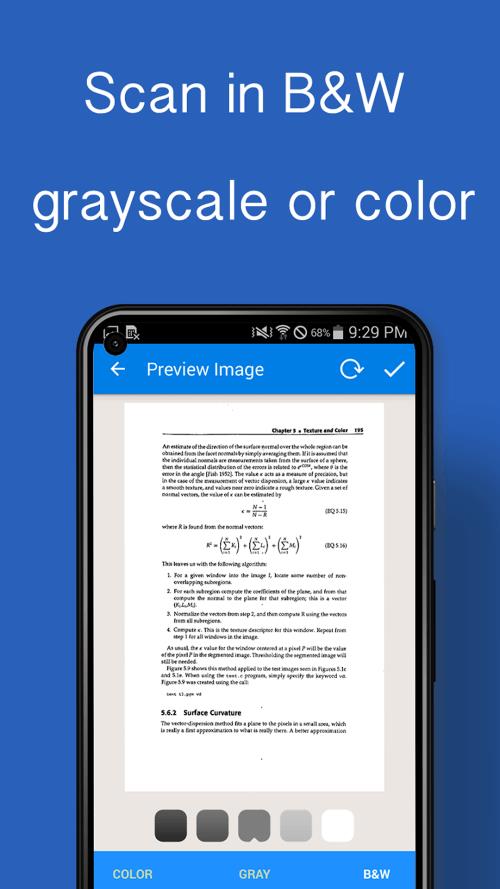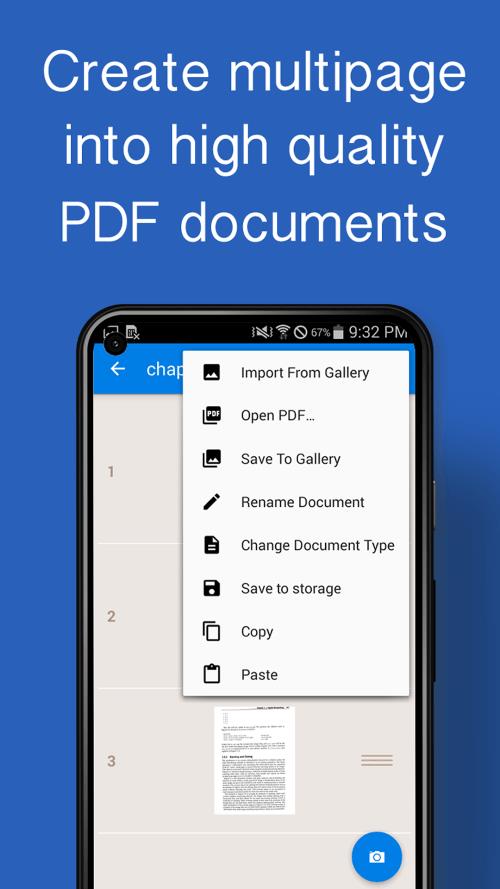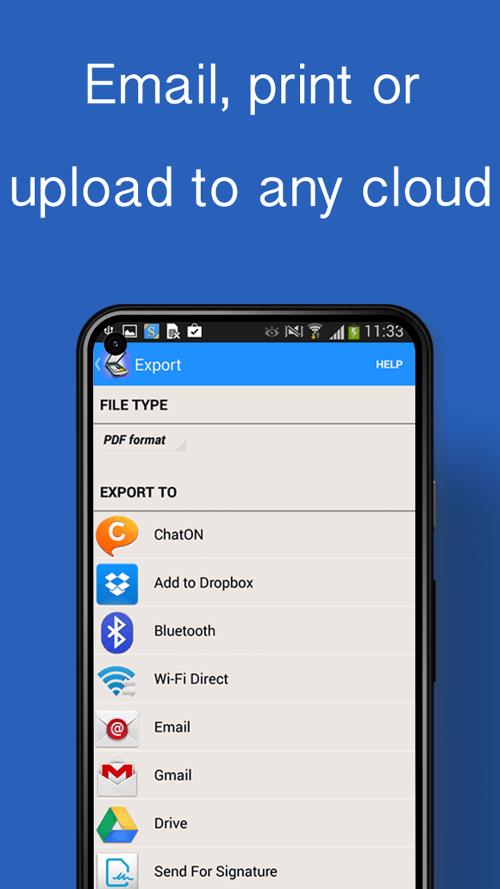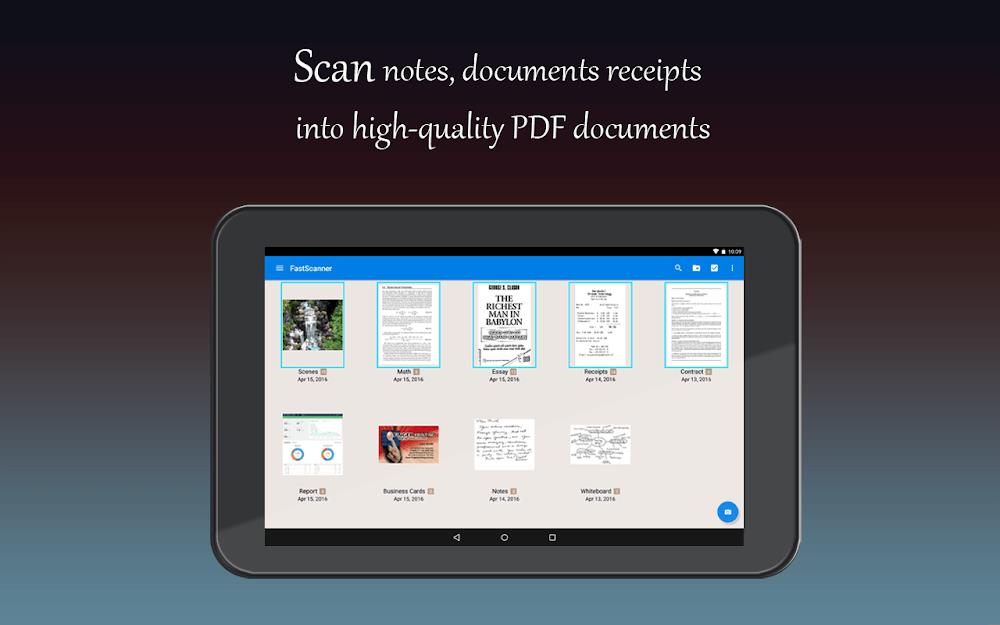Introduction
FastScanner is the ultimate mobile scanner that allows users to capture physical documents and convert them into digital files such as PDF or JPEG images. With this app, you can easily work anytime and customize the functions to get the best document quality with fast and reliable progress. The built-in scanner can scan single receipts or entire books in a single pass, regardless of the document size. Scanning will become easier with this app and users can print or save important documents in just a few seconds. The app also allows for scanner customizations and automatically saves documents in different formats. Easily send out the document to any email with a click or use a printing tool like CloudPrint. Enjoy a fast and smooth user experience with prioritized speed and efficiency. The app also offers handy tools for processing documents, including a variety of editing options to make scanned images legible. Synchronize with other cloud storage for quick access and easy file transfer between devices. Download FastScanner now to streamline your document management process.
Features of this app:
- Built-in scanner: The app features a built-in scanner that allows users to easily scan any physical documents or papers and convert them into digital formats such as PDF or JPEG images. This scanner can scan a single receipt or the entirety of a book in a single pass, regardless of the size of the document, making it a convenient tool for users.
- Document customization: The app allows users to customize the scanning function according to their preferences, enabling them to get the best document quality with fast and reliable progress. Users can utilize the scanner customizations to enhance their scanning performance and save time in the process.
- Support for different formats: FastScanner automatically saves scanned documents in different formats. While the PDF format is the gold standard for scanned documents, the app also supports other formats. Users can organize the photos and document order before compressing and exporting them to the PDF file or other supported formats.
- Easy document sharing: The app makes it easy to send scanned documents via email with just a click. Users can quickly scan their papers and hit the "Send" button, or they can use a printing tool like CloudPrint. This feature saves time and allows for quick sharing of important documents, providing convenience for users.
- Fast and smooth user experience: The app prioritizes speed and efficiency, allowing users to save time during the scanning or processing of documents. It offers a built-in file saving feature, enabling users to synchronize their files among devices or specific locations. The scan process is fast and utilizes high-end AI to quickly recognize letters and document content.
- Editing options and cloud synchronization: FastScanner provides various editing options for scanned documents, allowing users to make the images as legible as possible. Additionally, the app allows for synchronization with other cloud storage services such as Dropbox, Evernote, SkyDrive, or Google Drive. This makes it easier to transfer files between devices and save more content without taking up the device's memory.
In conclusion, FastScanner is an excellent mobile scanner app that offers a range of features to help users easily capture and digitize physical documents or papers. With its built-in scanner, customization options, support for different formats, easy document sharing, fast and smooth user experience, editing capabilities, and cloud synchronization, the app provides a convenient and efficient solution for users' document scanning needs.
- No virus
- No advertising
- User protection
Information
- File size: 41.00 M
- Language: English
- Latest Version: 4.6.9
- Requirements: Android
- Votes: 74
- Package ID: com.coolmobilesolution.fastscannerfree
Screenshots
Explore More
Equip yourself with our all-in-one toolbox app for everyday tasks and projects. Instantly convert between units, calculate tips, scan documents, manage files, and more with handy productivity tools. Includes a level, compass, QR code reader, ruler, speedometer, decibel meter, and flashlight. Save frequently used tools to your customizable dashboard for one-tap access. Track billable hours, wages, budgets, and invoices. Annotate screenshots, magnify labels, and sign PDFs on the go.

Trace and Draw Sketch Drawing

Future Self Face Aging Changer

Same Notification - Parental

GoldSeeker - Metal Detector

Voice Recorder, Voice Memos

Psychological concepts

Heyo

Kilid
You May Also Like
Comment
-
Why it's awesome (from a teacher): I can take photos of all my students artwork and it comes out square! Easy peasy now for Yearbook club to use. Scanning black and white artwork? So good, makes for great stickers. Scanning receipts for accounting- the contrast option makes the "scan" easier to read than the original. And I just found the BATCH function! Using that today to take photo research on prices etc on some of the materials I'm looking at buying. My most used app after gmail. Thanks! S2024-01-09 16:35:27
-
Thank you for changing the import function from 50 to more at a time while I was busy scanning because I have been busy because of it and other functions like color, to get right the whole morning. My first two documents were perfect, the last one was tricky. Other than that the functions are straightforward.2024-01-08 19:58:16
-
Very helpful when needing to scan and email a copy to someone. A faxing feature would help. It would also help if the scanned images could be saved to my account so I can access them if I log in from a different phone. Is there a limit to the number of documents I can scan? I've lost older images I scanned, and it was not due to deleting them.2024-01-07 18:37:30
-
It's all good now + it's inbuilt camera app is scanning clearly but a big problem arrived now.2024-01-07 12:45:27
-
App is very good. It's easy, fast and simple. It has many other options than in other apps. I would have rated it 5/5 but.....when Sometimes in hurry, a photo of the document comes a little blur, when pdf scanned, it becomes more blur. It's like *it was more better in photo only.* So my biggest suggestion, the place where it's blur it is okay it is on our fault. But when blurer because of this app, it's like frustrating. So please...... improve it!!!!!!!!2024-01-02 22:59:53
-
Great little scanner! Thanks for making a good program.2024-01-02 21:04:55