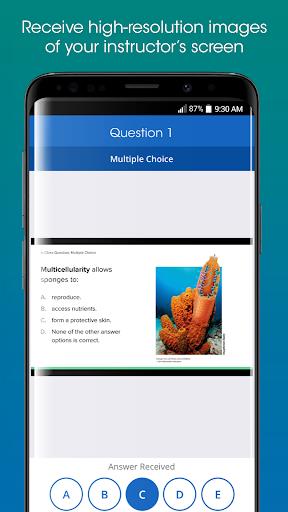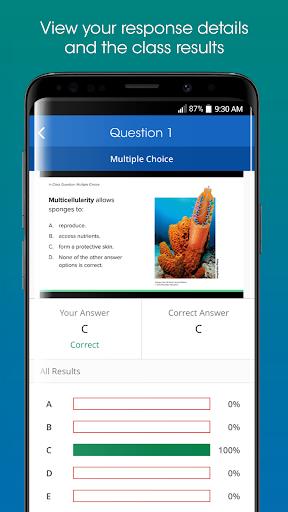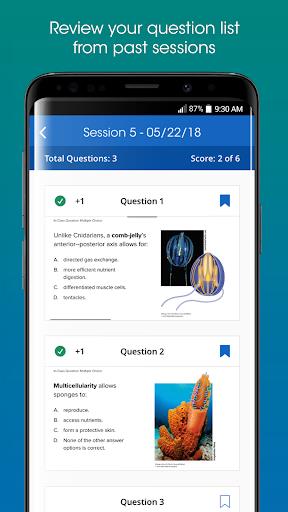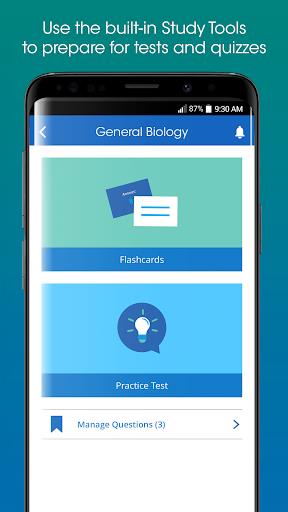Introduction
The iClicker Student App is the ultimate tool for answering questions and receiving instant feedback using your Android device. With just a tap, you can answer your instructor's questions and compare your vote to the rest of the class. After class, access the saved iClicker questions to study for a quiz or exam. The best part is that all your session history is stored in the cloud, so you can access it from anywhere and any device. This app supports a variety of question types, including Multiple Choice, Short Answer, Numeric, Multiple Answer, and Target questions. You'll also receive correct/incorrect feedback when your instructor grades the questions. Reviewing the questions and answers to study after class has never been easier. Don't worry, this app works alongside all iClicker remotes. Try it now with a free 14-day trial subscription!
Features of this app:
- Answer questions using your Android device: The app allows users to answer questions by simply tapping on their Android device, providing a convenient and interactive way to participate in class activities.
- Instant feedback: Users can receive instant feedback on their answers, allowing them to quickly assess their understanding and performance compared to the rest of the class.
- Access saved questions: After class, users can access the saved iClicker questions, which can be helpful for studying and preparation for quizzes or exams. This feature allows users to conveniently review the questions and their responses.
- Cloud storage: All data is stored in the cloud, ensuring that users can access their session history and saved questions from anywhere and on any device. This feature provides flexibility and convenience for users.
- Multiple question types: The app supports different types of questions, including Multiple Choice, Short Answer, Numeric, Multiple Answer, and Target question types. This variety allows for a diverse range of question formats, enhancing the learning experience.
- Correct/incorrect feedback: When instructors grade the questions, users receive feedback on whether their answers were correct or incorrect. This feature helps users gauge their understanding and identify areas for improvement.
In conclusion, the iClicker student app offers a range of features that make it a valuable tool for students. With the ability to answer questions, receive instant feedback, access saved questions, and review them for studying purposes, the app enhances learning and engagement. The storage of data in the cloud allows for easy access from any device, and the support for multiple question types caters to different learning styles. The correct/incorrect feedback feature further aids students in self-assessment and improvement. Overall, the iClicker student app provides an easy-to-use and effective solution for classroom participation and learning. Click here to download the app.
- No virus
- No advertising
- User protection
Information
- File size: 6.36 M
- Language: English
- Latest Version: 6.2.2.1
- Requirements: Android
- Votes: 39
- Package ID: com.mnv.reef
- Developer: Macmillan New Ventures
Screenshots
Explore More
Unleash your inner artist with our immersive art apps. Learn techniques and mediums through step-by-step video lessons. Get inspired browsing galleries of classics and contemporary pieces. Experiment with brushes, filters, and effects using our digital studio. Capture reference photos to use within your work. Share creations and get feedback from a supportive community.

EGW Writings 2

ScheduleUP: Auto Text Reply

Trace and Draw Sketch Drawing

Future Self Face Aging Changer

BMP 2.0

YH Yue Yue Club

Poparide

Radio Hong Kong
You May Also Like
Comment
-
The app freezes every time my screen times out. I miss a lot of questions bc iClicker won't recognize my answer before the timer ends.2024-01-11 20:53:21
-
Ever since the last update requiring location I can't sign into class. It keeps saying I'm not in class when I'm literally sitting at the front of the room. Half the time it says I'm in a river a few kilometres away.2024-01-09 20:21:35
-
It works when it wants to. Connectivity issues plague this app and I have to switch to browser version.2024-01-09 12:56:21
-
This is much cheaper than a clicker and works great. As long as your professor allows it, I highly recommend this.2024-01-09 01:43:01
-
My clicker wouldn't register right, so I kept getting marked absent. Started using the actual app and works like a charm , great app2024-01-07 09:35:34
-
The app performance is very spotty. Basically rolling the dice on the day whether it'll work or not. Would not recommend.2024-01-06 18:08:59