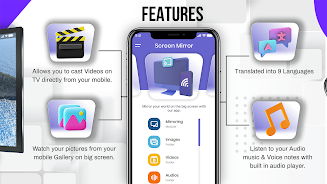Introduction
Cast To TV Chromcast Mirroring App allows users to effortlessly mirror their Android phone or tablet's screen onto any smart TV or display. With HD quality and real-time mirroring, users can enjoy a big screen experience by connecting their devices to a TV screen. This app is perfect for streaming movies, videos, accessing photos, and using apps on a larger screen. It also enables users to search for their favorite TV shows and series, easily streaming them anytime. With a user-friendly interface and the ability to connect wirelessly, Cast To TV Chromcast Mirroring App is the best solution for connecting your phone to a TV without HDMI.
Features of Cast To TV Chromcast Mirroring:
* Real-time screen mirroring: This app allows you to mirror your Android phone or tablet's screen in real-time with HD quality to any device.
* Compatibility with all devices: You can share your screen on any Smart TV, Gaming Console, PC, Laptop, Smartphone, or Tablet.
* Stream movies to your TV: With this app, you can easily stream movies from your phone to your big TV screen, giving you a great big screen phone experience.
* Access photos and apps on TV: You can use this app to stream videos, access photos, and use apps on the TV screen, making it convenient for entertainment and productivity purposes.
* Easy wireless connection: This app allows you to easily connect your smartphone with your TV wirelessly, eliminating the need for HDMI cables or complicated setups.
* User-friendly interface: The app has a quick and simple design, providing an easy-to-use interface for hassle-free screen mirroring.
In conclusion, if you're looking for a user-friendly and convenient way to mirror your Android device's screen to any TV or device, this app is the perfect solution. With its real-time mirroring, compatibility with all devices, ability to stream movies and access apps on TV, easy wireless connection, and simple interface, it provides a seamless and enjoyable experience. Click to download this app now and enhance your screen mirroring capabilities.
- No virus
- No advertising
- User protection
Information
- File size: 13.10 M
- Language: English
- Latest Version: 1.3.2
- Requirements: Android
- Votes: 346
- Package ID: com.screen.mirroring.tv.screenmirroring
- Developer: Gamma Apps Studio
Screenshots
Explore More
Boost your productivity with our handpicked selection of top-rated apps designed to help you get things done faster and easier. Streamline tasks, organize projects, collaborate with others, and maximize your efficiency with powerful productivity tools optimized for mobile. Say goodbye to wasting time and hassle. Our editors rigorously test and curate the most useful apps that will supercharge your productivity wherever you are. Download now and accomplish more every day.

Monect PC Remote

Focus To-Do

Pawxy VPN

Bluetooth Keyboard & Mouse Pro

Zeemo: Dual Subtitles

GameKeyboard +

PDF Maker

Pro Launcher
You May Also Like
Comment
-
This screen share on All TV is great application it is very easy to use and very helpful I like it too much because it is very useful.2024-03-20 08:06:56
-
One of the best and my most favourite app. This app is really very useful and effective. We can get huge benefits with this stunning app. Really amazing app.2024-03-19 07:39:36
-
Screen Share On all TV & LED : Screen Mirror is very fantastic and amazing application with wonderful new features for share screen on all TV and LED. Best screen mirror application.2024-03-19 04:58:17
-
Screen share is one of the best and fantastic and lovely app. Its features and graphics are so nice and cool.2024-03-18 18:39:44
-
Screen Share on all TV & LCD TV is very helpful entertaining application. This is an outstanding opportunity developed by developer. I appreciate Developer for this outstanding opportunity.2024-03-18 00:28:08
-
Screen Share on all tv is very nice and helpful application try must be everyone easily available on play store.2024-03-17 18:26:20