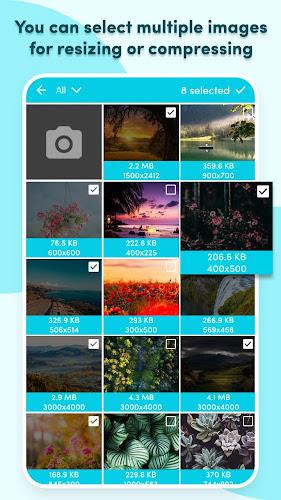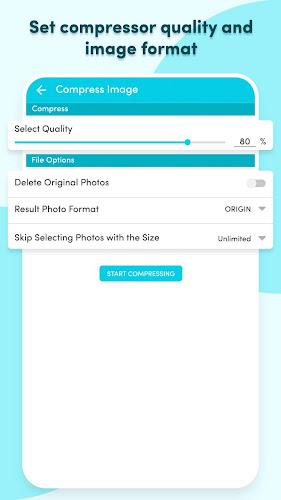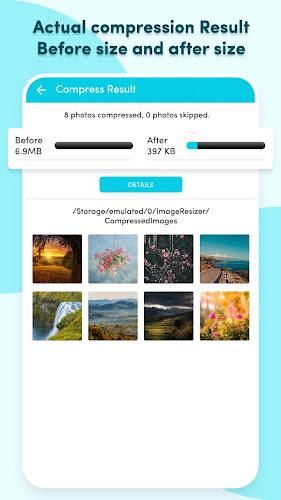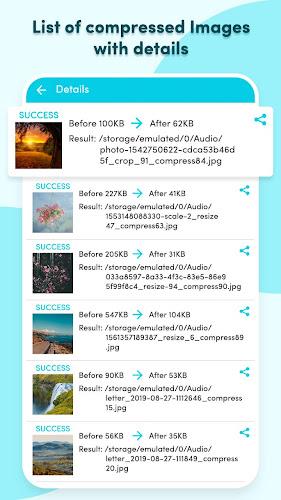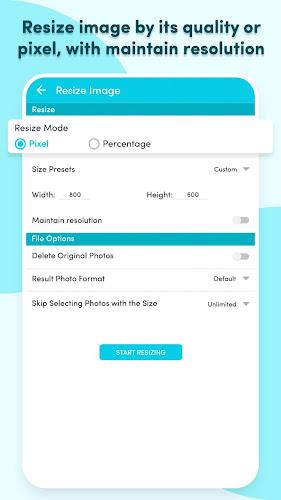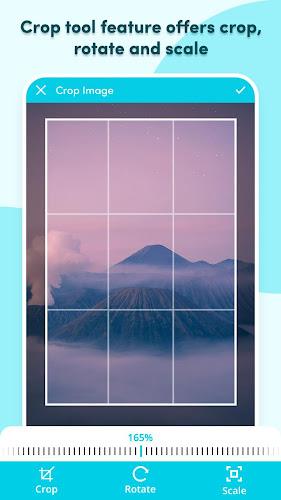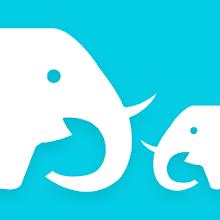
Introduction
pCrop: Photo Resizer and Compress is your go-to app for quickly optimizing and enhancing your images. With this app, you can easily reduce the size or resolution of your pictures without sacrificing quality. The image compressor ensures that the compressed photos maintain their very good quality, and you can even choose the level of compression you prefer. Additionally, the photo resizer allows you to resize your images with excellent quality, giving you the option to choose the resizing mode and file format. What sets pCrop apart is its handy crop tool, which allows you to remove unwanted portions of your photos with ease. You can freely crop and rotate your images, both vertically and horizontally, ensuring the perfect framing. Once you've completed your edits, the output results are conveniently saved in the respective folders: CompressedImages, ResizedImages, and CroppedImages.pCrop also offers a range of useful features, such as the ability to zoom, move, and rotate the crop area on your photo using just your finger.
Features of pCrop: Photo Resizer and Compr:
- Image Compression: The app allows you to compress your photos without compromising their quality. It offers very good quality of the compressed photos and gives you the option to choose the compress quality that suits your needs.
- Image Resizing: With the photo resizer feature, you can easily resize your images while maintaining their resolution. The app provides very good quality of the resized photos. You can choose to resize by pixel or quality, and it offers various file options for saving images.
- Photo Cropping: The crop tool allows you to remove unwanted portions of your photos. It is a simple and easy-to-use tool that also enables you to rotate the images. You can crop your photos in a freestyle manner with the rotate feature.
- User-friendly Interface: The app provides a user-friendly experience, allowing you to use your finger to zoom, move, and rotate the crop area on the photo. It makes the editing process much easier and more intuitive.
- Multi-functionality: pCrop offers a range of features including image compression, resizing, and cropping. It serves as a multi photo resizer, image crop and resize, and freestyle cropping tool, providing all the necessary tools for editing your photos in one app.
- Convenient Organization: The app conveniently saves the output results in specific folders for compressed images, resized images, and cropped images. This makes it easy to locate and manage your edited photos. Additionally, you can view all your generated images in the "My Creation" option.
Conclusion:
pCrop: Photo Resizer and Compress is an efficient and user-friendly app that allows you to easily optimize your images. With its image compression, resizing, and cropping features, you can reduce the size or resolution of your photos without losing their quality. The app offers a range of options and provides very good quality results. It also organizes your edited photos neatly in dedicated folders, making it convenient to access and manage them. Enhance your photography experience with pCrop and share or delete your compressed and resized images effortlessly. Click to download now and start optimizing your photos with ease.
- No virus
- No advertising
- User protection
Information
- File size: 9.16 M
- Language: English
- Latest Version: 1.3
- Requirements: Android
- Votes: 479
- Package ID: com.riseapps.imageresizer
Screenshots
Explore More
Equip yourself with our all-in-one toolbox app for everyday tasks and projects. Instantly convert between units, calculate tips, scan documents, manage files, and more with handy productivity tools. Includes a level, compass, QR code reader, ruler, speedometer, decibel meter, and flashlight. Save frequently used tools to your customizable dashboard for one-tap access. Track billable hours, wages, budgets, and invoices. Annotate screenshots, magnify labels, and sign PDFs on the go.

Trace and Draw Sketch Drawing

Future Self Face Aging Changer

Psychological concepts

Heyo

Kilid

Alpha

DIVA

Geevoo