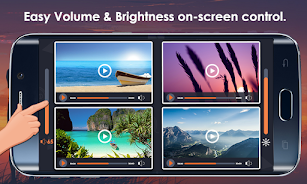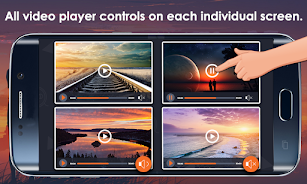Introduction
Introducing the Multi Screen Video Player app, a game changer for all video enthusiasts out there! Tired of switching between apps to watch multiple videos? Well, your days of frustration are over. With our app, you can now enjoy the convenience of watching not just one, but two or even four videos simultaneously on your mobile screen! And the best part? You get to access all the amazing features of a video player in each screen. Bring on the entertainment overload! Whether you prefer a single video experience or want to explore a multi-screen option, we've got you covered. Plus, with easy controls for volume and brightness, your viewing experience will be nothing short of exceptional. Don't wait any longer, download the Multi Screen Video Player app today and take your video watching to a whole new level!
Features of Multi Screen Video Player:
❤️ Multiple video playing modes: This app allows you to choose between three video playing modes: single screen, double screen, and four screen. This gives you the flexibility to watch videos in different layouts according to your preference.
❤️ Dual screen functionality: In the dual screen mode, you can simultaneously play one or two videos at a time. This is perfect for multitasking or comparing different videos side by side.
❤️ Four screen functionality: With the four screen mode, you can play up to four videos at the same time. This feature is great for those who want to watch multiple videos at once or create a video collage.
❤️ Easy video selection: Adding videos to the multi screen option is as simple as clicking the "+" button. This allows you to easily add videos to any screen while in the multi screen mode, making it convenient to switch between different videos.
❤️ Individual media controls: While viewing multiple videos, this app provides separate media controls for each video. You can adjust the volume, play, pause, skip forward or backward, and mute each video separately, giving you full control over your video watching experience.
❤️ Intuitive swipe controls: This app features intuitive swipe gestures for volume and brightness control. A left side swipe up and down adjusts the volume for the selected video, while a right side swipe up and down controls the brightness. This makes it effortless to customize your viewing experience.
In conclusion, this Multi Screen Video Player App offers a unique and convenient way to watch videos on your mobile device. With its multiple video playing modes, individual media controls, and intuitive swipe gestures, this app provides a seamless and customizable video watching experience. Download now to enhance your video viewing capabilities!
- No virus
- No advertising
- User protection
Information
- File size: 10.24 M
- Language: English
- Latest Version: 2.0.5
- Requirements: Android
- Votes: 126
- Package ID: com.dvg.multivideoplayer
Screenshots
Explore More
Watch your favorite movies and shows on the go with our powerful, intuitive video player app. Supporting nearly all file formats, simply open video files or paste URLs to begin watching. Our sleek, uncluttered interface lets you fully immerse yourself in the viewing experience. Adjust playback settings, zoom and aspect ratio, create bookmarks, and track watch history. Chromecast and Airplay support allow seamless viewing on other devices.

Bass Booster Pro

Video Player - MP4 Player

Flixfox HD Pro Video Player

ABC IPTV PLAYER

HD Video Player All Format

Video Player HD All Format

طيور تيوب
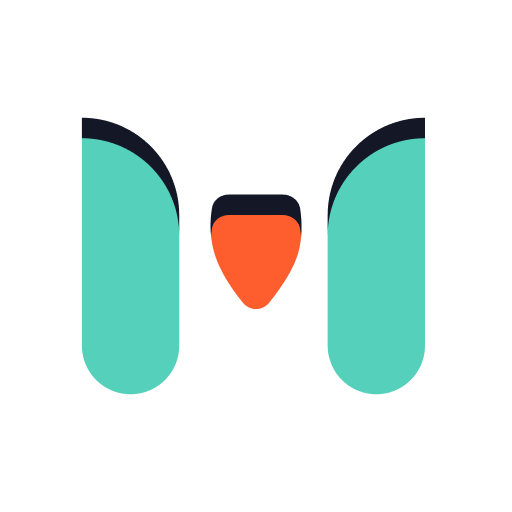
MSecret
You May Also Like
Comment
-
Perfect....1,2,3 or 4 videos, each with seperate controls. Can even listen to more than one, useful for music comparing. Latest update makes it even better.2024-04-17 14:26:38
-
The screen is small you can't zoom in and it doesn't show all the downloaded videos there's no delete also but to be able to watch that many videos on 1 screen at the same time is worth more than Stars2024-04-16 16:20:17
-
Works as described. I just wish it had media search and sorting functionality. Or Even playlist functionality.2024-04-16 04:14:03
-
I would like to add a 6 Video Players, 9 Video Players and 16 Video players because we need to make this appealing so it will be less terrible. But This app crashes at first time, i could imagine that it has 4 video players. However, this app is horrible but awesome.2024-04-16 01:15:13
-
Best if not the on)y multiple video app out. Lots of stuff going on....over here, not there. I like to play 3-4 of the exact same video and stagger the play times by a few seconds.2024-04-15 16:45:17
-
..does not allow for continuous play.2024-04-11 12:32:37