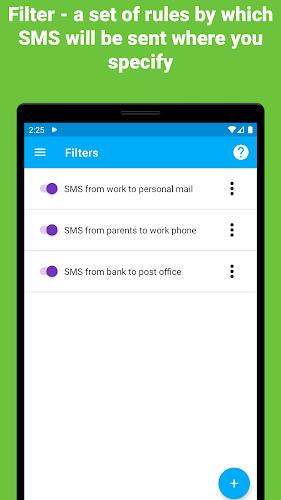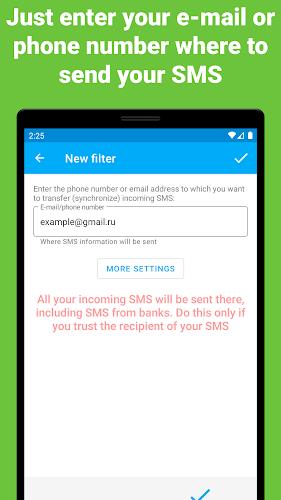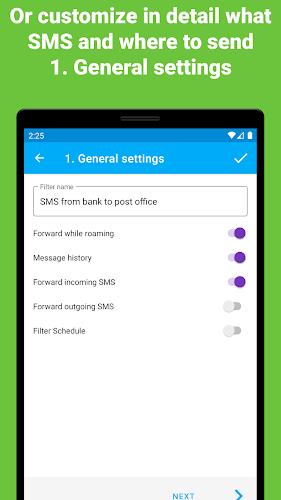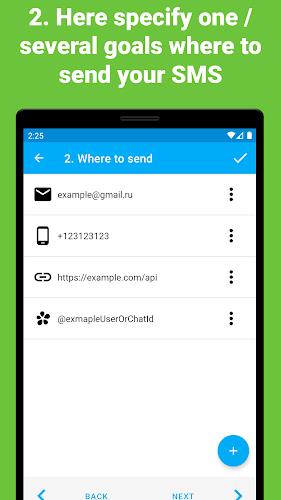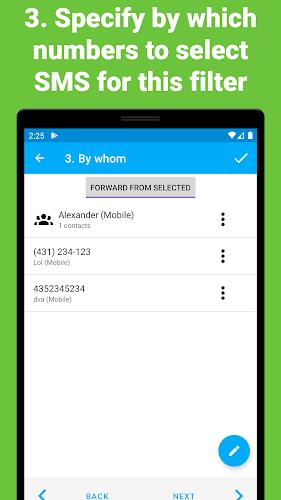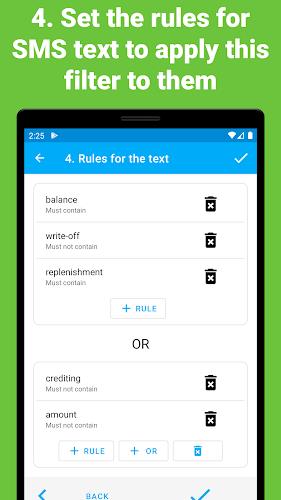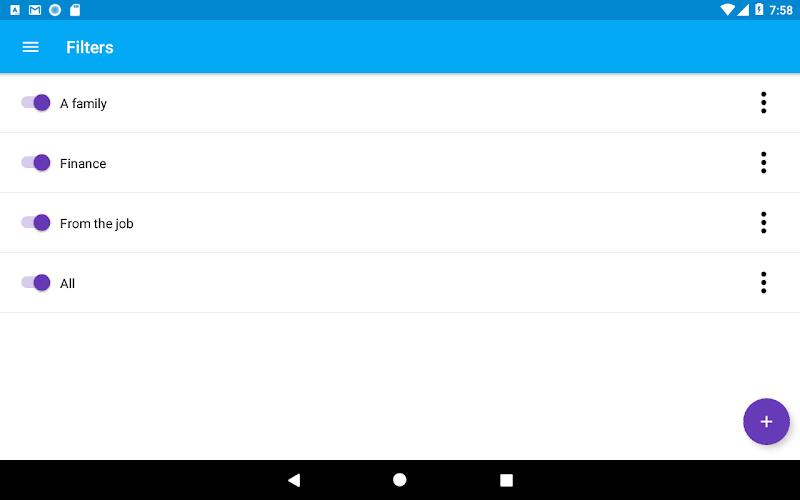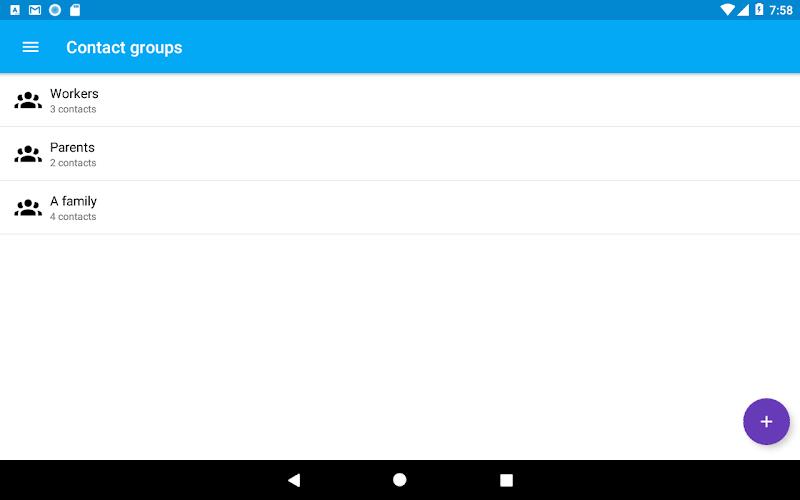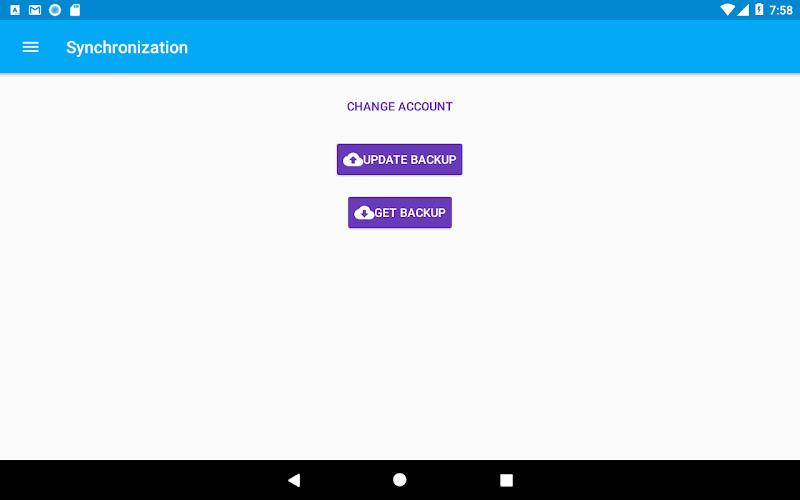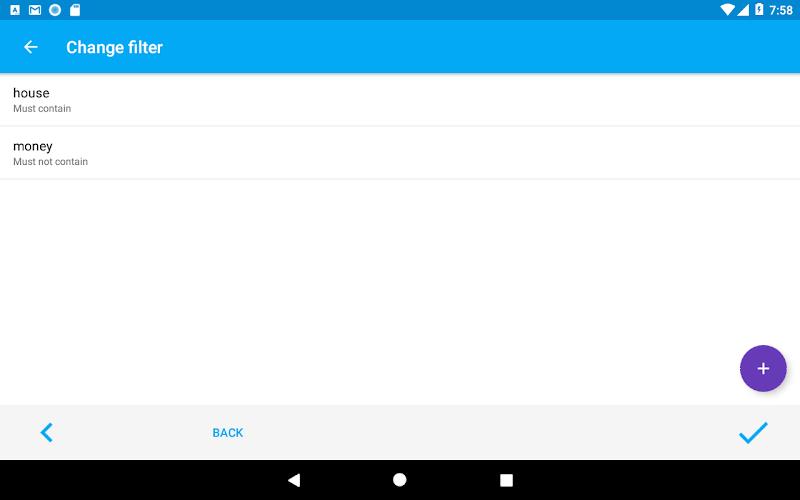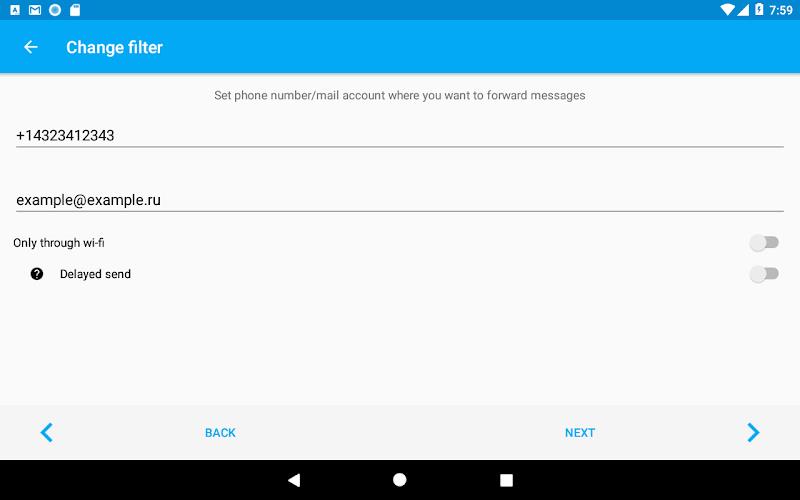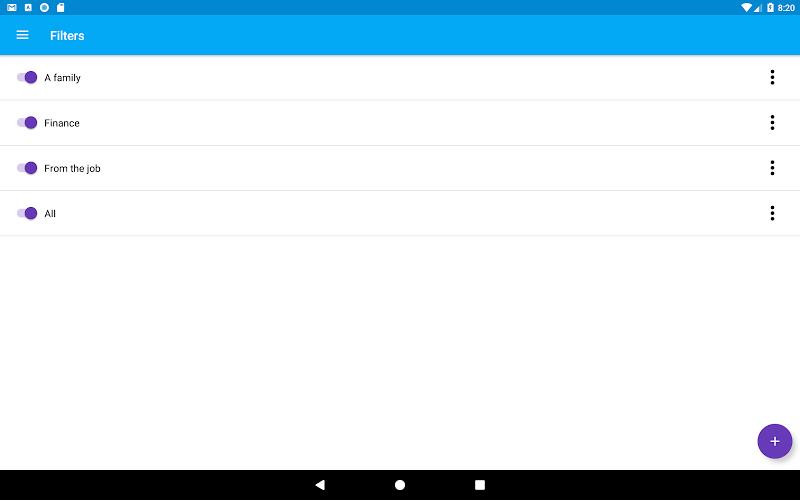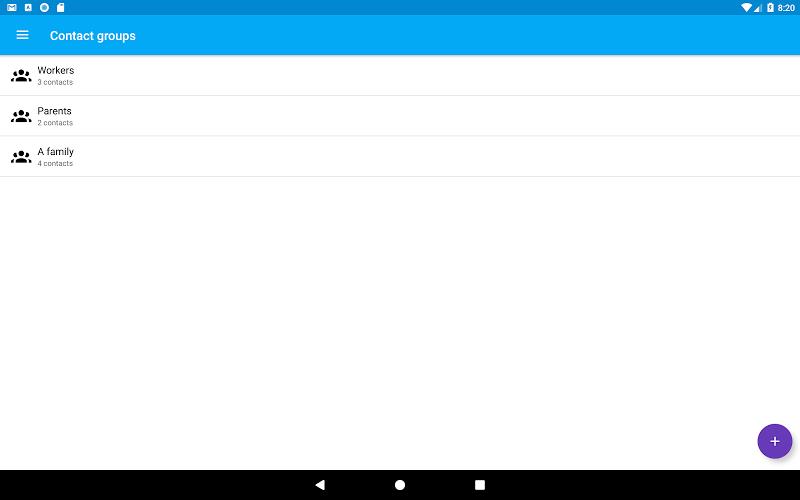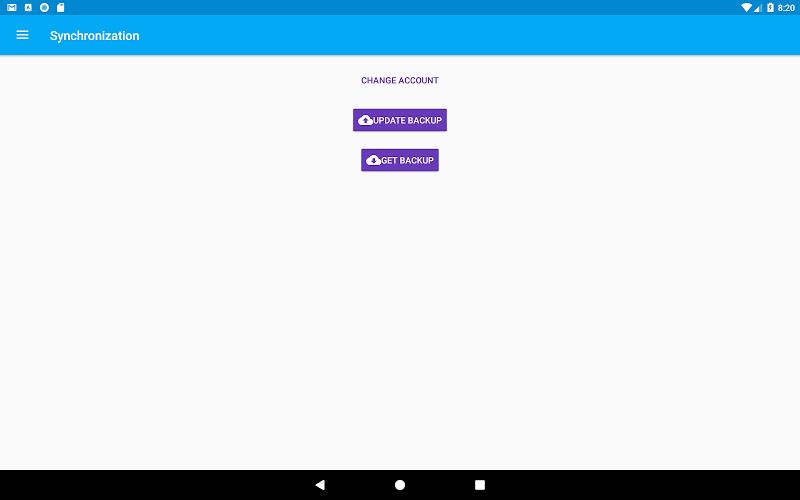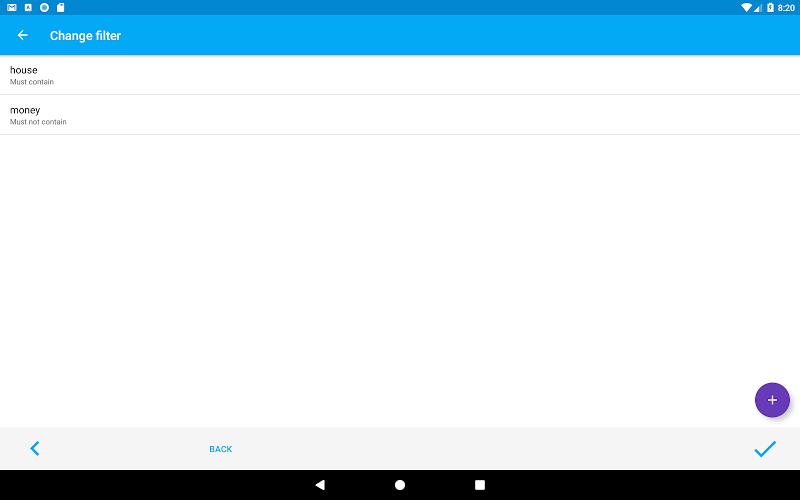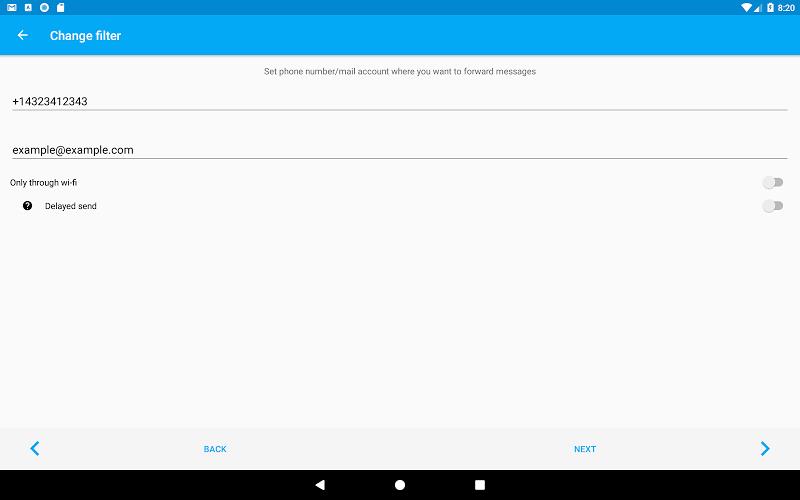Introduction
SMS forwarder auto to PC/phone is a powerful app that allows you to automatically forward your SMS messages in real-time. With this app, you can easily redirect any incoming or outgoing SMS messages to another phone number, email, Telegram, ICQ, Vkontakte, or any URL of your choice. You have full control over which contacts or applications to forward messages from, and you can even set text rules to filter specific words or phrases. The app also offers support for two SIM cards and enables OTP forwarding from banks. With a free version and a trial of the premium version, SMS forwarder auto to PC/phoner provides a convenient and customizable solution for SMS management.
Features of SMS forwarder auto to PC/phone:
> Automatic SMS forwarding in real time: The app automatically redirects SMS that come to the device on which it is installed, ensuring you never miss an important message.
> Customizable forwarding settings: You can choose to forward incoming or outgoing SMS messages, or both. Additionally, you can select specific contacts or applications from which to forward messages.
> Multiple forwarding options: You have the flexibility to forward messages to various destinations. This includes forwarding to another phone number, sending to an email address, forwarding to Telegram, ICQ, Vkontakte, or any URL.
> Advanced message customization: The app allows you to set text rules to automatically send messages containing or not containing specific words or phrases. You can even use RegEx rules to modify the text before forwarding it.
> Roaming and dual SIM support: You can specify whether the app should work in roaming to save data usage. Moreover, if your device has two SIM cards, you can choose to send SMS from one SIM card or both.
> Additional security features: The app offers password protection to prevent unauthorized access. It also provides the option to enable/disable OTP forwarding from banks for added security.
Conclusion:
With SMS forwarder auto to PC/phone app, you can effortlessly forward SMS messages to your preferred destination, ensuring you never miss important communication. You have complete control over the customization of forwarding settings, allowing you to filter and modify messages as per your preference. The app supports various forwarding options, including phone numbers, email addresses, popular messaging platforms, and even personal servers. Whether you need to stay connected while traveling, manage messages from specific contacts or applications, or enhance message security, this app provides the perfect solution. Download it now to take advantage of its convenient and versatile features.
- No virus
- No advertising
- User protection
Information
- File size: 7.98 M
- Language: English
- Latest Version: 10.3.2
- Requirements: Android
- Votes: 100
- Package ID: com.gawk.smsforwarder
Screenshots
Explore More
Make travel planning effortless with our all-in-one trip companion app! Get insider tips from locals on top attractions, hidden gems, restaurants, and accommodations at your destination. Book flights, rental cars, and hotels at the lowest prices. Access maps offline; track bookings, itineraries, and reservations; create shared group trips; and auto-translate menus, signs, and conversations abroad. Our clever algorithms surface personalized recommendations everywhere you go.

Roger

Poparide

Radio Hong Kong

Bedtime Bible Stories for Kids

BusOnlineTicket.com

Geevoo

iShala

BuscoUnChollo
You May Also Like
Comment
-
Doesn't do anything. Needs access to your phone and contacts for some reason which are completely distinct from SMS. This app is a complete scam and waste of time.2024-04-29 03:58:12
-
Seems good to start but doesn't work when i turn the sending phone off. If you turn the phone off and send a test sms there is no functionality. Doesn't even receive the sent sms once I turn it back on. Only works when the phone is on and not at all otherwise.2024-04-28 22:40:25
-
Wow, what a suck app. Literally did nothing. I didn't even know how to use it and the menu didn't offer a help option. I literally did not figure anything out and I clicked on everything. The fact that my phone had only a little storage and I deleted apps just to add this one and it didn't even work! TRASH!2024-04-27 15:36:40
-
Works but not consistently. I could not depend on the app to forward all my texts even after following the instructions in the troubleshooting section. Finally gave up.2024-04-27 11:17:40
-
Gave it 5 stars coz it Does what it says, but it could be better. Esp an option to select and indentify sms headers for a more precise functioning would save time and disk space for those recieving.2024-04-26 21:34:39
-
does what it says. saves me from having to get to my phone when i am on my computer using MFA to logon to bank, brokerage, etc. I had to use my gmail account as the forwarder, although i did not try to change smtp settings. That may work also with some effort. Nice and free.2024-04-26 13:29:36