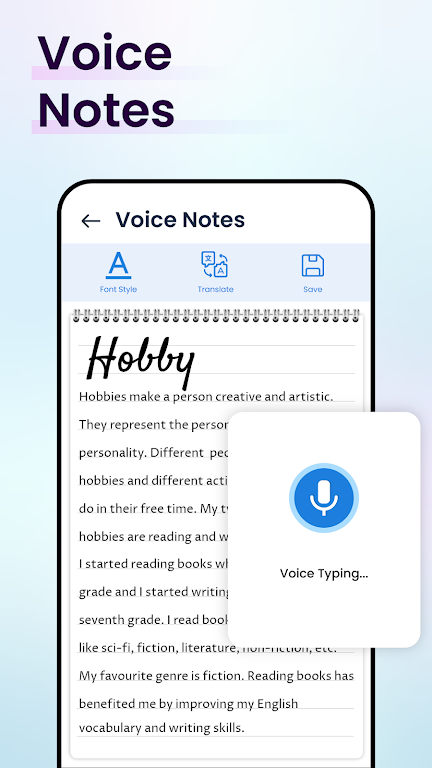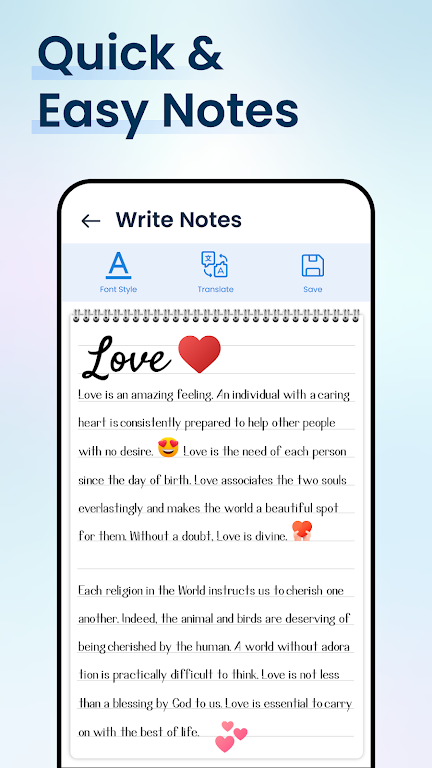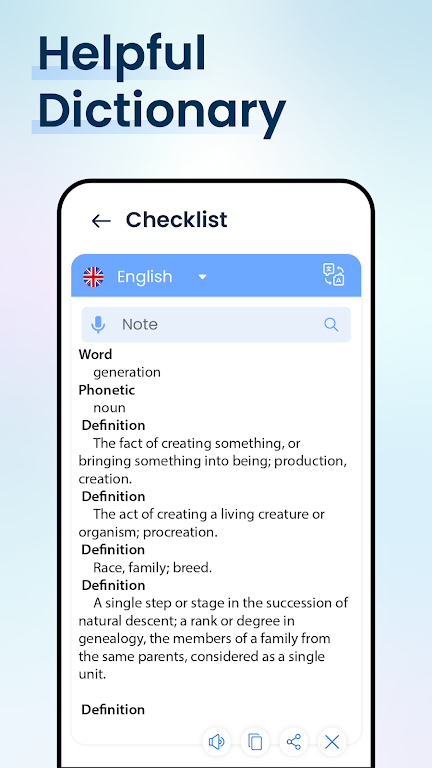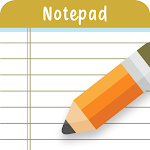
Introduction
Introducing "Notepad - Color Note, Notebook"! This user-friendly app is perfect for all your note-taking needs. With Voice Notepad, you can easily create notes, shopping lists, and to-do lists using voice commands or typing. The app also offers a handy voice-to-text translation feature, making it a versatile tool for language learners or travelers. Personalize your notepad with various color options and font styles, and easily organize your notes with the intuitive note list mode. With its auto-saving functionality and offline mode, Voice Notepad ensures that your important thoughts and ideas are never lost. Download it now and simplify your note-taking experience!
Features of Notepad - Color Note, Notebook:
* Easy-to-use interface: The Voice Notepad app is designed to be user-friendly, making it effortless to take notes, create checklists, and translate voice to text.
* Customizable notepad: You can personalize your notepad by choosing from a variety of attractive color themes. This allows you to create a visually appealing and organized space for your notes.
* Note list functionality: The app enables you to add and edit an unlimited number of items in your note list. You can easily save and retrieve your notes whenever needed.
* Powerful notepad tool: The Voice Notepad app is a powerful tool that allows you to efficiently plan and organize your tasks. It offers text-to-speech functionality, making it easy to convert your notes into speech.
* Language translation feature: This app includes a language translator that helps you translate words and sentences. This feature is useful for understanding the meaning of unfamiliar words or for language learning purposes.
* Offline mode and sharing options: The app works offline, allowing you to access your notes even when you don't have an internet connection. Additionally, you can easily share your notes with others through various communication channels.
Conclusion:
Notepad - Color Note, Notebook is a must-have for anyone looking for a convenient and versatile note-taking solution. With its easy-to-use interface, customizable notepad, and powerful features such as note lists, language translation, and offline mode, this app provides an efficient way to organize and manage your notes. Start using the Voice Notepad app today for a seamless note-taking experience.
- No virus
- No advertising
- User protection
Information
- File size: 10.31 M
- Language: English
- Latest Version: 1.3.3
- Requirements: Android
- Votes: 338
- Package ID: com.newgeneration.voice.notepad.sticky.notes.audio.translator
- Developer: 7th Generation
Screenshots
Explore More
Connect deeper through meaningful conversations with our communication apps. Enjoy crystal-clear calls, video chats, messaging, and file sharing. Find the perfect emojis, GIFs, and stickers to express yourself. Keep the non-stop group banter organized in one place. Block unwanted interactions at the source. Meet new people worldwide through our global community features.

ScheduleUP: Auto Text Reply

BMP 2.0

Be Bezeq

Ameelio Mail: Photos to Prison

OnlineDost: Video Call Friends

Shakha राष्ट्रीय स्वयंसेवक संघ

Tense In Hindi

Sunsuria Community