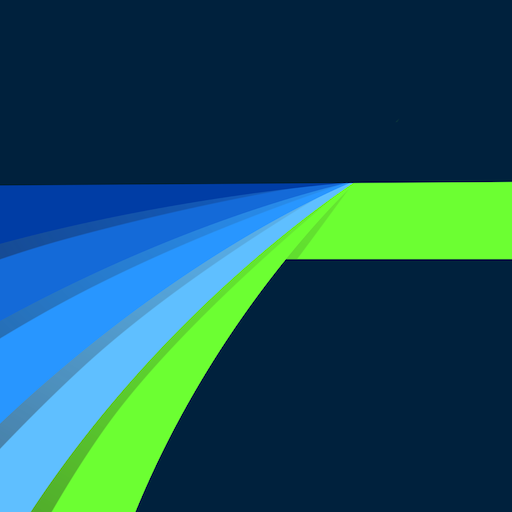Introduction
Introducing Home Button, Assistive Touch - the ultimate app for replacing hard keys! Say goodbye to your worries about a malfunctioning home button or a broken power button. With Assistive Touch, you can access all the essential functions of your device right on your screen. It features a virtual home button that allows you to easily lock your screen and open recent tasks. You can also adjust the volume, change sound modes, and navigate through your device effortlessly with virtual back and recent buttons. Additionally, this app offers quick access to your favorite applications, a screenshot and screen recorder feature, and customizable gestures for your favorite actions. It even includes handy quick settings like turning on/off wifi and bluetooth, changing screen brightness, and more.
Features of Home Button, Assistive Touch:
- Virtual Home Button: Easily lock the screen and access recent tasks with a simple touch.
- Virtual Volume Button: Quickly adjust the volume and change sound modes with a single touch.
- Virtual Back Button and Recent Button: Navigate through your phone and easily switch between recent apps.
- Quick Access to Favorite Apps: Open your frequently used applications with just a touch.
- Handy Tools: Capture screenshots and record videos with audio using the built-in screen recorder.
- Convenient Settings: Control various settings such as Wi-Fi, Bluetooth, screen rotation, flashlight, screen brightness, and more.
Conclusion:
Home Button, Assistive Touch is a user-friendly app that offers a convenient alternative to physical buttons on your Android device. With virtual buttons and easy access to favorite apps, this app provides a seamless user experience. Additionally, features like gesture settings and multitasking make it even more customizable and efficient. Enhance your smartphone experience with this versatile and handy app. Click to download and enjoy the benefits of Assistive Touch today!
- No virus
- No advertising
- User protection
Information
- File size: 6.34 M
- Language: English
- Latest Version: 1.1.7
- Requirements: Android
- Votes: 320
- Package ID: cleanerstudio.easytouch.virtualhomebutton
Screenshots
Explore More
Equip yourself with our all-in-one toolbox app for everyday tasks and projects. Instantly convert between units, calculate tips, scan documents, manage files, and more with handy productivity tools. Includes a level, compass, QR code reader, ruler, speedometer, decibel meter, and flashlight. Save frequently used tools to your customizable dashboard for one-tap access. Track billable hours, wages, budgets, and invoices. Annotate screenshots, magnify labels, and sign PDFs on the go.

Trace and Draw Sketch Drawing

Future Self Face Aging Changer

Psychological concepts

Heyo

Kilid

Alpha

DIVA

Geevoo
You May Also Like
Comment
-
Very good app2024-05-29 10:02:24
-
Very good app2024-05-28 07:34:39
-
Awesome thank you so much2024-05-28 02:40:15
-
This is so coolllll2024-05-27 14:36:11
-
Is very cool.2024-05-27 07:18:53
-
Very good app2024-05-26 09:23:07