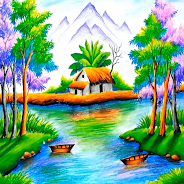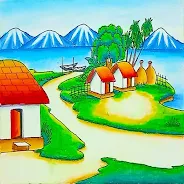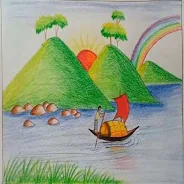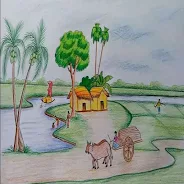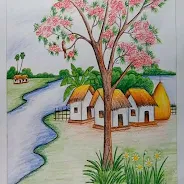Introduction
Unleash your creativity with the How to Draw Scenery app! It's your ultimate guide to mastering landscape drawing, offering step-by-step tutorials for beaches, waterfalls, villages, rivers, and more. Whether you're a beginner or experienced artist, this free app is compatible with your device and full of inspiration. Download now to enhance your drawing skills!
Features of How To Draw Scenery:
> Step-by-step tutorials: The app provides a comprehensive step-by-step guide and detailed tutorials on drawing various scenery, making it easy for users to learn and improve their drawing skills.
> Wide range of drawing ideas: With this app, users have the opportunity to learn how to draw a lot of different scenery, including beach scenery, waterfall scenery, village scenery, river scenery, and more. It offers a variety of inspiration for drawing enthusiasts.
> Free and lightweight: The app is completely free to download and use. It is also lightweight, meaning it won't take up much storage space on your device.
> Offline functionality: Users can access the app and its tutorials even without an internet connection. This ensures that you can continue learning and practicing your drawing skills anywhere, anytime.
> Zoom in and zoom out: The app allows users to zoom in and zoom out, enabling them to get a closer look at the drawing steps or get a bigger picture for a better perspective.
> User-friendly interface: The app has a user-friendly interface, making it easy for users of all levels to navigate and use the app seamlessly.
Conclusion:
Download How to Draw Scenery to learn drawing scenery easily. With clear tutorials, offline access, and zooming, it's perfect for improving your skills. Start drawing beautiful landscapes today!
- No virus
- No advertising
- User protection
Information
- File size: 13.85 M
- Language: English
- Latest Version: 1.3
- Requirements: Android
- Votes: 260
- Package ID: com.annisa.drawscenery
Screenshots
Explore More
Unleash your inner artist with our immersive art apps. Learn techniques and mediums through step-by-step video lessons. Get inspired browsing galleries of classics and contemporary pieces. Experiment with brushes, filters, and effects using our digital studio. Capture reference photos to use within your work. Share creations and get feedback from a supportive community.

EGW Writings 2

ScheduleUP: Auto Text Reply

Trace and Draw Sketch Drawing

Math Workout - Math Games

Future Self Face Aging Changer

OCTAVE

YH Yue Yue Club

Poparide