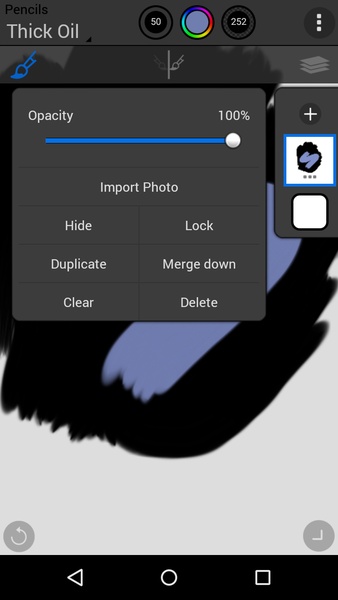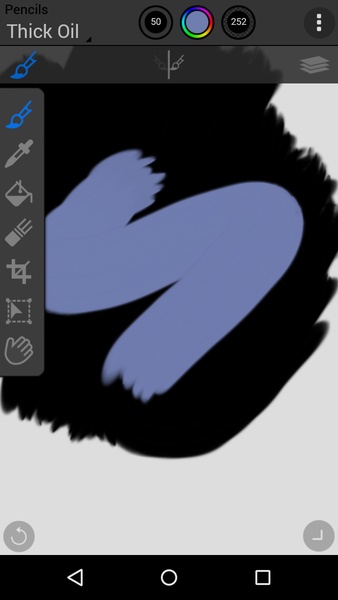Introduction
Painter Mobile is a user-friendly app turning your device into a limitless canvas. With various tools, colors, and customizable features, it caters to both professionals and hobbyists. Enjoy advanced features like brush rotation, layering, and seamless user experience. Easily save and share your creations. Download now for endless creativity!
Features of Painter Mobile:
❤️ Varied Tools: The app provides a wide range of tools, including pencils, brushes, a dropper, and an eraser. These tools offer different thicknesses, allowing users to create drawings with diverse lines and brush strokes.
❤️ Extensive Color Palette: With millions of color possibilities, users can easily apply their preferred colors or mix pigments to create their own custom shades. The app's palette offers a vast array of colors to enhance the drawing experience.
❤️ Professional Stroke Options: Painter Mobile goes beyond simple drawing features by offering professional stroke options. Users can effortlessly rotate and twirl the brush, zoom in or out for different scales of strokes, apply curves, and distort specific parts of the lines.
❤️ Layer Functionality: The app supports up to 15 layers, enabling users to have more control over their artwork. Layers allow for easier editing, organizing, and enhancing drawings, providing a professional touch to the artwork.
❤️ Image Importation: Users can import pictures from their camera or perform a Google image search directly within the app. This feature expands the creative possibilities, allowing users to incorporate external images into their artwork.
❤️ User-Friendly Interface: Painter Mobile offers a user-friendly interface with intuitive gestures. Users can easily rearrange and move the canvas with a simple finger gesture, enhancing the comfort and ease of the drawing experience. Additionally, the tools and color windows can be hidden with a tap, maximizing the drawing space. Assigning gestures to specific functions also saves users' valuable time.
Conclusion:
Painter Mobile has various tools, colors, and professional options, it suits both amateurs and pros. Layer and image import features expand creativity. Enjoy a comfortable drawing experience. Click to download and unleash your artistic potential!
- No virus
- No advertising
- User protection
Information
- File size: 13.07 M
- Language: English
- Latest Version: 2.2
- Requirements: Android
- Votes: 143
- Package ID: com.corel.painter
Screenshots
Explore More
Equip yourself with our all-in-one toolbox app for everyday tasks and projects. Instantly convert between units, calculate tips, scan documents, manage files, and more with handy productivity tools. Includes a level, compass, QR code reader, ruler, speedometer, decibel meter, and flashlight. Save frequently used tools to your customizable dashboard for one-tap access. Track billable hours, wages, budgets, and invoices. Annotate screenshots, magnify labels, and sign PDFs on the go.

Trace and Draw Sketch Drawing

Future Self Face Aging Changer

Same Notification - Parental

GoldSeeker - Metal Detector

Voice Recorder, Voice Memos

Psychological concepts

Heyo

Kilid