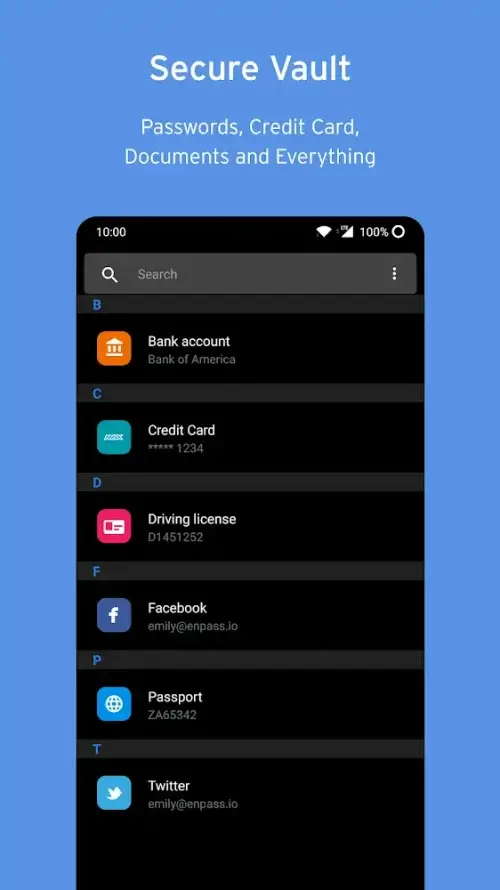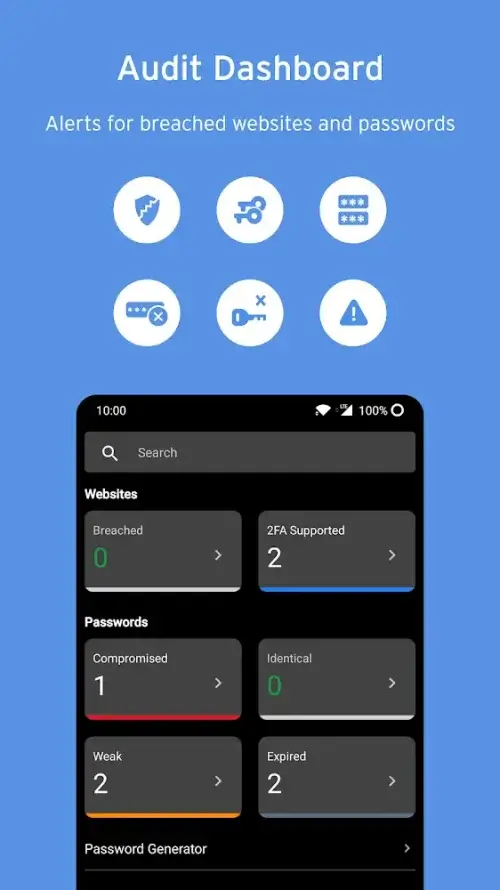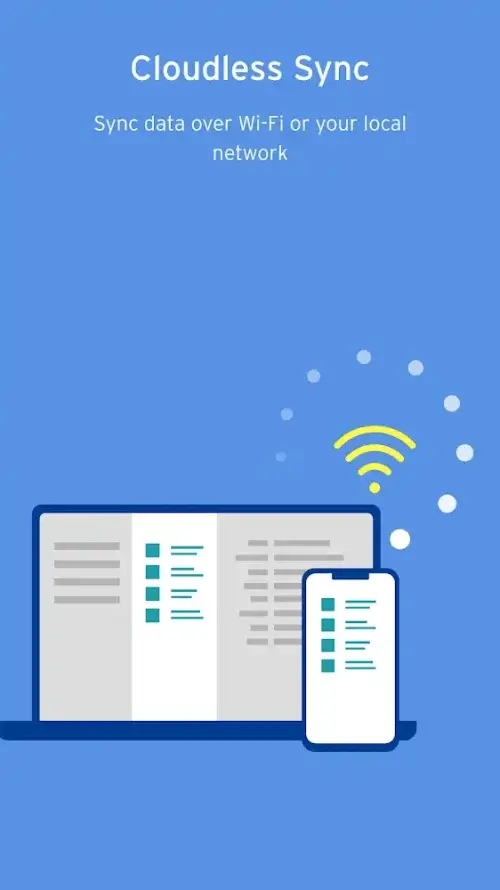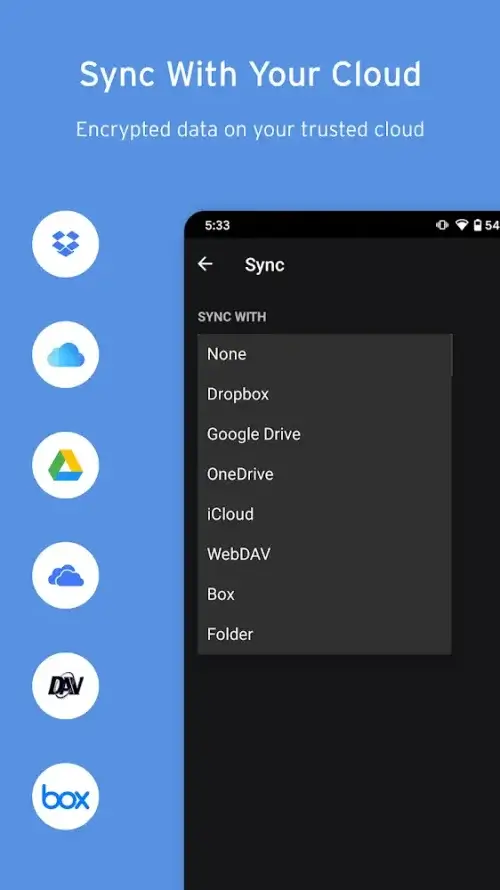Introduction
Introducing Enpass Password Manager, the app revolutionizing password management and data security. The app securely stores and manages all your passwords and critical information on your device, without storing any data within the app itself. The latest Android 13 update enhances offline access with improved autofill. AES-256 bit encryption and the SQLCIPHER Engine protect a wide range of information, from social media logins to credit cards. Easily sync across devices via iCloud, Dropbox, or Google Drive. Utilize safes and fingerprint biometrics for added security. Enpass Password Manager conducts regular password checks for strong, up-to-date security. Download the app now for effortless digital security control.
Features of Enpass Password Manager:
⭐️ Efficient and Productive: The app works seamlessly and efficiently, allowing users to access and activate the app even offline. It saves data directly to the device without leaving any information in the application.
⭐️ Advanced Security: The app ensures maximum security with an advanced layer of AES-256 bit encryption and the open-source SQLCIPHER Engine. This ensures that your stored information remains protected at all times.
⭐️ Cross-Device Sync: Users can transfer their stored information to multiple devices easily through various cloud accounts such as iCloud, Dropbox, WebDAV, Google Drive, or WLAN. This allows you to access your data from anywhere using your phone, desktop, or laptop.
⭐️ Personalized Safes: The app enables users to create and name individual safes to organize their stored information efficiently. Whether it's personal, work, or family-related, you can easily distinguish and manage the content.
⭐️ Enhanced Authentication: To ensure privacy and security, the app utilizes Fingerprints Biometrics for authentication. It also prompts users to use longer and stronger passwords and performs regular password checks to identify potential security vulnerabilities.
⭐️ User-Friendly Interface: The app offers a customizable dark or light background mode, allowing users to adapt the interface to their preferences and the time of day. It also provides over 80 scientifically and fully saved templates for easy data entry.
Conclusion:
Enpass Password Manager offers advanced security features, cross-device synchronization, personalized safes, enhanced authentication, and a user-friendly interface. Download Enpass Password Manager now for peace of mind and convenient data storage.
- No virus
- No advertising
- User protection
Information
- File size: 63.88 M
- Language: English
- Latest Version: 6.10.2.986
- Requirements: Android
- Votes: 147
- Package ID: io.enpass.app
Screenshots
Explore More
Explore an immersive world of entertainment with our media software. Watch, listen, and engage with your favorite shows, music, movies, and more. Access exclusive content, personalized recommendations, and innovative formats. Enhance your experience with our suite of cutting-edge applications. Discover hidden gems tailored to your unique tastes. Create, share, and connect over personalized playlists, reviews, and forums.

Trace and Draw Sketch Drawing

Same Notification - Parental

Sachi Baate - Hindi Suvichar

Hypic Photo Editor

VMOS PRO

TJoke

EPIK - Photo Editor

PureStatus
You May Also Like
Comment
-
I was going to buy some other password manager, but once I read about "enpass"(somewhere in a comment) I changed my mind. It's free for up to 20 different passwords, and if you need more, its only 10$ for android (I'm not sure if it's same price now). The dropbox(any cloud you prefer)sync is nice. They don't store your data on their servers so that means more security for you :-) Update: I've been using this app for a few years. I entroduce it to anyone who needs a pass manager. This is the way.2024-06-24 21:53:42
-
Edited 2019. Hate the new version. I'm migrating to another app. The new version also (apparently) requires a new license, is slow in responding. I've migrated from another password app and are very satisfied. Need passwords available on all devices and pcs. This app does that perfectly. Only thing enpass doesn't do is searching through all text (only finds what is in title). Other app could find any text. Please add that option.2024-06-23 05:24:54
-
This is one of the best password managers you can get. The cost for more than 20 passwords is nominal and has the best cross device sync. Edit: The addition of a subscription model left a bad taste in my mouth. Atleast with the promise that all PRO users will have access to ALL NEW FEATURES of the app. But I had lost the trust in them and switched over to bitwarden a year ago. Never looked back. But now they have added new *PREMIUM* features which is not included for the existing PRO users2024-06-23 04:45:50
-
2024-05 the update made autofill in Firefox not work, whatever which URL. Please fix.2024-06-22 00:37:21
-
You can loose your paid licence anytime. Not sure why. I see it happened in the past to others. Support is kinda slow, but social team responds fast. I bought my lifetime pro licence in 2019 and suddely i am downgraded to lite licence and cant use it on my mobile devices.. which is problem because you know.... all my stuff is in there. Sent invoice number to support and they kinda looking for excuses. It make me wonder.. is it reliable? My opinion was yes. from 2019 till 2024, now.2024-06-21 20:33:39
-
I have used Enpass for about a decade now, and since I first purchased out of the starting block experience with this application, I have not looked back. I use it on all my devices, Android, Windows, and even Linux. Works as it should, when knowing you can trust this product, and brings major peace of mind. As I said... a decade now. Thank you for your continued support and commitment for keeping Enpass updated and running perfectly!2024-06-20 17:42:41