
Introduction
MediaInfo is a user-friendly app displaying all technical and tag data for video and audio files in one place. From format, duration, and bit rates to subtitles, it covers everything. Ideal for video editors, music enthusiasts, and anyone curious about media details. Supports various formats with customizable viewing options. Simplify your media file insights with MediaInfo—essential for exploring your collection effortlessly.
Features of MediaInfo:
> Unified display: The app provides a convenient and unified display of technical and tag data for both video and audio files. It allows users to easily access all relevant information in one place.
> Detailed information: The app displays various details about the files, including container format, profile, duration, bit rate, writing application and library, title, author, director, album, track number, and date. Users can get a comprehensive overview of the files' technical attributes.
> Video analysis: The app analyzes the video files and provides information on format, codec id, aspect ratio, frame rate, color space, chroma subsampling, bit depth, scan type, and scan order. Users can understand the video quality and technical specifications.
> Audio analysis: The app also analyzes the audio files and presents information on format, codec id, sample rate, channels, bit depth, bit rate, and language. Users can know the audio quality and specifications.
> Subtitles and chapters: The app displays details about subtitles, including format, codec id, and language. It also shows the count and list of chapters available in the files. Users can easily determine if subtitles or chapters are present.
> Various file formats supported: The app can read many video and audio file formats, ensuring compatibility with a wide range of media files. Users can rely on MediaInfo to analyze and display information for different file types.
Conclusion:
MediaInfo is a comprehensive app providing detailed technical and tag data for video and audio files. Access container format, video/audio specs, subtitles, and chapters in one display. Supports various formats for versatile media analysis. Download MediaInfo now for convenient file insights.
- No virus
- No advertising
- User protection
Information
- File size: 5.68 M
- Language: English
- Latest Version: 24.03
- Requirements: Android
- Votes: 290
- Package ID: net.mediaarea.mediainfo
Screenshots
Explore More
Unleash your inner filmmaker with our easy yet powerful mobile video editor! Trim, splice, and arrange clips with a simple drag-and-drop timeline. Easily apply stylish filters, text captions, transitions, visual effects, and audio tracks to customize your video. Built-in tools help stabilize shaky footage and adjust color and lighting. When your masterpiece is complete, export to popular formats and aspect ratios.

Geevoo

KineMaster
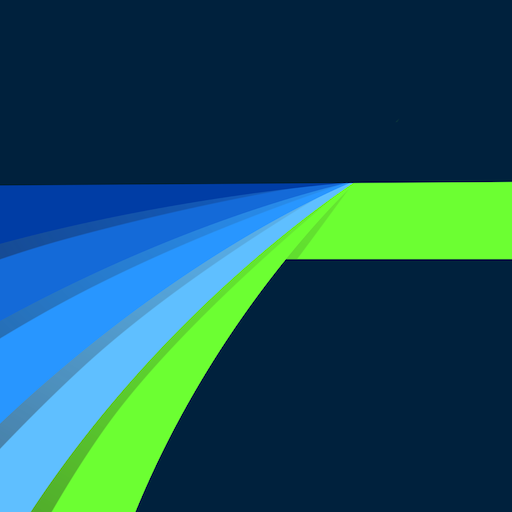
LumaFusion Pro

Lightroom Photo & Video Editor

Blurrr-Capcut pro video editor

PowerDirector - Video Editor

Filmora

3DLUT mobile 2

















































