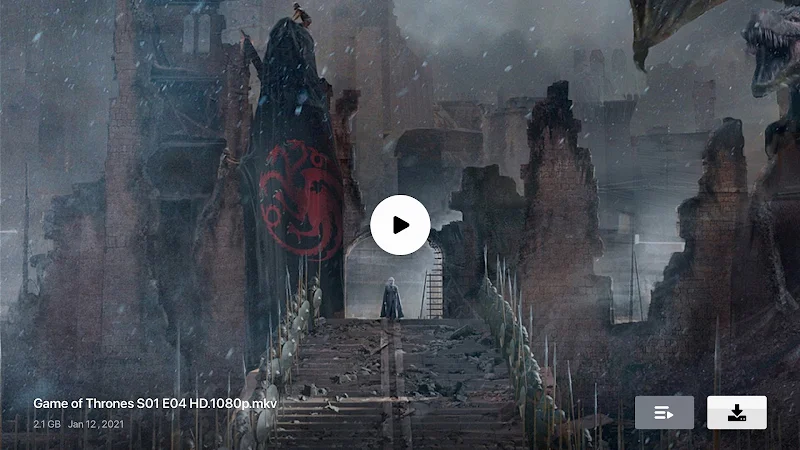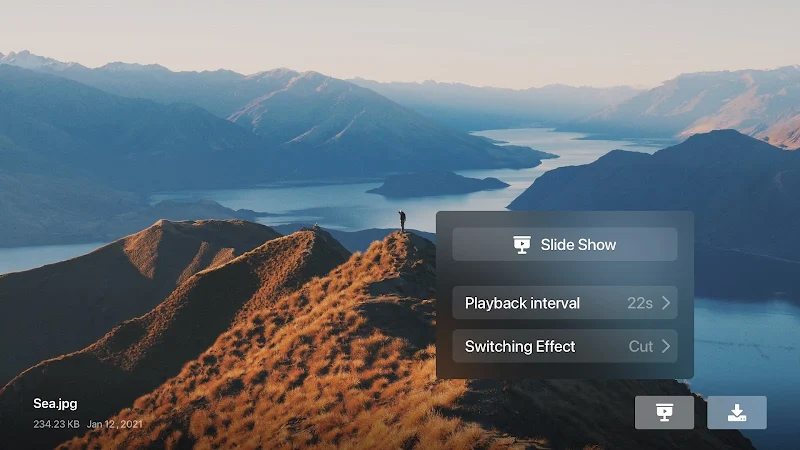Introduction
FebBox for TV is a game-changing app that revolutionizes the way we store and share files. Gone are the days of worrying about losing important documents or carrying around bulky external drives. With FebBox, you can effortlessly upload and transfer files to the cloud, ensuring they are safely backed up and easily accessible from any device, at any time. Whether it's treasured photos, captivating videos, or essential work documents, FebBox has got your back. Plus, it allows you to effortlessly share files with anyone, making collaboration and teamwork a breeze. Experience the future of file management with FebBox for TV!
Features of FebBox for TV:
Easy file transfer and sharing: FebBox allows users to effortlessly upload and transfer files to the cloud, making it simple to share them with anyone. Whether you need to send documents to a colleague or share family photos with your loved ones, FebBox provides a convenient platform for hassle-free file sharing.
Cloud storage: The app offers reliable cloud storage, giving you the ability to back up and sync various types of files. Whether it's important documents, cherished memories captured in photos and videos, or any other type of file, you can securely store them in the cloud and access them from any device.
Anytime, anywhere access: One of the key advantages of FebBox is the ability to access your files from any device, at any time. Whether you're on your computer, phone, or tablet, you can easily view and download your files stored in the cloud. This flexibility allows you to stay productive and organized no matter where you are.
User-friendly interface: FebBox prides itself on its user-friendly interface, making it easy for anyone to navigate and utilize the app. The intuitive design ensures a seamless experience, whether you're a tech-savvy individual or a beginner with limited technical knowledge.
Tips for users:
Share large files: With FebBox, sharing large files becomes a breeze. Instead of struggling to attach large files to emails or worrying about exceeding file size limits, simply upload the files to the cloud and generate a sharing link. You can then share this link with anyone you want, allowing them to easily access and download the files.
Collaborate with others: FebBox is not only meant for individual use but also caters to collaborative work. You can create shared folders and invite others to join, enabling seamless collaboration and file sharing among team members or project partners.
Schedule automatic backups: To ensure you never lose important files, take advantage of FebBox's automatic backup feature. Schedule regular backups for your documents, photos, and videos, and let the app handle the rest. This way, you can have peace of mind knowing your files are securely stored in the cloud.
Conclusion:
With FebBox for TV, file transfer and sharing have never been easier. The app's user-friendly interface and convenient features make it accessible and practical for anyone, regardless of their level of technical expertise. Whether you need to share files with colleagues or access important documents on the go, FebBox provides a seamless experience. Additionally, the ability to back up and sync files in the cloud ensures that your valuable data is always accessible and protected. Experience the convenience and accessibility of FebBox, and take control of your file management today.
- No virus
- No advertising
- User protection
Information
- File size: 56.60 M
- Language: English
- Latest Version: 2.4
- Requirements: Android
- Votes: 396
- Package ID: com.blue.febboxtv
- Developer: TOPSPEED NETWORK LIMITED
Screenshots
Explore More
Hit the open road with confidence using our automotive apps. Access comprehensive makes/models reference guides for expert vehicle knowledge. Get step-by-step repair and maintenance tutorials so you can DIY with ease. Scan diagnostic codes and get repair estimates from local shops. Stay on top of your vehicle's health with digital logs and alerts. Plan road trips leveraging real-time maps, traffic data, and trip computer integration.

ScheduleUP: Auto Text Reply

Future Self Face Aging Changer

BINI LIGHT STICK

Anti Theft & Don't Touch Phone

Hydro One Mobile App

Instant Mail

Seahaven FM

Foodie - Camera For Life