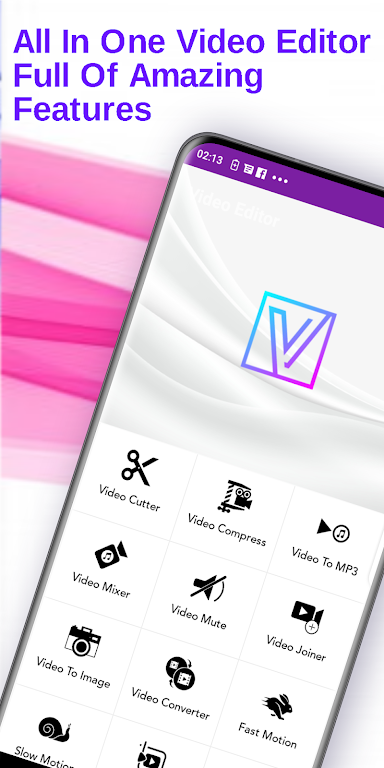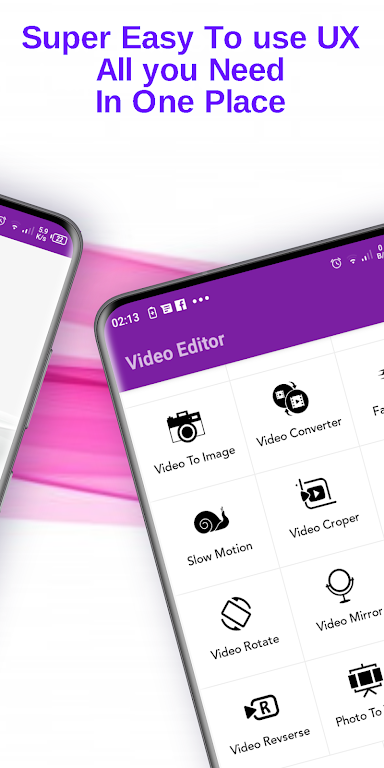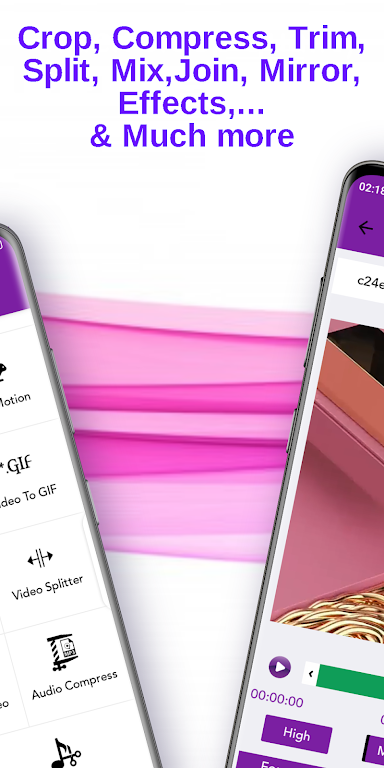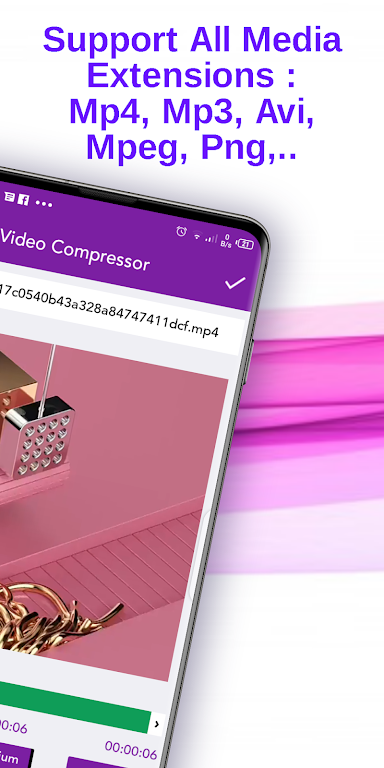Introduction
Video Editor No Watermark is a versatile video editing app that allows users to add music, voice-overs, sound effects, stickers, trim and split videos, and merge them with transition effects. It also features Video Reverse, allowing users to create reverse videos. The app is completely free and watermark-free, making it ideal for YouTube videos. It allows users to convert photos into captivating videos with music and effects, and crop videos in any desired ratio. This app is perfect for vloggers, filmmakers, and anyone who loves editing videos.
Features of Video Editor No Watermark:
⭐ Vlog Editor: Add music, voice-overs, sound effects, stickers, and text to your videos.
⭐ Video Trimmer & Cutter: Easily trim and split videos into multiple clips without any watermark.
⭐ Transition Effects: Merge clips with smooth transition effects, making your videos more professional.
⭐ Audio Extraction: Extract audio or music from any videos and mark them according to the rhythm.
⭐ Reverse Video: Create a reverse video that looks like a magic trick with the amazing Reverse feature.
⭐ Filters & Effects: Edit and combine videos using various filters and effects, making your videos visually captivating.
Conclusion:
Video Editor No Watermark is the perfect video editing tool, suitable for both beginners and professionals. With its powerful editing tools, including the ability to add music, apply transition effects, and create reverse videos, this app allows users to create stunning videos without any watermarks. It also offers a wide range of filters and effects to enhance the visual appeal of your videos. Whether you're editing for YouTube or social media platforms like Instagram, Video Editor No Watermark has got you covered. Try it now and unleash your creativity in video editing!
- No virus
- No advertising
- User protection
Information
- File size: 151.00 M
- Language: English
- Latest Version: 2.0.2
- Requirements: Android
- Votes: 383
- Package ID: com.videoeditor.nowatermark
- Developer: 118 Apps
Screenshots
Explore More
Unleash your inner filmmaker with our easy yet powerful mobile video editor! Trim, splice, and arrange clips with a simple drag-and-drop timeline. Easily apply stylish filters, text captions, transitions, visual effects, and audio tracks to customize your video. Built-in tools help stabilize shaky footage and adjust color and lighting. When your masterpiece is complete, export to popular formats and aspect ratios.

Geevoo

KineMaster
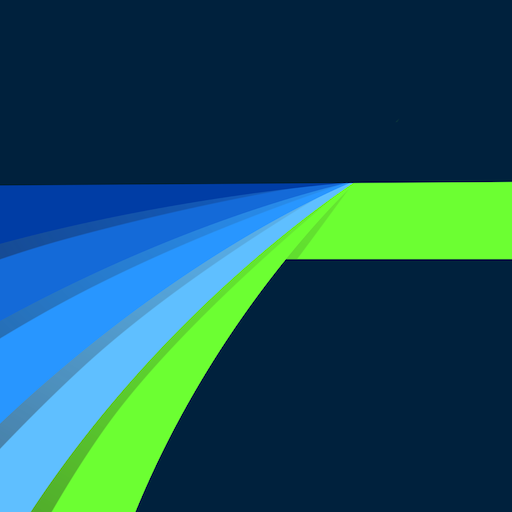
LumaFusion Pro

Lightroom Photo & Video Editor

Blurrr-Capcut pro video editor

PowerDirector - Video Editor

Filmora

3DLUT mobile 2