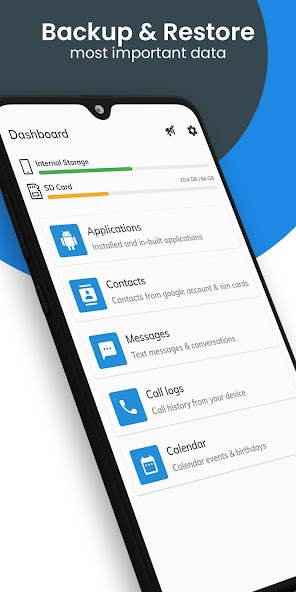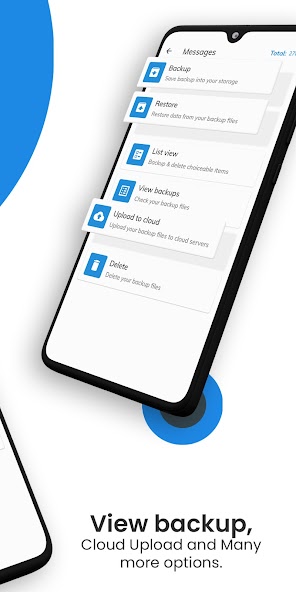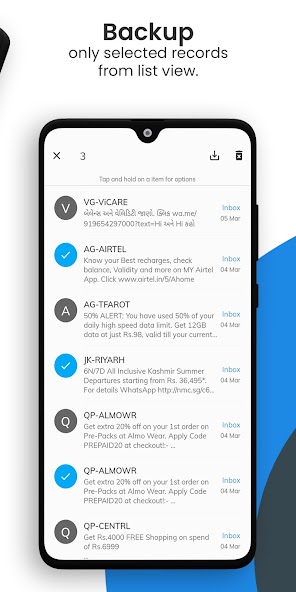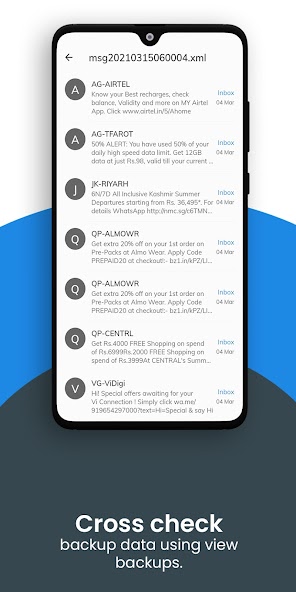Introduction
All Backup & Restore Mod is the ultimate solution for safeguarding your valuable data. With just one tap, you can easily protect and restore your applications, contacts, text messages, call history, and calendars. Never lose important information again! But before you perform a factory reset or switch phones, make sure the default backup folder is located on your external SD card. If not, simply copy the entire folder to ensure a seamless transition. Please note that our app does not cover photos, videos, or media files. However, it does offer the ability to schedule automatic backups, so you never have to worry about losing data again. Plus, with cloud upload functionality, you can enjoy an extra layer of data security. Don't wait any longer - download Secure Backup & Restore today and experience the convenience and peace of mind that comes with reliable data backup and restore!
Features of All Backup & Restore Mod:
> Secure Data Backup: Our app offers a secure and reliable solution for backing up and restoring your valuable data. Whether it's applications, contacts, text messages, call history, or calendars, you can trust our #1 backup and restore application to safeguard your information.
> Easy to Use: With one-tap backup and restore functionality, our app makes it effortless for users to protect and recover their data. You don't need to be tech-savvy to use our app, as it provides a simple and user-friendly interface.
> Selective Backup: Unlike other backup apps, we offer the flexibility of choosing selective records for backup. This allows you to customize the backup process according to your specific needs and preferences.
> Cloud Upload: For an extra layer of data security, our app allows you to safely upload your backup files to the cloud. This ensures that your data is protected even if something happens to your device.
Tips for Users:
> External SD Card Backup: Before performing a factory reset or changing your phone, make sure that the default backup folder is located in your external SD card. If not, copy the entire backup folder to your external SD card for a seamless transition.
> Add to 'White List': If you're using schedule automatic backup functionality and your phone has task killer or memory cleaner apps, add our app to the 'white list' or 'ignore list' to allow it to run in the background and perform scheduled backups seamlessly.
> Preview & Delete: Take advantage of the preview feature to confirm the contents of backup files. You can also delete selective records using a long press for more control over your backups.
Conclusion:
Download All Backup & Restore Mod now to experience the convenience and peace of mind that comes with reliable data backup and restore. With our highly secure backup solution, easy-to-use interface, selective backup options, and cloud upload feature, you can trust us to protect and recover your valuable data. Don't risk losing your important information - choose our app for a seamless and worry-free backup experience.
- No virus
- No advertising
- User protection
Information
- File size: 9.20 M
- Language: English
- Latest Version: 5.7.28
- Requirements: Android
- Votes: 387
- Package ID: com.allbackup
- Developer: Suridevs
Screenshots
Explore More
Explore an immersive world of entertainment with our media software. Watch, listen, and engage with your favorite shows, music, movies, and more. Access exclusive content, personalized recommendations, and innovative formats. Enhance your experience with our suite of cutting-edge applications. Discover hidden gems tailored to your unique tastes. Create, share, and connect over personalized playlists, reviews, and forums.

Trace and Draw Sketch Drawing

Sachi Baate - Hindi Suvichar

Hypic Photo Editor

VMOS PRO

TJoke

EPIK - Photo Editor

PureStatus

Power VPN