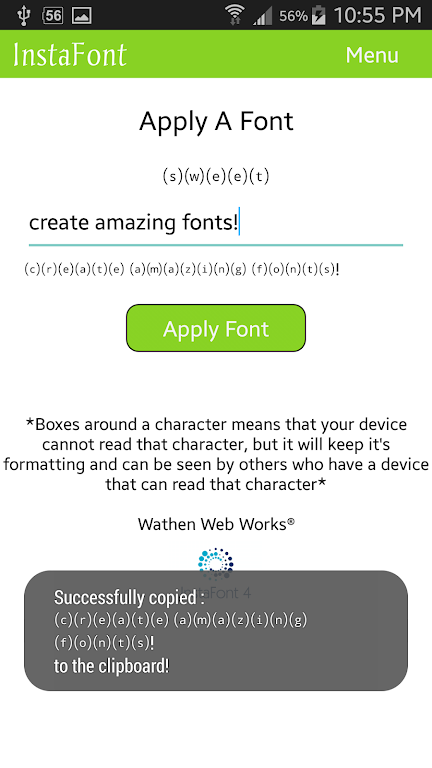Introduction
Looking to add some extra style and flair to your messages? Look no further than InstaFont 4! This amazing app allows you to customize your text with a wide variety of incredible Unicode fonts. With just a few taps, you can transform plain and boring messages into beautifully designed works of art. The best part? These fantastic fonts can be copied and pasted anywhere, giving you endless possibilities for expressing yourself. Get ready to amaze your friends and make your messages stand out from the crowd with this app!
Features of InstaFont 4:
* Wide Selection of Unicode Fonts: This app offers a vast array of unique Unicode fonts for you to choose from. Whether you want to add elegance, playfulness, or a touch of quirkiness to your messages, this app has the perfect font to suit your style and mood.
* Complete and Versatile Fonts: Unlike many other font apps, this app provides complete fonts that can be easily pasted anywhere. This means that you can use these fonts not only in the app itself but also in other messaging platforms, social media posts, emails, and more. The versatility and ease of use truly sets this app apart.
* User-Friendly Interface: Navigating through this app is a breeze with its intuitive and user-friendly interface. You can quickly browse through the wide selection of fonts, preview how they would look with your message, and apply them with just a few taps. This simplicity and convenience make it a delight to use.
* Enhance Your Messages: This app allows you to transform your ordinary text messages into visually appealing and attention-grabbing ones. By using unique fonts, you can add a personal touch, create eye-catching captions, or simply make your messages stand out in a sea of plain and boring texts. With this app, your messages will never go unnoticed.
Tips for Users:
* Experiment with Different Fonts: Don't be afraid to try out different fonts to find the perfect one for your message. This app offers such a wide variety that you can explore various options until you find the font that truly enhances your message and captures your intended tone.
* Consider Context: While having a diverse font selection is great, it's important to consider the context in which you're using them. For formal or professional messages, opting for a clean and elegant font would be more appropriate, while playful and creative fonts can be perfect for informal messages or social media posts.
* Customize Size and Color: this app allows you to customize the size and color of your text, giving you even more options to make your messages visually appealing. Experiment with different sizes and colors to find the perfect combination that suits your message and enhances its impact.
Conclusion:
InstaFont 4 is the ultimate tool for adding style, creativity, and uniqueness to your messages. With its wide selection of complete and versatile Unicode fonts, user-friendly interface, and the ability to customize size and color, this app allows you to transform your messages into captivating pieces of art. Whether you want to impress your friends, create eye-catching social media posts, or simply add a personal touch to your texts, this app has got you covered. Don't settle for plain and dull messages when you can unleash your creativity with InstaFont * Download now and let your messages shine!
- No virus
- No advertising
- User protection
Information
- File size: 1.20 M
- Language: English
- Latest Version: 1.3
- Requirements: Android
- Votes: 135
- Package ID: com.wathenwebworks.instafonts
- Developer: Wathen Web Works
Screenshots
Explore More
Explore an immersive world of entertainment with our media software. Watch, listen, and engage with your favorite shows, music, movies, and more. Access exclusive content, personalized recommendations, and innovative formats. Enhance your experience with our suite of cutting-edge applications. Discover hidden gems tailored to your unique tastes. Create, share, and connect over personalized playlists, reviews, and forums.

Same Notification - Parental

Sachi Baate - Hindi Suvichar

Hypic Photo Editor

VMOS PRO

TJoke

EPIK - Photo Editor

PureStatus

Power VPN