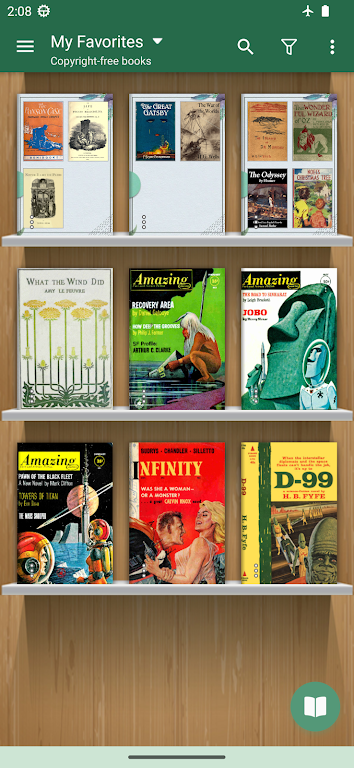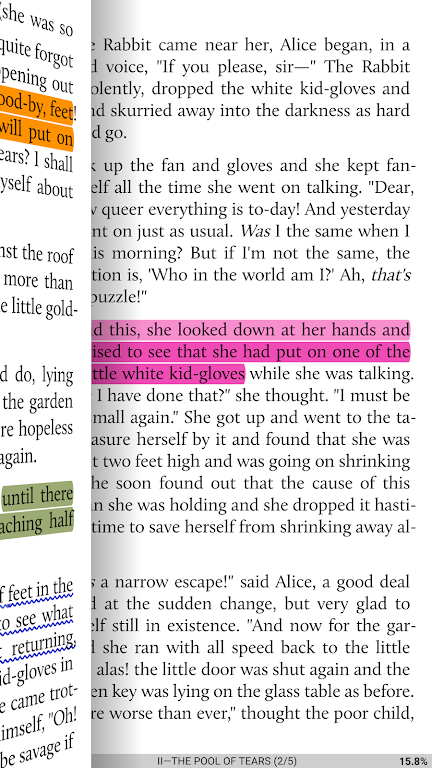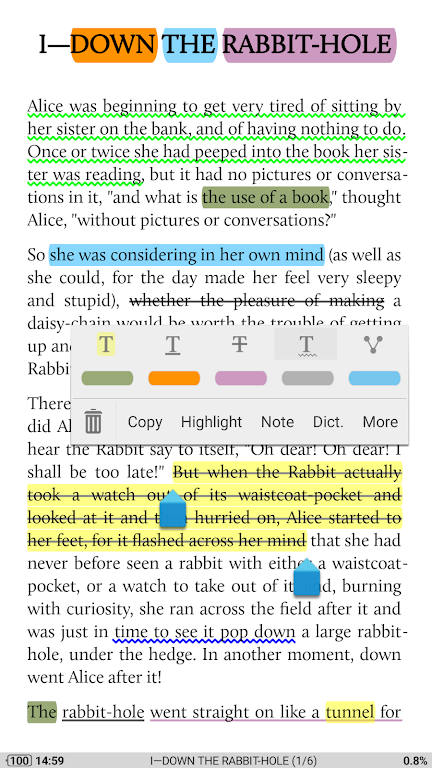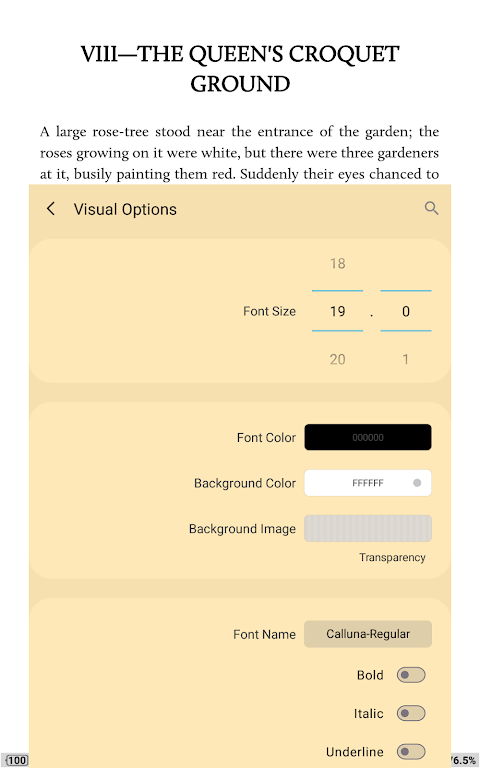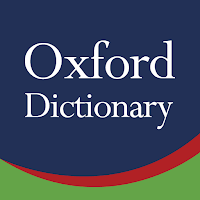Introduction
Moon+ Reader is an innovative and powerful ebook reader that offers a wide range of features and complete control over your reading experience. With the app, you can read thousands of free ebooks from an online library or access your local books with smooth scrolling and a plethora of innovative functionalities. this app supports various file formats including EPUB, PDF, DJVU, AZW3, MOBI, and more. It allows you to customize your visual options such as line spacing, font size, boldness, and even page-turning animations. The app also offers features like brightness adjustment, intelligent paragraph formatting, eye-protection mode, and the ability to backup and sync your reading positions across devices. With its user-friendly interface and extensive customization options, this app takes your reading experience to a whole new level.
Features of Moon+ Reader:
❤ Powerful and Innovative Reading Experience: This app is a cutting-edge ebook reader that offers a multitude of advanced features and controls, providing users with a robust and immersive reading experience.
❤ Extensive Library: With this app, you can access thousands of free ebooks from online electronic bookstores. Additionally, you can read your locally stored books with seamless scrolling and numerous innovative functionalities.
❤ Customizable Visual Options: This app offers complete visual customization options, including line spacing, font scaling, bold/italic styles, shadows, justification, alpha colors, fade-in/fade-out edges, and more. Users can personalize their reading experience to suit their preferences.
FAQs:
❤ Is this app available to download for free?
Yes, this app is available for free download, allowing users to access a vast collection of ebooks without any cost.
❤ Can I customize the appearance of my reading interface?
Absolutely! this app allows you to embed over ten different themes, including a day/night mode switcher, enabling you to personalize the look and feel of your reading environment.
❤ What are the different types of paging options available?
This app provides various paging options, including touchscreen gestures, volume keys, camera, search, or back keys, ensuring a convenient and intuitive reading experience tailored to your preferences.
❤ Can I adjust the brightness of my reading screen easily?
Certainly! This app allows you to swipe along the left edge of your screen to adjust the brightness of your reading screen using simple finger movements. This feature supports gesture commands for enhanced user convenience.
Conclusion:
Moon+ Reader is a revolutionary ebook reading app that sets itself apart through its powerful controls and comprehensive set of features. With a vast library of free ebooks, extensive format support, customizable visual options, and intuitive functionalities, this app offers users a truly immersive and enjoyable reading experience. Whether you're an avid bookworm or looking to explore the world of digital reading, this app is the perfect app to enhance your reading journey. Download this app now and embark on a remarkable reading adventure!
- No virus
- No advertising
- User protection
Information
- File size: 36.00 M
- Language: English
- Latest Version: 9.3
- Requirements: Android
- Votes: 222
- Package ID: com.flyersoft.moonreader
- Developer: Moon+
Screenshots
Explore More
Discover your next great read with our innovative book apps. Access millions of ebooks, audiobooks, and comics on any device. Get personalized recommendations from our advanced algorithms so you always have your next great story lined up. Track your reading habits and browse curated lists for inspiration. Join online book clubs to connect with fellow bibliophiles. Listen to samples and download seamlessly with our integrated stores.

Poparide

Class 9 Hindi Notes and MCQs

Class 9 SST Solution Hindi

TAM

Sunsuria Community

BusOnlineTicket.com

fyptt

Foodie - Camera For Life