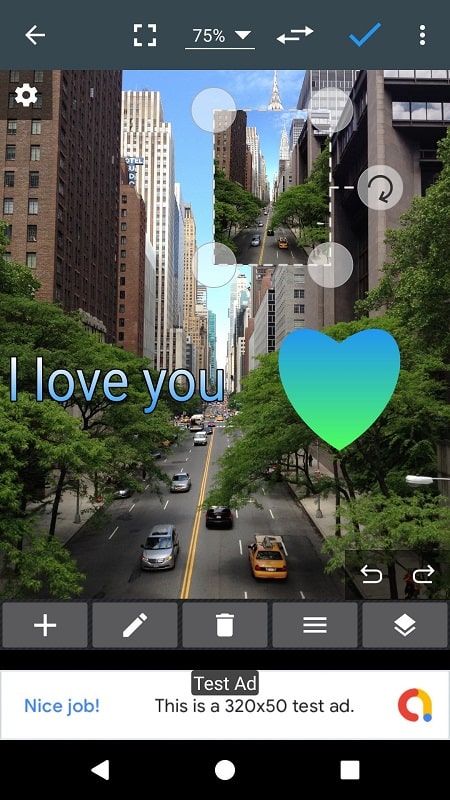Introduction
Photo Editor compensates for this limitation by providing the essential and professional editing tools that users need. With Photo Editor, editing photos on your smartphone becomes a breeze, eliminating the need for a computer. The interface may initially appear complex for new users, but with time, it becomes familiar and easy to navigate. Aside from basic editing features like color adjustments and resizing, it also offers advanced options such as repairing broken images, cloning, and changing formats.
Tips for Users:
> Take advantage of the professional editing tools: Explore all the different editing tools available in Photo Editor to enhance your photos. Adjust the color, sharpness, and other elements to create the perfect image.
> Experiment with different effects: The app offers a wide range of effects, filters, and adjustments that you can apply to your photos. Play around with these options to add a unique touch to your images.
> Use the formatting options wisely: Make sure to choose the appropriate format for your photos before editing or storing them. This will ensure compatibility and efficient use of storage space.
Conclusion
With its professional photo editing tools, ease of use, and convenient sharing options, Photo Editor is a must-have app for photography enthusiasts. Whether you're a beginner or a professional photographer, this app offers all the necessary tools to enhance your photos and make them stand out. The ability to edit photos directly on your smartphone eliminates the need for a computer and allows for more flexibility and convenience. So why wait? Download Photo Editor now and unleash your creativity in photography.
- No virus
- No advertising
- User protection
Information
- File size: 14.30 M
- Language: English
- Latest Version: 10.4
- Requirements: Android
- Votes: 146
- Package ID: com.iudesk.android.photo.editor
- Developer: dev.macgyver
Screenshots
Explore More
Equip yourself with our all-in-one toolbox app for everyday tasks and projects. Instantly convert between units, calculate tips, scan documents, manage files, and more with handy productivity tools. Includes a level, compass, QR code reader, ruler, speedometer, decibel meter, and flashlight. Save frequently used tools to your customizable dashboard for one-tap access. Track billable hours, wages, budgets, and invoices. Annotate screenshots, magnify labels, and sign PDFs on the go.

Trace and Draw Sketch Drawing

Future Self Face Aging Changer

Same Notification - Parental

GoldSeeker - Metal Detector

Voice Recorder, Voice Memos

Psychological concepts

Heyo

Kilid
You May Also Like
Comment
-
I don't care what anyone says about this app. It's truly a great photo editor for free! It meets all my needs for my projects. Thank you for providing me with this tool! Much love and blessings2024-08-06 12:54:01
-
Going on my 5th device using this app, most dependable and easy to use editor out there! I'm glad it gets regular updates and fixes!2024-08-06 05:13:19
-
I can't even remember how long I've used this app but it's always the first thing I download when I get a new phone. Reliable, easy to use, and surprisingly powerful.2024-08-05 21:07:58
-
This app has been my mainstay for scanned images until your last update. Currently, your app lost its review of changes in the app and in some review of the changed image, which would be to step down in app functionality. This app is really in the nice try and not functional.2024-08-05 07:29:52
-
My go to photo editing app all day everyday. Been a user for the past couple of years. Always installed on my every device. Helps a lot. Great job guys. You can add Landscape mode to make it ultra super!2024-08-05 03:44:50
-
Works fine for phone snaps & screenshots. Not for hi-res, suitable for framing, oversize enlargements. This is a free app with minimal ads, perfect for quick, on-the-go adjustments to post to social apps or send to friends.2024-08-04 23:56:06