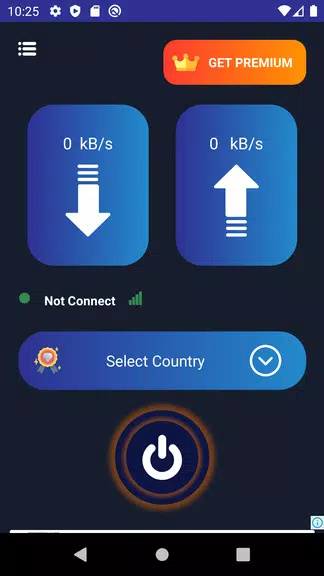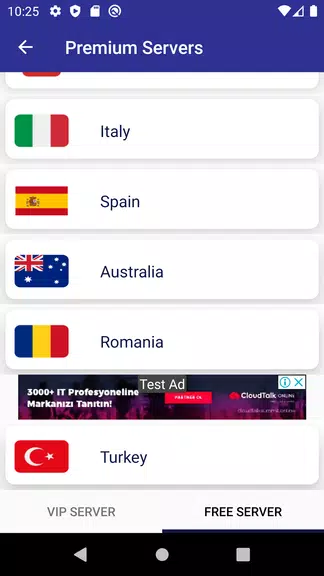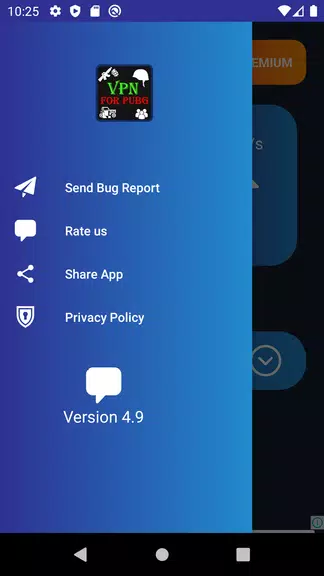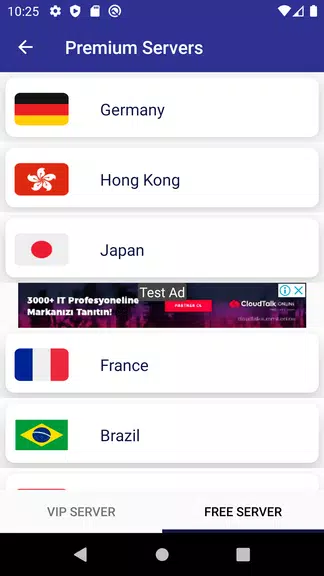Introduction
Introducing VPN For PUBG Mobile! If you're a fan of PUBG Mobile but live in a country where it's blocked, this app is your saving grace. With just a simple download and granting the necessary permissions, you can play the game safely and securely with a low "ping". But what exactly is a VPN? Well, it's a Virtual Private Network that allows you to create a secure connection to another network over the internet. It's not just for playing PUBG though, VPNs can also help you bypass geographic restrictions, protect your browsing activity, and even give you some anonymity online. So whether you're looking to access region-restricted websites or stream media, a VPN Pubg Mobile is the way to go. Just remember, this app is unofficial and not associated with PUBG Corporation. Let the battle begin!
Features of VPN For PUBG Mobile:
- Access Pubg Mobile in Restricted Countries: VPN For Pubg Mobile is specifically designed to allow users to play the game even in countries where it is blocked. This means that regardless of the location, players can enjoy Pubg Mobile without any restrictions.
- Improved Gaming Experience: By using this VPN, players can experience a safe and secure gaming environment with low ping. This ensures a smooth gameplay experience with reduced lags and delays, giving players a competitive edge.
- Protection on Public Wi-Fi: When playing Pubg Mobile on public Wi-Fi networks, there is a risk of snooping and unauthorized access to personal information. With the VPN For Pubg Mobile, users can secure their browsing activity and protect their data from prying eyes.
- Bypass Geographic Restrictions: Some regions may have geographical restrictions that prevent players from accessing certain features or game modes. With the VPN, users can bypass these restrictions and unlock all the content and features Pubg Mobile has to offer.
Tips for Users:
- Choose a Server Close to the Game Server: To minimize ping and latency issues, it is recommended to select a VPN server that is geographically close to the Pubg Mobile game server. This will help reduce lag and provide a smoother gaming experience.
- Enable VPN Before Launching the Game: It is important to activate the VPN connection before launching Pubg Mobile. This ensures that the game is played through the secured connection, providing both safety and accessibility.
- Test Different VPN Servers: If there are any connectivity issues or high ping, users can try connecting to different VPN servers to find the one that offers the best performance. Experimenting with different servers can help optimize the gaming experience.
Conclusion:
It allows access to Pubg Mobile in restricted countries, improves gameplay by reducing lags and delays, protects user data on public Wi-Fi, and bypasses geographic restrictions. By following the playing tips of choosing a server close to the game server, enabling the VPN before launching the game, and testing different servers if needed, players can maximize the benefits of VPN For PUBG Mobile. Download the app now to enjoy an uninterrupted and secure Pubg Mobile gaming experience.
- No virus
- No advertising
- User protection
Information
- File size: 22.40 M
- Language: English
- Latest Version: 5.8
- Requirements: Android
- Votes: 289
- Package ID: com.panda.vpnpubgmobile
- Developer: Panda Medya
Screenshots
Explore More
Explore an immersive world of entertainment with our media software. Watch, listen, and engage with your favorite shows, music, movies, and more. Access exclusive content, personalized recommendations, and innovative formats. Enhance your experience with our suite of cutting-edge applications. Discover hidden gems tailored to your unique tastes. Create, share, and connect over personalized playlists, reviews, and forums.

Trace and Draw Sketch Drawing

Sachi Baate - Hindi Suvichar

Hypic Photo Editor

VMOS PRO

TJoke

EPIK - Photo Editor

PureStatus

Power VPN