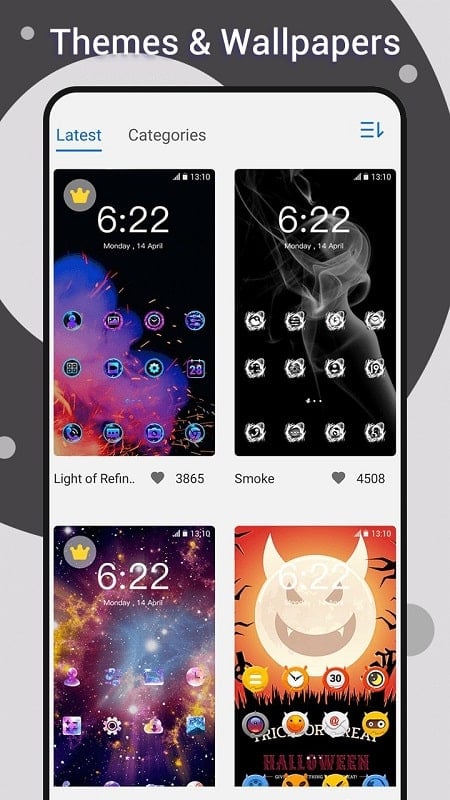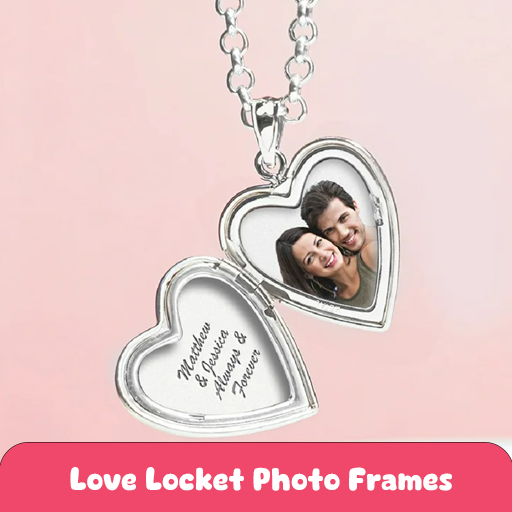Introduction
With Note Launcher, users can enjoy all the best features of the new smartphone for free, without having to buy a new device. The app allows users to easily access key phone features and customize the interface to their liking. Task management, data storage, and organizing ideas are now simpler than ever with the ability to customize and organize quick notes. Users can also fully utilize the S Pen's capabilities, making note-taking and navigation faster and more convenient. The app also offers privacy features such as hiding and locking apps, protecting sensitive data and increasing privacy. With the app, users can transform their Android device into a personalized Galaxy Note experience.
Features of Note Launcher:
* Experience the Galaxy Note20 Look: It allows Android users to bring the modern and bright look of the Galaxy Note20 to their own devices, offering a fresh and visually appealing interface.
* Increase Productivity and Organization: With it, users can customize and organize quick notes, making task management, data storage, and unique ideas simpler and more efficient.
* Customizable User Interface: Note Launcher offers a powerful Custom UI feature, allowing users to fully personalize their device's interface, including wallpapers, application icons, colors, and home screen arrangement.
* Massive Theme Store: Users can choose from hundreds of pre-made wallpapers and app icons or upload their own favorites from the device gallery, ensuring a tailored and visually appealing interface.
* Compatibility with S Pen: The app is compatible with the S Pen, the intelligent stylus of the Galaxy Note, providing users with a more realistic and convenient experience. Users can take notes, draw diagrams, and navigate the app with ease using the S Pen.
FAQs:
* Is the app compatible with all Android devices?
The app is compatible with any Android device as long as it runs on the Android operating system.
* How much does the app cost?
Note Launcher is completely free to download and use, allowing users to experience the Galaxy Note20 features without spending extra money on a new device.
* Can I hide sensitive apps with the app?
Yes, the app offers a Hide and Lock feature that allows users to hide sensitive or unnecessary apps from their device's home screen for increased privacy and organization.
* Can I protect essential apps with passwords on the app?
Yes, the app provides the option to lock and protect essential apps with passwords, ensuring that sensitive data is secure and inaccessible to unauthorized users.
Conclusion:
With its customizable user interface, compatibility with the S Pen, and features like quick note organization and app hiding, Note Launcher enhances productivity, personalization, and privacy. Best of all, it is available for free, allowing users to experience the best features of the Galaxy Note20 without the need for a new device. Download the app now to transform your Android experience and enjoy a sleek and efficient interface.
- No virus
- No advertising
- User protection
Information
- File size: 27.60 M
- Language: English
- Latest Version: 3.1
- Requirements: Android
- Votes: 304
- Package ID: newer.galaxy.note.launcher
- Developer: Next edu
Screenshots
Explore More
Boost your productivity with our handpicked selection of top-rated apps designed to help you get things done faster and easier. Streamline tasks, organize projects, collaborate with others, and maximize your efficiency with powerful productivity tools optimized for mobile. Say goodbye to wasting time and hassle. Our editors rigorously test and curate the most useful apps that will supercharge your productivity wherever you are. Download now and accomplish more every day.

Monect PC Remote

Focus To-Do

Pawxy VPN

Bluetooth Keyboard & Mouse Pro

Zeemo: Dual Subtitles

GameKeyboard +

PDF Maker

Pro Launcher