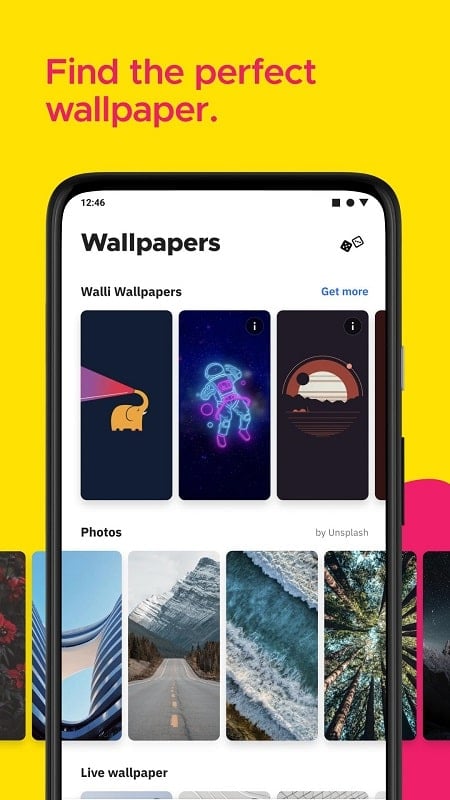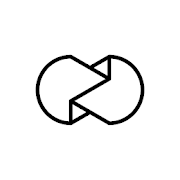Introduction
Smart Launcher 6 is an innovative app that allows you to transform your phone's interface with ease. Tired of the same old look? With the app, you can completely customize your phone to suit your style. Choose from a variety of layouts and icon packs to create a unique and eye-catching display. Not only does it make your phone look amazing, but it also improves functionality. The app offers fast and efficient search capabilities, news updates, and categorization of apps for easy access. Plus, it comes with security features to protect your privacy. Download the app now and give your phone a refreshing makeover!
Features of Smart Launcher 6:
Adaptive Widgets: These widgets automatically change their shape and size based on the number of apps you have in each page slot, ensuring an organized and clean look for your home screen.
Customization: Smart Launcher 6 allows users to customize their device's appearance extensively. You can change the theme, layout, icons, and even the gestures to suit your preferences.
Smart Search: This feature enables fast and efficient searching of contacts and apps. It also integrates web search directly from the launcher.
On-demand UI: The interface automatically adapts to the way you use your phone, positioning your most used apps at your fingertips for quick access.
Security Lock: Smart Launcher 6 provides a security lock feature that protects your apps from being opened by others, ensuring your privacy.
Gestures and Hotkeys: You can assign specific gestures to launch apps, go to system settings, or perform other actions quickly.
Pop-up widgets: These widgets allow you to see and control your favorite apps without opening them, providing a quick overview and easy access.
FAQs:
> Can I change the colors and tools on my phone screen with the app?
Yes, the app allows you to customize your screen with different colors and tools.
> How can I organize and manage my apps with Smart Launcher 6?
You can easily organize and manage your apps with the app by using the search functionality and categorization features.
> Does the app have a security mode?
Yes, it has a security mode that allows you to set a password for privacy protection.
Conclusion:
Easily organize and manage your apps with search functionality and categorization. Protect your privacy with a security mode. Smart Launcher 6 offers a range of features that make it a great choice for users looking to upgrade their phone's appearance. Download it and experience the benefits for yourself.
- No virus
- No advertising
- User protection
Information
- File size: 20.50 M
- Language: English
- Latest Version: 6.4 build 017
- Requirements: Android
- Votes: 465
- Package ID: ginlemon.flowerfree
- Developer: Smart Launcher Team
Screenshots
Explore More
Make your house a home with our suite of helpful home apps. Discover clever tools to organize closets, streamline chores, and simplify cooking. Take the stress out of cleaning and maintenance with handy checklists and schedules. Enhance security and control appliances and lighting with our smart home integrations. Design, visualize, and renovate like a pro using our 3D planning software.

Be Bezeq

BINI LIGHT STICK

Final Cepte

N Media Channel

Betterment

Anti Theft & Don't Touch Phone

USCCA Concealed Carry App: CCW

Monect PC Remote