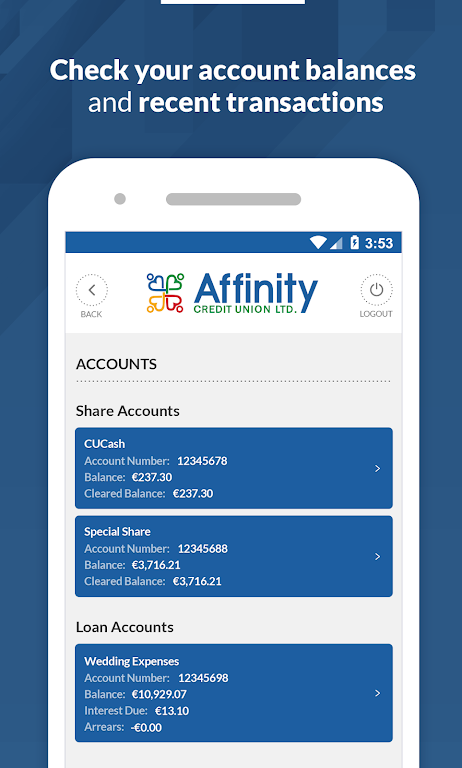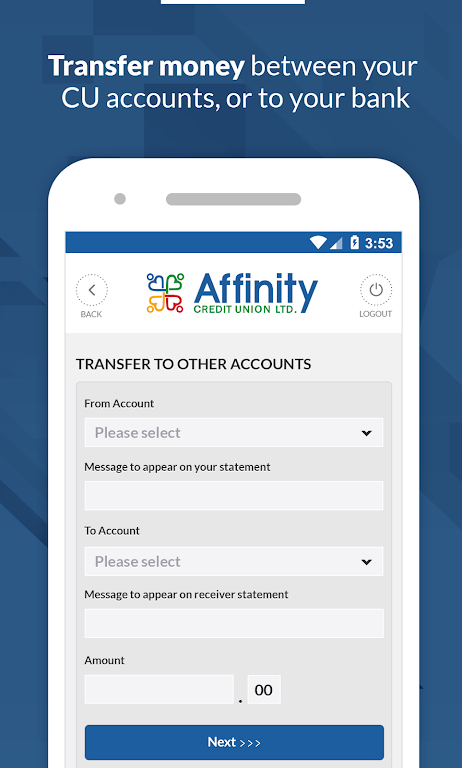Introduction
The Affinity Credit Union App is your ultimate tool for managing your Credit Union accounts whenever and wherever you are. With this convenient app, you can effortlessly keep track of your account balances and transactions with just a few taps. Need to transfer money between your Credit Union accounts? No problem. Want to transfer funds to external bank accounts? Consider it done. You can even pay your bills and upload important documents directly through the app! Getting started is a breeze - simply verify your mobile phone number, login with your Member Number, Date of Birth, and Pin, and accept our user-friendly Terms and Conditions. Just make sure to register your external accounts and utility bills through your Online Banking account before diving into the app's features. Experience seamless banking on the go with the Affinity Credit Union App.
Features of Affinity Credit Union:
Convenience: The Affinity Credit Union App brings the convenience of managing your accounts "on the go". No need to visit a physical branch or be tied to a computer.
Account Overview: Get a quick and easy view of your account balances and transactions. Stay up to date with your finances wherever you are.
Seamless Transfers: Transfer funds between your Credit Union accounts seamlessly with just a few taps. No more waiting in line or wasting time.
External Transfers: Transfer money to your external bank accounts effortlessly. Keep all your finances in one place and manage them with ease.
Bill Payments: Pay your bills directly through the app. Forget about remembering due dates and writing checks. Stay organized and never miss a payment.
Document Upload: Simplify the loan application process by uploading relevant documents such as proof of ID and address. Save time and complete your application faster.
Tips for Users:
Verify your mobile number: To get started, make sure your mobile number is verified by logging into your Online Banking Account at www.affinitycu.ie. This will ensure a seamless connection with the app.
Remember your login details: Use your Member Number, Date of Birth, and Pin to log in to the app. Make sure to remember these details to avoid any login issues.
Review Terms and Conditions: Take a moment to review and accept the Terms and Conditions of the app. This step is important to ensure you understand and agree to the rules of using the app.
Register external accounts and bills: Before using the app for external transfers and bill payments, make sure to register your accounts and utility bills through your Online Banking account.
Conclusion:
With features like account overviews, transfers, bill payments, and document uploads, the app simplifies your banking experience. Verify your mobile number, remember your login details, and review the Terms and Conditions to get started smoothly. Registering your external accounts and bills beforehand ensures a seamless experience. Stay in control of your finances and enjoy the ease of banking from anywhere with the Affinity Credit Union App.
- No virus
- No advertising
- User protection
Information
- File size: 52.20 M
- Language: English
- Latest Version: 3.8.0
- Requirements: Android
- Votes: 240
- Package ID: ie.affinitycu.mobileapp
- Developer: Progress Systems
Screenshots
Explore More
Take control of your money with our powerful finance apps. Track spending, create budgets, and set savings goals using our easy-to-use tools. Invest wisely by accessing real-time market data and analyst reports. Manage portfolios and optimize taxes for greater returns. Apply for loans, credit cards, and insurance with our partners for personalized rates. Securely link accounts for a consolidated view of your finances.

Mujer Financiera

Final Cepte

EG Mobile

Oberbank

BCB Bank

Easypaisa

Astrology: My Daily Horoscope

Accounting Basics