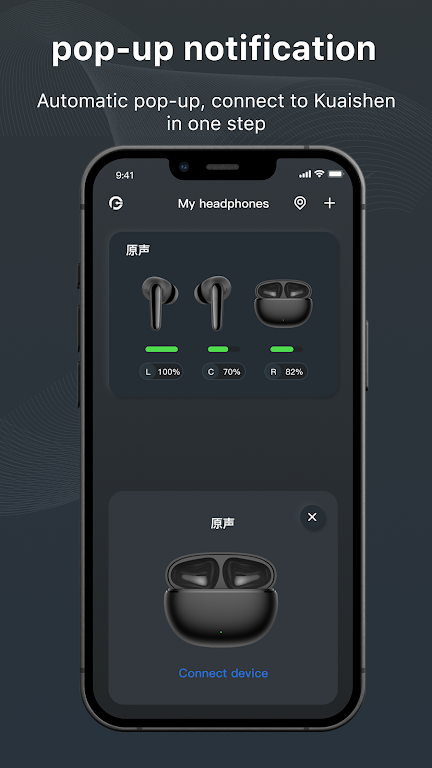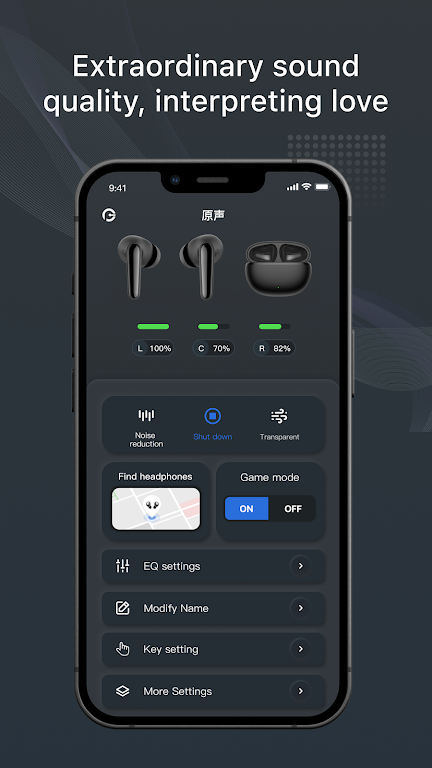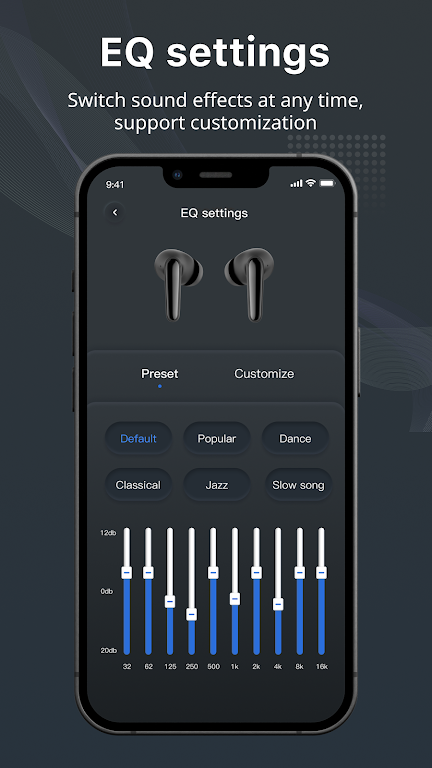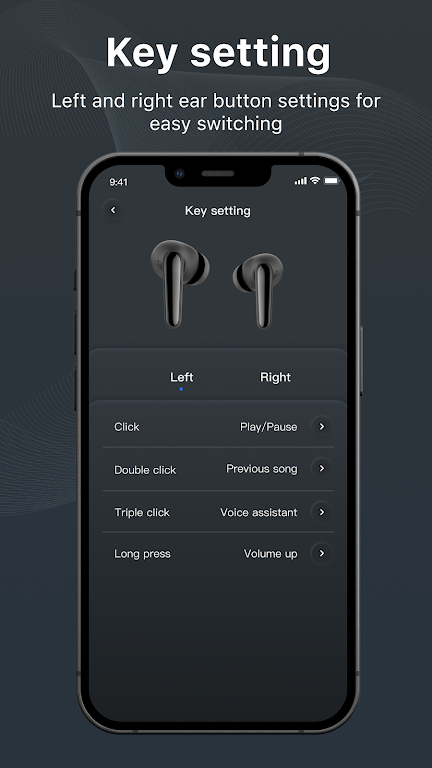Introduction
Original Sound is a revolutionary mobile app designed to enhance your experience with TWS Bluetooth headphones. Say goodbye to the frustration of not knowing how much battery is left, as our power display feature keeps you informed at all times. With the noise reduction transparency function, immerse yourself in crystal-clear audio while still staying aware of your surroundings. Take control of your sound with the EQ adjustment and customize it to your liking. Additionally, our key setting feature allows you to assign different functions to the buttons on your headphones. Stay up to date with remote over-the-air upgrades to keep your headphones at their best. Experience the full potential of your TWS Bluetooth headphones with Original Sound.
Features of Original sound:
* Power Display: One of the most attractive features of the Original Sound app is its power display function. With this feature, users can easily monitor the battery life of their TWS Bluetooth headphones, ensuring that they never run out of power in the middle of an important call or listening session.
* Noise Reduction Transparency: Another fantastic feature of the app is its noise reduction transparency function. This allows users to adjust the level of noise cancellation or transparency, giving them complete control over their audio experience. Whether they want to fully immerse themselves in their music or be more aware of their surroundings, this feature provides the flexibility they need.
* EQ Adjustment: The Original Sound app takes audio customization to the next level with its EQ adjustment feature. Users can fine-tune the audio settings to suit their personal preferences, enhancing their listening experience and allowing them to enjoy their favorite music genres to the fullest.
* Key Setting: With the Original Sound app, users can easily customize the key settings of their TWS Bluetooth headphones. This means they can assign specific functions to different buttons, such as play/pause, skip track, volume control, and more. It's all about personalization and convenience, putting the user in control.
Tips for Users:
* Explore Different EQ Presets: To make the most of the EQ adjustment feature, don't be afraid to experiment with different presets. The app offers a variety of options that cater to various music genres and audio preferences. Test them out to find the perfect EQ setting that enhances your favorite songs.
* Test Noise Reduction Transparency Levels: Depending on your environment, you may need to adjust the noise cancellation or transparency levels. Experiment with these settings to strike the right balance between immersing yourself in the music and staying aware of your surroundings. This is particularly useful when you're walking on busy streets or working in a noisy office.
* Customize Key Settings for Convenience: Take advantage of the key setting feature by customizing it to your liking. Consider the functions you use the most frequently and assign them to the most accessible buttons. This way, you won't have to fumble with your TWS Bluetooth headphones to control your audio playback or adjust the volume.
Conclusion:
The app offers a range of attractive points that make it a must-have for TWS Bluetooth headphone users. From convenient power display to customizable key settings, the app ensures a seamless and personalized audio experience. The ability to adjust noise reduction transparency and fine-tune EQ presets further enhances the user's control over their listening environment. With these playing tips, users can optimize their experience with the app and fully enjoy their music, podcasts, and phone calls. Download the Original Sound app today and elevate your TWS Bluetooth headphone experience to new heights.
- No virus
- No advertising
- User protection
Information
- File size: 46.30 M
- Language: English
- Latest Version: 1.4.6
- Requirements: Android
- Votes: 304
- Package ID: com.yscoco.yssound
- Developer: Shenzhen Yscoco Technology Co.,Ltd
Screenshots
Explore More
Explore the real potential of personalization with our exceptional mobile software downloads! Set your imagination free and customize your smartphone to perfectly reflect your unique personality. Our amazing assortment of options caters to a diverse range of tastes. Choose from trendy themes, exclusive wallpapers, inventive widgets, and personalized ringtones to truly make your phone your own. Elevate your mobile experience and make a statement.

Avatarify: AI Face Animator

TouchWiz - Icon Pack

Launcher OS™

GameKeyboard +

Pro Launcher

New Orleans News from WWL

Animal Sounds: Animal Ringtone

Amazfit GTS 2 WatchFaces