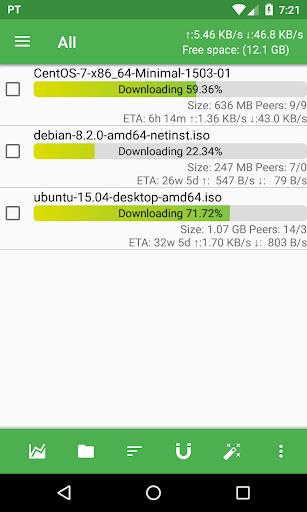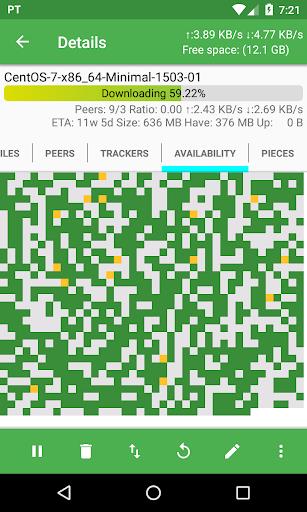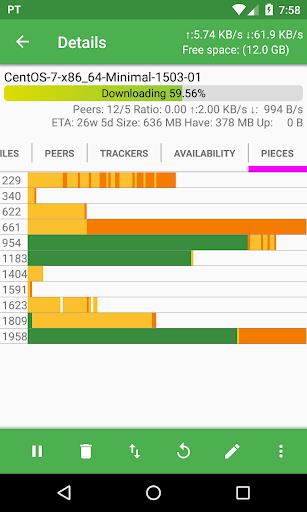Introduction
PTorrent - torrent application is a cutting-edge torrent application designed for Android users who want speed, efficiency, and simplicity in their downloads. With unlimited download and upload speeds, the ability to create and share torrents effortlessly, and encryption for secure data transfer, PTorrent offers a seamless experience for all your torrenting needs. Not only can you choose which files to download from a torrent and even play media files while they're still downloading, but you can also customize settings for different types of connections. Plus, with features like automatic download from RSS feeds and notifications for completed downloads, PTorrent makes managing your torrents a breeze. Say goodbye to slow downloads and hello to PTorrent for all your torrenting needs!
Features of PTorrent - torrent application:
Unlimited download and upload Speed
PTorrent allows users to enjoy fast download and upload speeds, making the process of accessing and sharing files quick and efficient.
Create Torrents
With PTorrent, users have the ability to easily create torrents and share files or folders with just a few clicks. This feature simplifies the process of sharing large files with others.
Share Torrents
PTorrent enables users to generate magnet links for any torrent and share them via instant messaging. This allows for seamless sharing of files with friends and colleagues.
Encryption of Data
PTorrent - torrent application ensures the security of data by encrypting information exchanged between peers. This feature adds an extra layer of protection for users' files and downloads.
Automatic Download of RSS Feeds
Users can set PTorrent to automatically download torrents published in RSS feeds. This feature helps users stay up to date with their favorite content without missing any new releases.
Tips for Users:
Prefer Downloading Magnet Links
When searching for torrents, it's recommended to prefer downloading magnet links whenever possible. This can help streamline the download process and improve overall efficiency.
Use Sequential Downloading Mode
PTorrent's sequential downloading mode allows users to play media files even while they are still being downloaded. This feature can be useful for streaming content while it is downloading in the background.
Set Work Mode Based on Connection
Users can customize PTorrent to work on specific connection modes, such as Wifi only, Wifi or WiMAX, or any connection. This flexibility helps optimize the app's performance based on user preferences.
Watch Incoming Directories
By setting PTorrent to watch incoming directories, users can automatically download torrent files as soon as they are detected. This feature saves users time and effort by eliminating manual file management tasks.
Conclusion:
PTorrent - torrent application is a feature-rich torrent application that offers users a seamless and efficient way to download and share files. With unlimited download and upload speeds, encryption of data, and automatic download of RSS feeds, PTorrent provides a comprehensive solution for managing torrents. By following these playing tips, users can maximize their experience with PTorrent and make the most of its various features. Download PTorrent today to enjoy fast and secure torrenting on your Android device.
- No virus
- No advertising
- User protection
Information
- File size: 5.70 M
- Language: English
- Latest Version: 1.7.8
- Requirements: Android
- Votes: 111
- Package ID: com.pixeltech.ptorrent
- Developer: PixelTech
Screenshots
Explore More
Explore an immersive world of entertainment with our media software. Watch, listen, and engage with your favorite shows, music, movies, and more. Access exclusive content, personalized recommendations, and innovative formats. Enhance your experience with our suite of cutting-edge applications. Discover hidden gems tailored to your unique tastes. Create, share, and connect over personalized playlists, reviews, and forums.

Trace and Draw Sketch Drawing

Sachi Baate - Hindi Suvichar

Hypic Photo Editor

VMOS PRO

TJoke

EPIK - Photo Editor

PureStatus

Power VPN