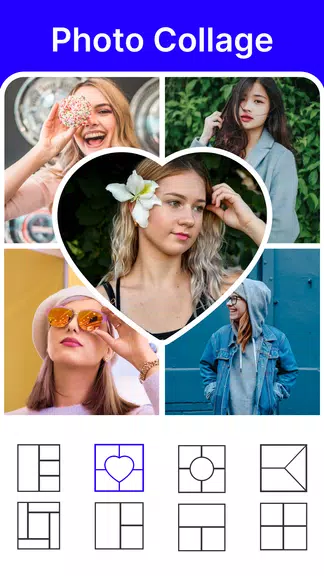Introduction
Unlock your creativity with an all-in-one PhotoGrid: Pic Collage Maker that allows you to enhance your photos with ease. With a wide range of collage layouts, frames, backgrounds, stickers, and text fonts, creating stunning artwork has never been simpler. Whether you want to share your masterpiece on social media platforms or create event cards, this app has you covered. With free tools and a library of curated designs, you can easily transform your photos into next-level collage masterpieces. Plus, with a variety of photo filter effects and crop shapes, you can edit your pictures like a pro. Best of all, it's all for free!
Features of PhotoGrid: Pic Collage Maker:
- Professional photo collage maker with 1,000+ layouts, frames, backgrounds, and stickers.
- Picture editing tools to enhance and customize your photos.
- Direct sharing to popular social media platforms like Instagram, Snapchat, and Facebook.
- Easy to use interface for creating event cards and grid layouts.
- Library of curated designs and grids for next-level collages.
- Free photo editor with a variety of effects and filters to choose from.
Tips for Users:
> Experiment with different collage layouts to find the one that best showcases your photos.
> Use the photo editor effects to add a creative touch to your collages.
> Try cropping your photos into unique shapes to create eye-catching designs.
> Personalize your collages with stickers, text fonts, and frames for a personalized touch.
Conclusion:
PhotoGrid: Pic Collage Maker offers a user-friendly experience with a wide range of features to enhance and edit your photos, making it easy to create stunning collages and share them with your friends and followers on social media. With its free features and professional tools, it's a must-have for anyone looking to elevate their photos to the next level. Click to download and unlock your creative potential now!
- No virus
- No advertising
- User protection
Information
- File size: 43.30 M
- Language: English
- Latest Version: 10.1
- Requirements: Android
- Votes: 436
- Package ID: com.artysoul.photoeditor.collagemaker.image.editor
- Developer: ArtySoul Games Studio
Screenshots
Explore More
Equip yourself with our all-in-one toolbox app for everyday tasks and projects. Instantly convert between units, calculate tips, scan documents, manage files, and more with handy productivity tools. Includes a level, compass, QR code reader, ruler, speedometer, decibel meter, and flashlight. Save frequently used tools to your customizable dashboard for one-tap access. Track billable hours, wages, budgets, and invoices. Annotate screenshots, magnify labels, and sign PDFs on the go.

Trace and Draw Sketch Drawing

Future Self Face Aging Changer

Psychological concepts

Heyo

Kilid

Alpha

DIVA

Geevoo