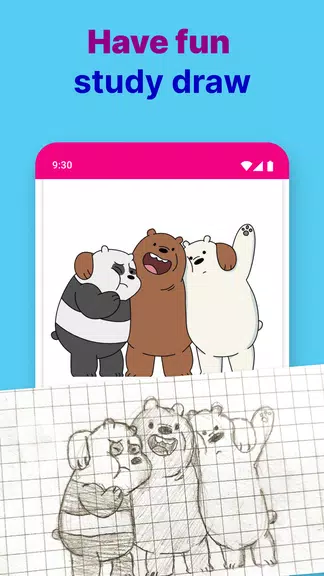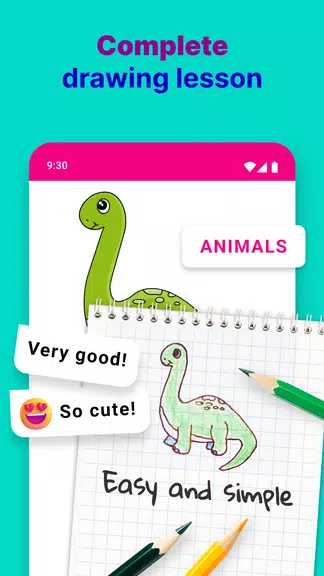Introduction
Embark on a creative journey with Learn To Draw Step By Step. Perfect for beginners and aspiring artists, this app serves as your personal art tutor, breaking down the complex process of drawing into easy-to-follow steps. With over 10+ categories to choose from, you can sketch anything from cartoons to realistic faces with confidence and ease. Whether you prefer traditional paper and pencil or digital drawing, this app provides the tools and guidance to help you unlock your inner artist. Download the ultimate drawing guide now and watch as your artistic dreams come to life!
Features of Learn To Draw Step By Step:
Step-by-step drawing tutorials for beginners to advanced artists.
Vast collection of drawings in over 10+ categories.
Easy-to-follow instructions to help you create masterpieces.
Suitable for all ages and skill levels.
Practice anywhere, anytime with both paper and digital drawing options.
Unlock your artistic potential and explore your creativity with each new challenge.
Tips for Users:
> Start with the basics: Begin with simple lines and gradually work your way up to more detailed drawings.
> Take your time: Follow each step carefully and don't rush through the process.
> Experiment and explore: Don't be afraid to try new techniques and styles to unleash your creativity.
Conclusion:
Whether you're a beginner or looking to refine your skills, Learn To Draw Step By Step is your personal art tutor that makes drawing accessible and enjoyable. Join a community of budding artists and turn your creative dreams into reality today!
- No virus
- No advertising
- User protection
Information
- File size: 12.70 M
- Language: English
- Latest Version: 3.1.5
- Requirements: Android
- Votes: 283
- Package ID: com.ayzalpearls.learntodraw
- Developer: Firehawk
Screenshots
Explore More
Equip yourself with our all-in-one toolbox app for everyday tasks and projects. Instantly convert between units, calculate tips, scan documents, manage files, and more with handy productivity tools. Includes a level, compass, QR code reader, ruler, speedometer, decibel meter, and flashlight. Save frequently used tools to your customizable dashboard for one-tap access. Track billable hours, wages, budgets, and invoices. Annotate screenshots, magnify labels, and sign PDFs on the go.

Same Notification - Parental

GoldSeeker - Metal Detector

Voice Recorder, Voice Memos

Psychological concepts

Heyo

Kilid

Alpha

DIVA