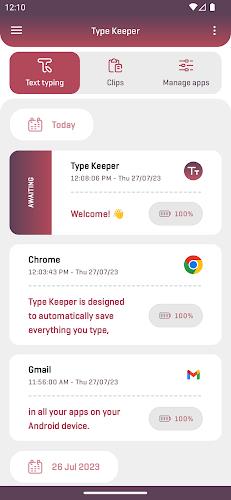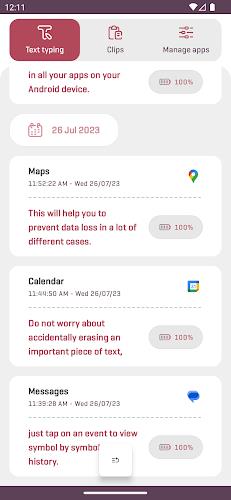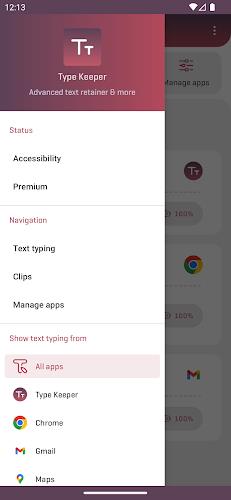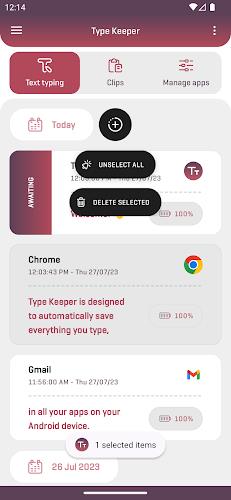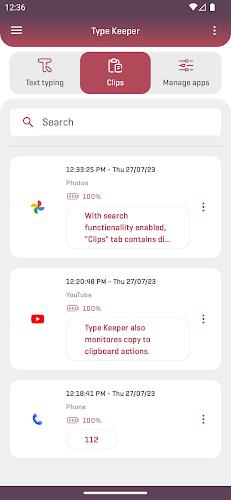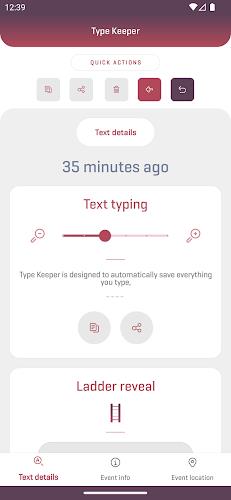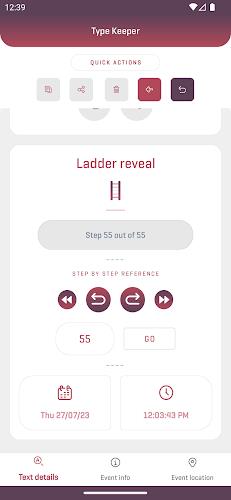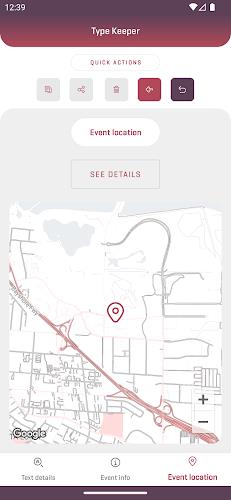Introduction
Introducing TypeKeeper, the ultimate app for preventing the loss of your important typed texts and clipboard history on your Android device. Have you ever accidentally erased something you typed or lost all your typing due to a crashed app? TypeKeeper automatically saves everything you type and copy, organizing them by date and time. With its user-friendly interface, you can easily explore past entries, search for specific events, manage and share them with just a tap. Additionally, TypeKeeper offers location tracking and customizable settings to suit your preferences. Never lose your valuable text and clipboard data again - download TypeKeeper now!
Features of TypeKeeper:
- Automatic saving: TypeKeeper automatically saves everything you type and copy, ensuring you never lose important text or clipboard data again.
- Event sorting: It organizes your text typing and clipboard events by date and time, making it easy to find specific entries.
- Location tracking: TypeKeeper requests and saves the location of each text typing event, providing a map display for each entry.
- Detailed exploration: You can view your text typing history symbol by symbol, allowing for a detailed analysis of your input.
- App-specific filtering: You can choose to only show text typing events from a specific app, allowing for better organization and focus.
- Clip management: TypeKeeper allows you to manage your clips, including copying, sharing, and removing them with just one tap.
Conclusion:
TypeKeeper is a reliable app designed to solve the problem of losing important text and clipboard data. With its automatic saving feature and event sorting capability, users can easily retrieve and manage their past input. The ability to track location and filter events by app further enhances its usefulness. Overall, TypeKeeper is a convenient tool that ensures the preservation of text and clipboard data, providing peace of mind to users.
- No virus
- No advertising
- User protection
Information
- File size: 0.00 M
- Language: English
- Latest Version: 2.26.0
- Requirements: Android
- Votes: 78
- Package ID: com.pxdworks.typekeeper
Screenshots
Explore More
Discover and share the hottest events around with our intuitive apps. Find local concerts, festivals, shows, and more based on your unique interests. Create customizable calendars of upcoming events to coordinate schedules with friends. Purchase tickets seamlessly from our integrated platforms. Check real-time transit schedules to plan your trip. Access maps, directions, and parking information for any venue.

ScheduleUP: Auto Text Reply

Radio Hong Kong

BINI LIGHT STICK

Astromatik

N Media Channel

RailTrip (PasseGares)

Sunsuria Community

Moeve
You May Also Like
Comment
-
One of the best app in the market.. only missing functionality is remote view2024-01-09 03:22:51
-
Great app, but the subscription is too expensive.2024-01-09 01:00:57
-
Great idea behind this app. Very useful for me. Thank you. I don't mind a small for coffee if felt please.2024-01-07 09:53:04
-
doesn't work properly. Accessibility will always get disabled automatically.2024-01-07 00:39:42
-
This works wonderfully on my Galaxy S21, but not on my Galaxy S10. Please help! Accessibility is on. What am I missing?2024-01-01 17:08:11
-
Nice app! Would be great if you could add extract in json or csv functionality.2024-01-01 16:40:29