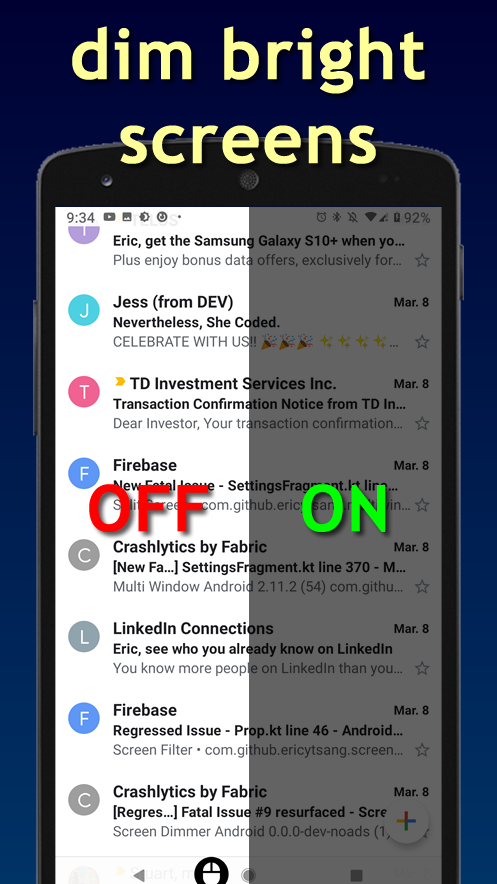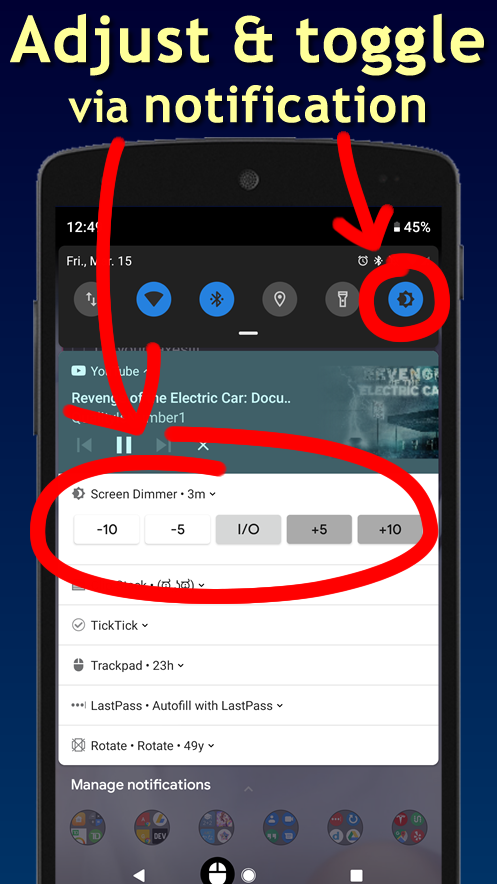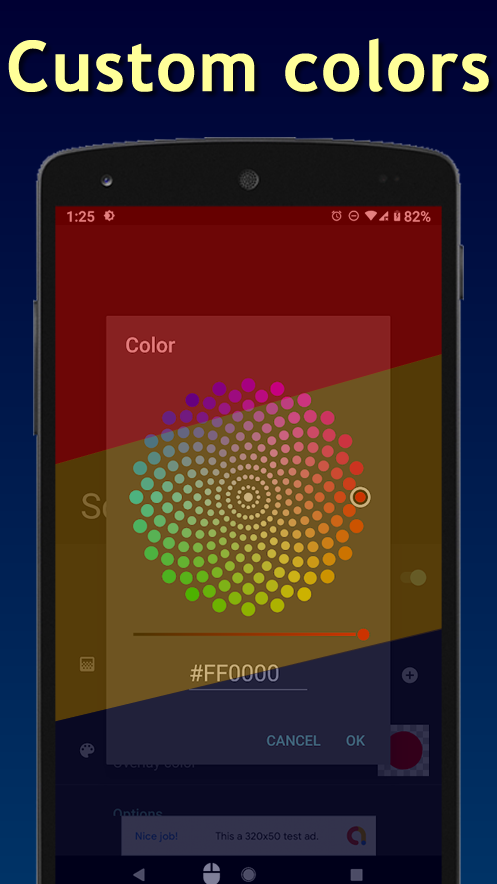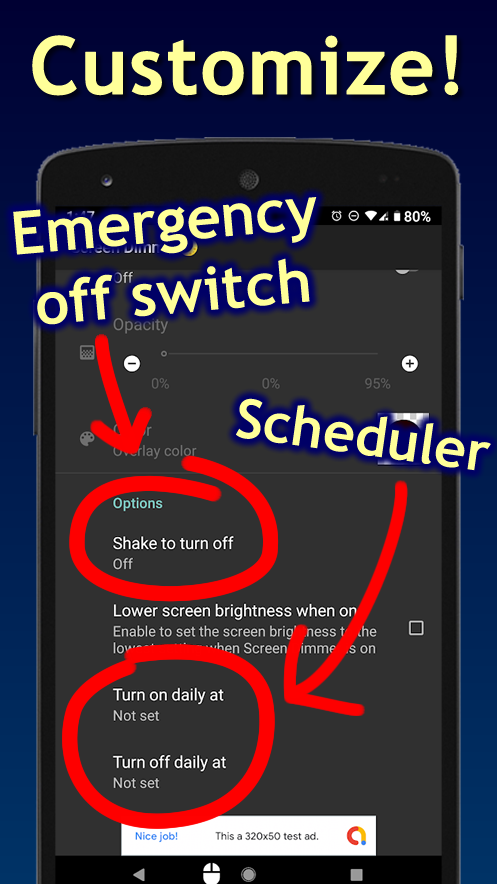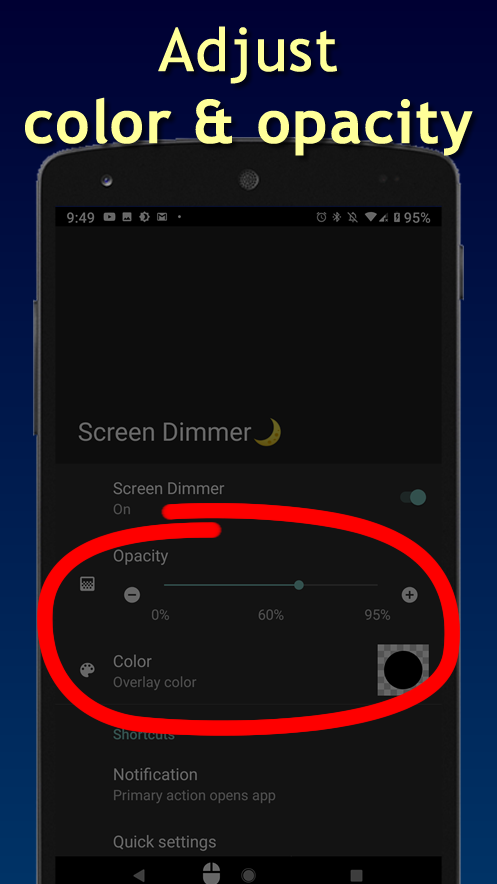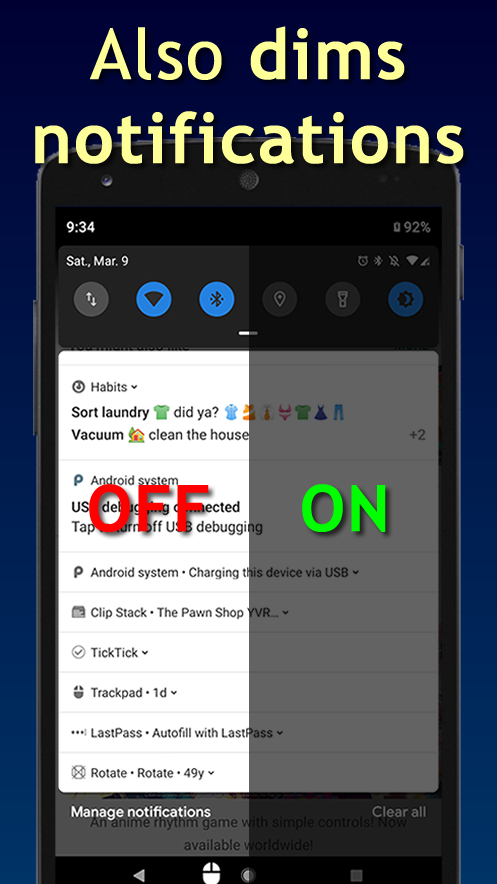Introduction
Introducing Screen Dimmer, your ultimate solution for comfortable nighttime screen use. Say goodbye to eye strain and sleep disruptions with our innovative app, designed to provide a seamless experience while enhancing your well-being. Screen Dimmer goes beyond traditional brightness adjustments, offering a comprehensive approach to healthier screen time. Dim both your display and notifications overlay, customize opacity and color, and automate brightness adjustments with our scheduler feature. Join our community of users prioritizing eye health and download Screen Dimmer now for a more comfortable and healthier screen experience. Transform your screen usage today!
Features of Screen Dimmer:
* Screen and Notifications Dimming: Dim both your display and notifications overlay for a comprehensive dimming solution.
* Adjustable Opacity/Intensity/Transparency: Customize screen brightness levels to suit your preferences.
* Color Control: Modify the tint color of the screen filter to match your individual taste.
* Scheduler and Sun Scheduler: Automate brightness adjustments based on specific times or local sunrise and sunset hours.
* Shake to Disable: Quickly deactivate the dimmer by shaking your device.
* Easy Toggle: Access quick settings or notifications for convenient control.
Playing Tips:
* Utilize the Scheduler feature to automatically adjust screen brightness at set times.
* Experiment with different tint colors to find the one that is most comfortable for your eyes.
* Shake your device to quickly disable the dimmer in urgent situations.
* Access quick settings or notifications for easy control over the dimming function.
Conclusion:
Experience the benefits of reduced blue light exposure and improved sleep quality with Screen Dimmer. Prioritize your eye health and download the app now to enjoy a more comfortable screen usage experience. Join the community of users who have embraced a healthier approach to screen time. Discover the difference today!
- No virus
- No advertising
- User protection
Information
- File size: 7.20 M
- Language: English
- Latest Version: 2.0.71-release
- Requirements: Android
- Votes: 114
- Package ID: com.github.ericytsang.screenfilter.app.android
- Developer: etsang
Screenshots
Explore More
Take charge of your wellbeing with our innovative health and fitness apps. Monitor your activity, sleep, nutrition and more using our advanced tracking tools. Access personalized insights to develop healthy habits. Check symptoms, manage medications, and connect with doctors through our telehealth services. Follow customized workout plans for any fitness level with our virtual coaching.

Fastyle

Final Cepte

Astromatik

Moeve

Betterment

Kegel Men: Men's Pelvic Health

Psychological concepts

55 Club