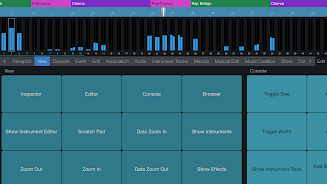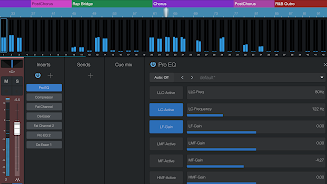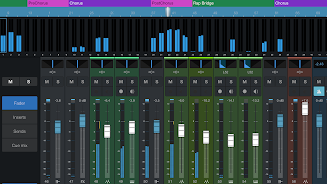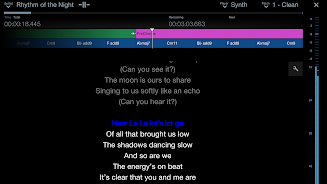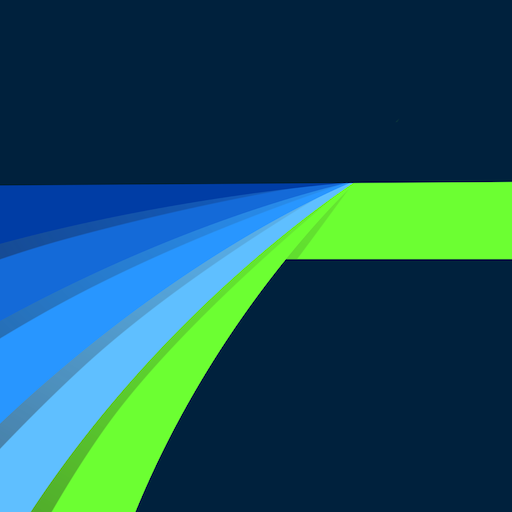Introduction
Introducing Studio One Remote: the free remote control app specifically designed for use with PreSonus Digital Audio Workstation Studio One 6 Artist and Professional on Mac and Windows computers. Whether you need a second screen for your workstation setup or a flexible mobile remote for recording, mixing, and editing on the go, Studio One Remote is the perfect companion. Utilizing the PreSonus software applications framework and UCNET protocol for network connectivity and remote control, this app allows you to remotely control Studio One 6's transport, mix console, plug-in parameters, and more. With fast song navigation, multiple CueMixes, and access to record modes and settings, Studio One Remote enhances your workflow and gives you ultimate control over your music. Download now to take your Studio One experience to the next level. Studio One Remote requires Studio One 3 Professional version 3.0.1 or newer, and Studio One 5 Artist or newer.
Features of this App:
- Remote control of Studio One 6 transport and mix console: This app allows users to control various functions of their Studio One 6 software remotely. They can control transport functions like play, pause, record, etc., as well as the mix console for adjusting levels and settings.
- Command page for access to all Studio One commands and macros: Users can access all the pre-existing commands and macros in Studio One through this app. This makes it easier to navigate and control the software without having to be in front of the computer.
- Control up to 28 plug-in parameters using Control Link: Control Link is a feature that allows users to control plug-in parameters directly from this app. Users can adjust various parameters like EQ, compression, reverb, etc., for up to 28 different plug-ins.
- PreSonus UCNET networking technology for ultra-fast connectivity: This app utilizes PreSonus UCNET networking technology, which ensures fast and stable connectivity between the app and the Studio One software. This allows for seamless remote control and minimizes any lag or delay.
- MacroControl view for quick access to FX parameters: The MacroControl view in this app provides a quick and easy way to access and control various FX parameters in Studio One. Users can make adjustments and changes to their effects without having to navigate through multiple menus.
- Fast song navigation using scalable timeline, marker list, and Arranger sections: Studio One Remote allows for quick and efficient song navigation. Users can jump to specific sections of their song, navigate through markers, and use the Arranger to easily rearrange sections of their composition.
Conclusion:
Studio One Remote is a powerful and versatile app that enhances the functionality of PreSonus Studio One software. With its various features, users can have complete control over their Studio One 6 sessions, whether they're working at their workstation or away from the computer. The app provides a user-friendly interface and utilizes the latest networking technology for a seamless and efficient workflow. Whether it's controlling the transport, adjusting plug-in parameters, or navigating the song, Studio One Remote offers a convenient and flexible remote control solution for Studio One users. Download the app now to take your Studio One experience to the next level.
- No virus
- No advertising
- User protection
Information
- File size: 17.00 M
- Language: English
- Latest Version: 1.8.0.96069
- Requirements: Android
- Votes: 65
- Package ID: com.presonus.dawremote
Screenshots
Explore More
Embark on an extraordinary musical journey with our sensational music app downloads! Immerse yourself in a symphony of melodies, beats, and rhythms that will ignite your soul. Discover an extensive collection of genres, from chart-topping hits to indie gems and everything in between. Create personalized playlists, explore curated recommendations, and enjoy high-quality audio streaming.

Jacquie Lawson Advent Calendar

Bongo

DIVA

uTorrent

Avatarify: AI Face Animator

KineMaster

Funimate

Lexis Audio Editor
You May Also Like
Comment
-
Apparently it doesn't work with Studio One 4 Artist.2024-01-10 10:39:55
-
Installed the update and now it won't recognize Studio One 3.2024-01-09 19:07:14
-
Great option for when your the engineer and an artist and need to Control your DAW when your in the vocal booth and not in front of the PC2024-01-08 18:18:30
-
Not working with STUDIO ONE 4, not supported!2024-01-07 10:47:01
-
This app is awesome but doesn't support on 5.5.... so it's kinda useless for me right now.... Please do tell about update.2024-01-07 00:58:18
-
It lets me hit the record button wirelessly from behind the drums.2023-12-31 00:47:21