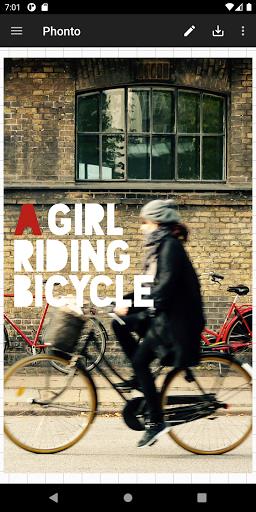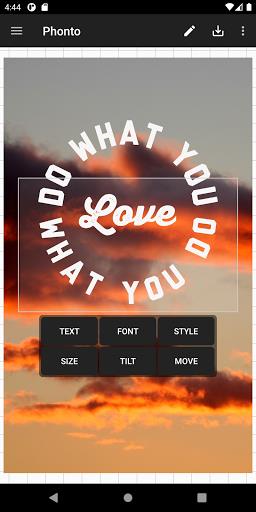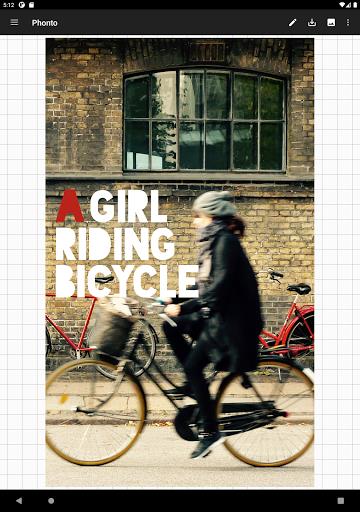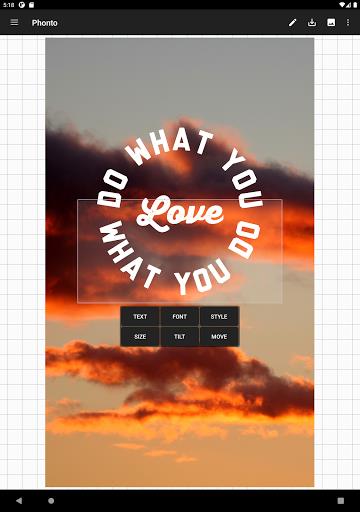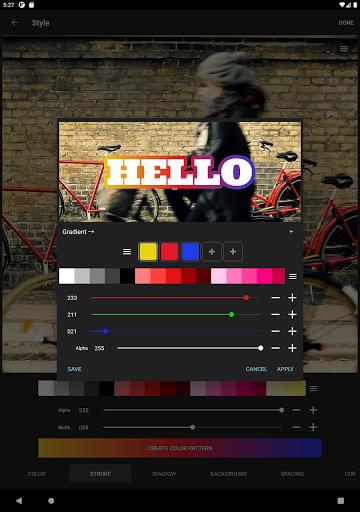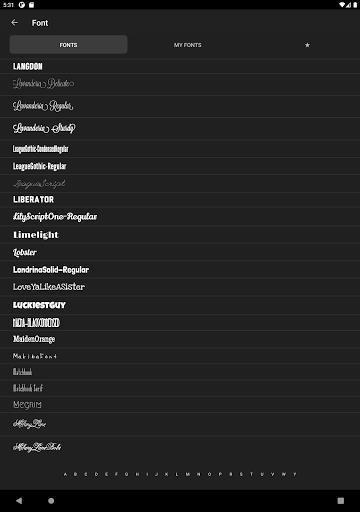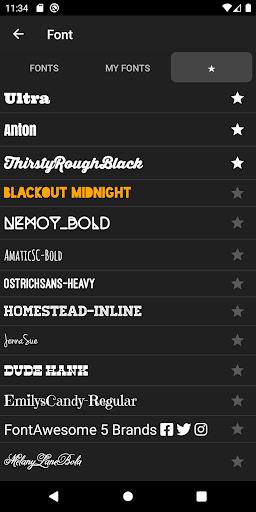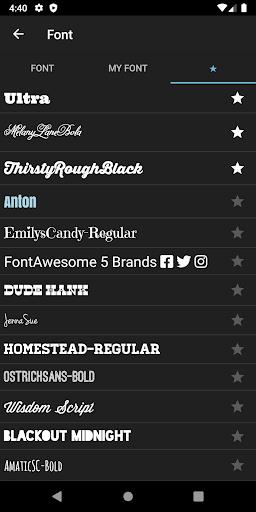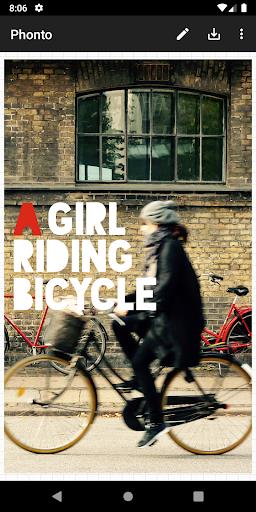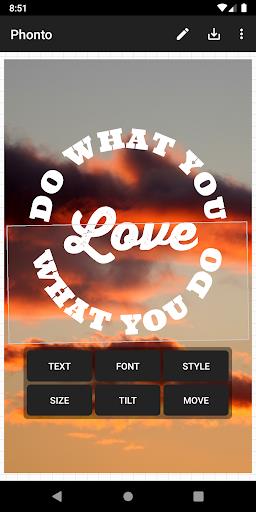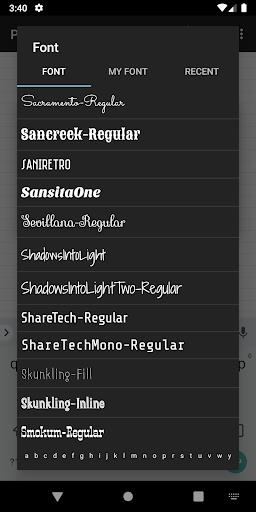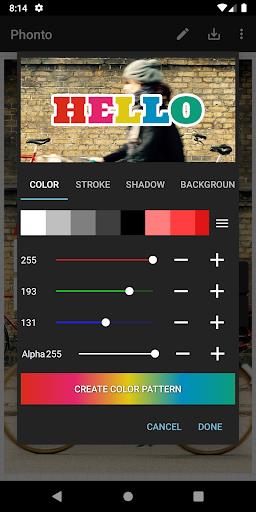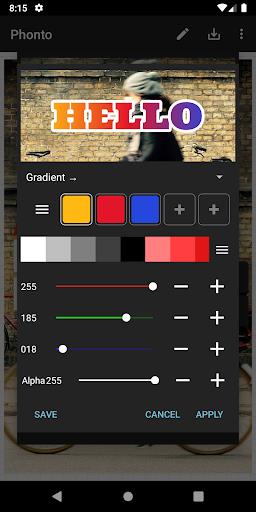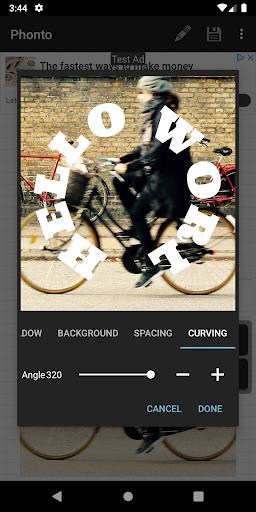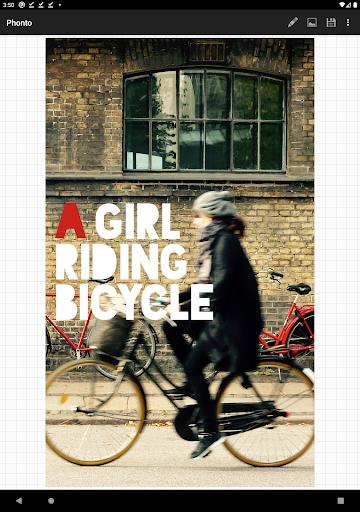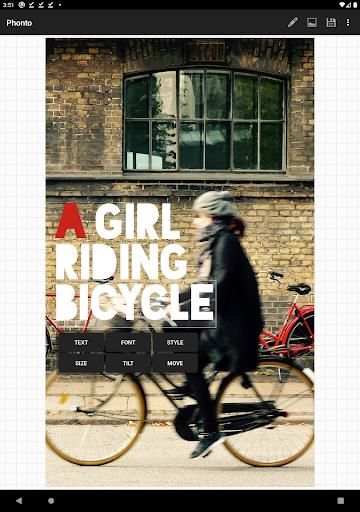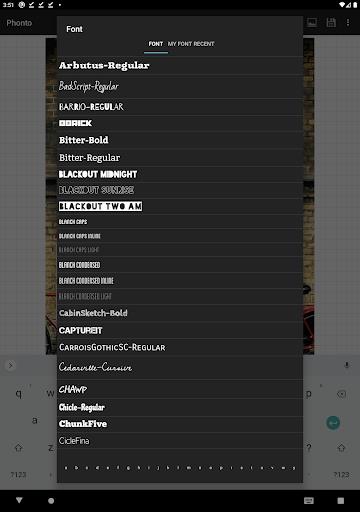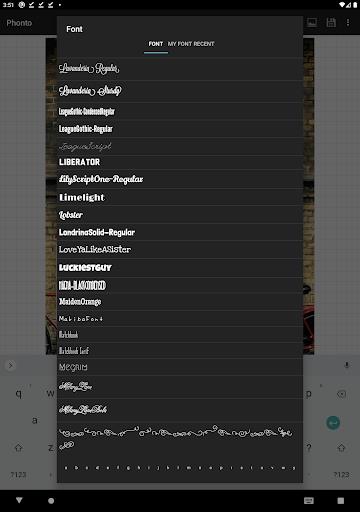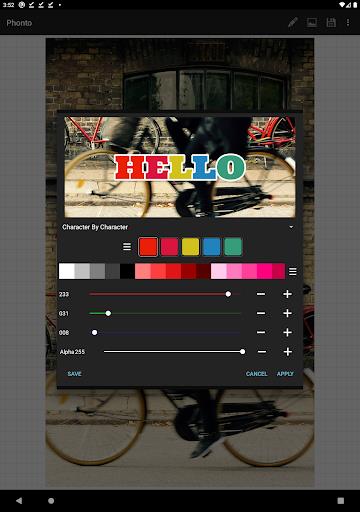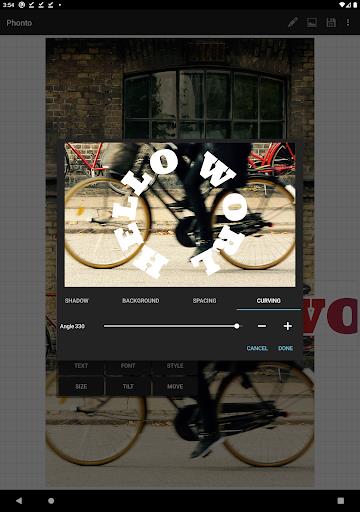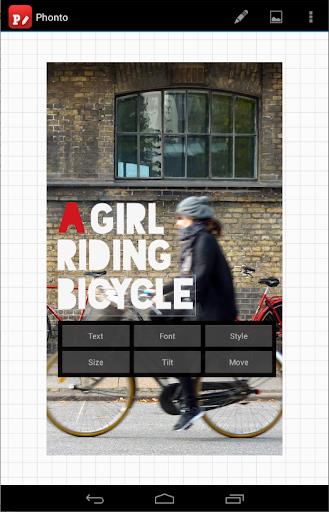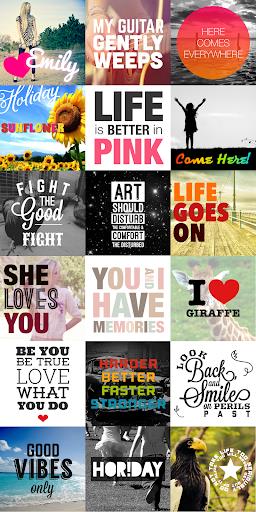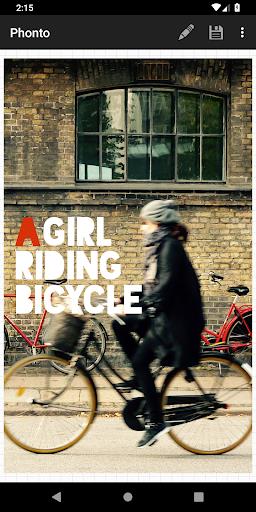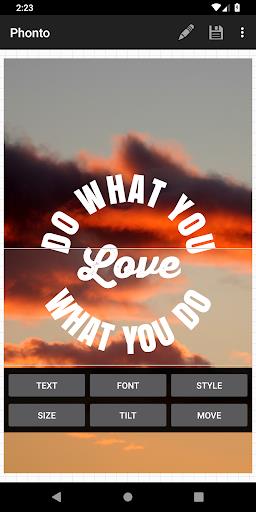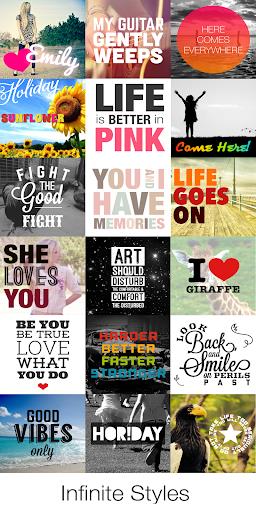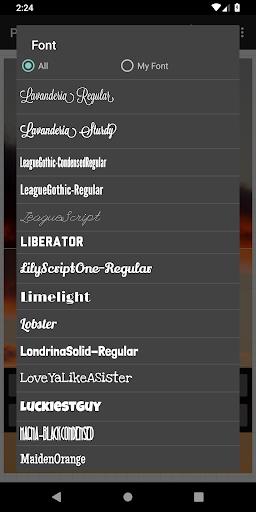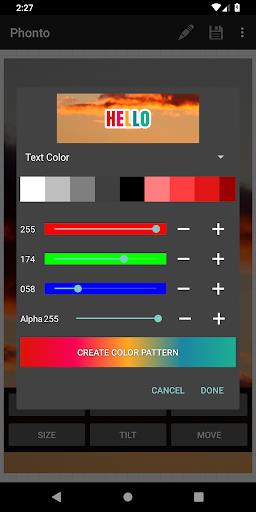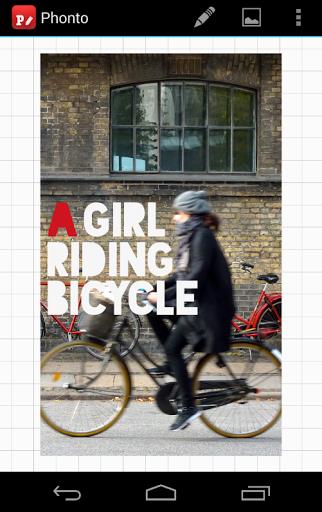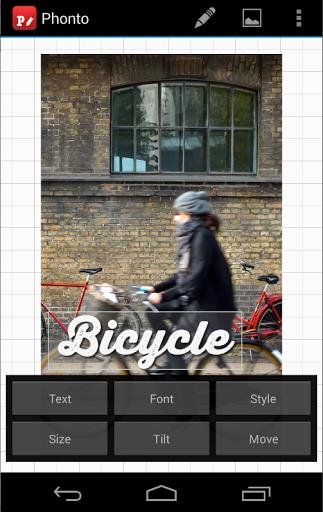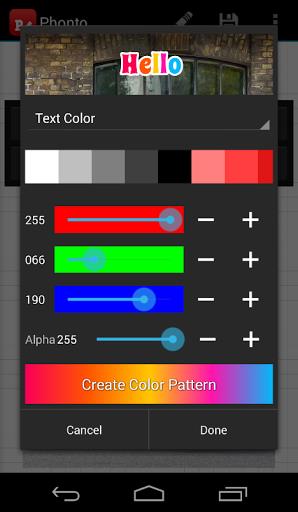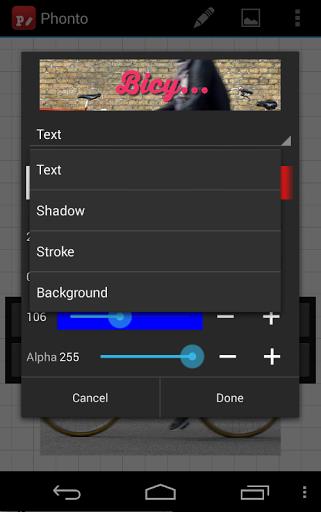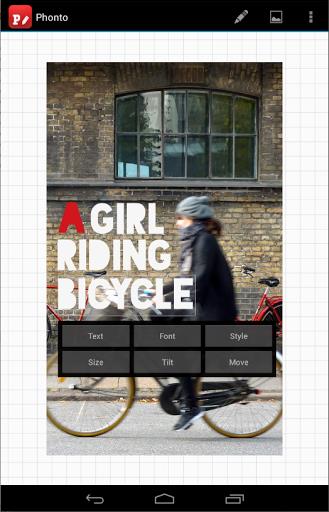Introduction
Phonto is a versatile and easy-to-use mobile app that allows you to enhance your photos and create stunning designs with text. With a library of over 200 fonts and the ability to install additional fonts, you can truly customize your text. Not only can you adjust the size, color, and shadow of your text, but you can also rotate it to any angle. The app also provides options to change the stroke color, background color, letter spacing, line spacing, and blend mode of your text. If you want an ad-free experience, you can opt for the ad-free option within the app's settings. Explore the endless possibilities of creative typography with Phonto! Click here to download.
Features of this app:
- The app offers access to over 200 fonts for users to choose from.
- Users can also install additional fonts of their choice.
- The text size can be adjusted to suit the user's preference.
- Users can change the color of the text.
- The app allows users to change the text shadow.
- The text can be rotated for creative effects.
Conclusion:
This app provides users with a wide range of font options and customization features for their text. With the ability to install additional fonts, adjust text size, color, and shadow, as well as rotate the text, users can create visually appealing and unique designs. The app also offers an Ad-Free option, ensuring a seamless and uninterrupted user experience. Its user-friendly interface and attractive features make it a great choice for anyone looking to enhance their text designs. To download the app, click [here](link).
- No virus
- No advertising
- User protection
Information
- File size: 22.34 M
- Language: English
- Latest Version: 1.7.106
- Requirements: Android
- Votes: 75
- Package ID: com.youthhr.phonto
Screenshots
Explore More
Empower learning and research with our innovative reference apps. Access dictionaries, thesauruses, encyclopedias, and more with our comprehensive databases. Get homework help, study tips, and writing guides from our academic resources. Learn new skills by browsing how-to videos and manuals. Stay up-to-date with latest news, data, and facts curated by our editors.

Math Workout - Math Games

OnlineDost: Video Call Friends

TAM

StoryNest - Novels & Stories

N Media Channel

Hydro One Mobile App

Threesomer

Seahaven FM
You May Also Like
Comment
-
I have been using this app for a few weeks now and it seems to be a good one when it comes to fonts; it has a looott of fonts; there's one problem though, if my text is big, I'm not able to set it on an image as it is, I will have to use "enter/return key" to insert new lines; the text doesn't automatically get fitted on the image as a paragraph. I cant even squeeze the text box in anyway. If this could be incorporated I would give it 5 stars.2024-01-10 10:46:05
-
Okay, i loved phonto! The best one out there for making text collages. But there are 2 things- 1st whenever you use more than 3 texts of different fonts, some texts gets small than their usual size..while in some texts the shadow part gets uneven and text becomes small. Please fix this. 2nd please add options like opacity of text, types such as softlight, overlay, lighten and also blur layering.2024-01-08 14:34:33
-
I love this app, but one suggestion to make it better ? I would ask that you make it possible to add a photo from camera roll to the color options and background options. And possibly a bevel and emboss options, mainly the photos though ! Like what photoshop on the PC is capable of doing. Sadly, no apps, including photoshop are able to do this on a mobile phone and it'd be super convenient if it could!!! Then I'd give 5 stars!2024-01-05 12:46:22
-
I've always loved this app! It's my go-to for adding text to everything! I still like it but ever since I got a new phone, not only did I lose the hundreds of fonts that I've downloaded but also all of the drafts I've had saved. And I paid for the ad free version on my old phone but that didn't transfer over so I had to pay for it all over again. Which isn't a huge deal but I just wish I would have been able to retrieve my lost fonts and drafts.2024-01-03 09:41:45
-
This is one of my favorite apps except lately it hasn't really been working like I will go and put my font onto a photo and when I hit the okay button my font never shows up. So periodically I have to delete the app for a while and then re load so that it'll work for a little bit and then it stops working. It's very frustrating because I love this app so much..2023-12-31 22:58:27
-
Not satisfied at all with this app on Android2023-12-30 17:19:21