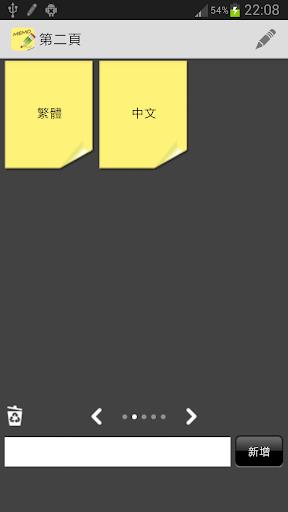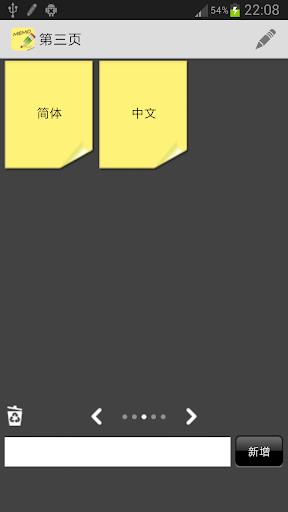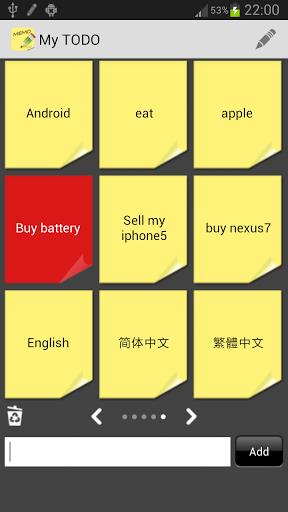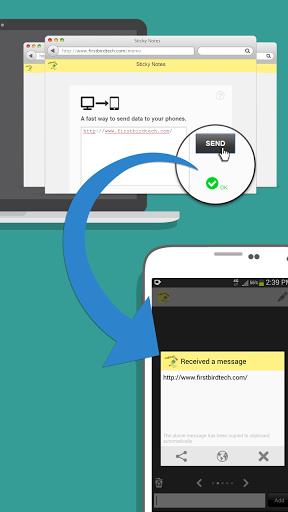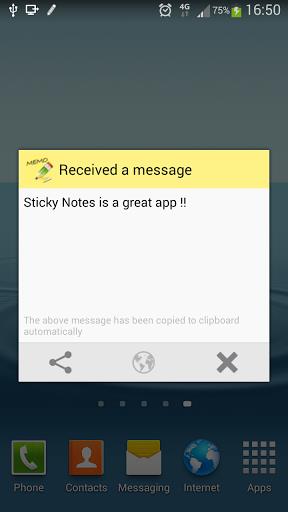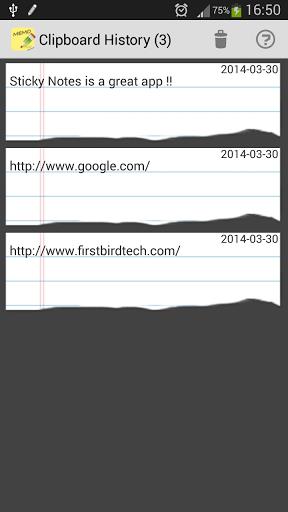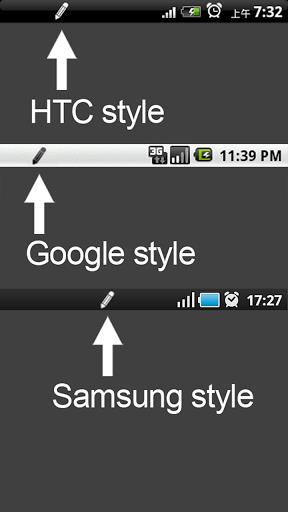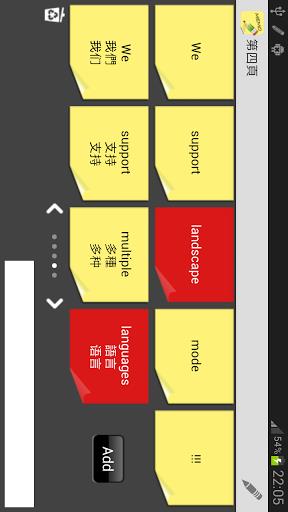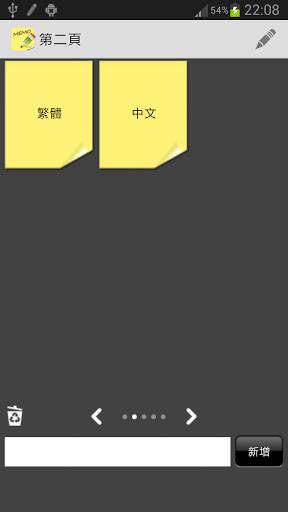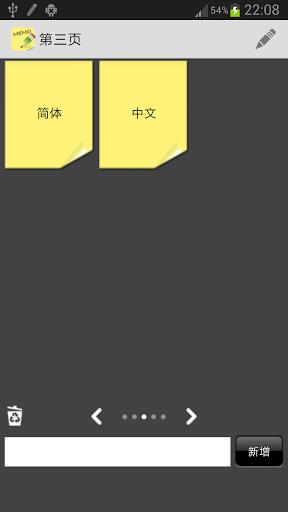Introduction
Introducing QuickNote, a lightning-fast memo app that will save you time and frustration. With QuickNote, you can easily create notes with just two simple steps - just click "Add" and start typing! And editing, removing, moving, and sharing your notes is as easy as a single click. With 5 pages and 9 notes per page, you'll have more than enough space to keep track of your thoughts. Plus, you can quickly switch between pages with a swipe. But the features don't stop there - QuickNote also allows you to send text and links from your computer to your phone, making it incredibly useful for productivity on the go. And with the quick launch icon, you'll always have easy access to your notes right on your device's status bar. Worried about losing your data? QuickNote has you covered with manual backup and restore options. And with multilanguage support in English or Chinese, you can easily use the app in your preferred language. Don't waste any more time searching for a memo app - click the download button now to start using QuickNote!
This app, a very fast memo app, has several features that make it convenient and easy to use.
- Accessibility: The app is easily accessible as it is placed on the top left corner of the device, making it easily visible and accessible.
- Quick note creation: With just two steps, users can create a note quickly. They simply need to type and click 'Add' to create a note swiftly.
- Easy editing and sharing: Users can easily edit, remove, move, and share notes with just one click, making the process fast and efficient.
- Multiple pages and notes: The app allows for five pages and nine notes per page, providing users with enough space to organize their memo.
- Slide to switch pages: The ability to slide and switch between pages adds a cool and seamless experience to the app.
- PC to Mobile feature: The app offers a convenient feature where users can send text or links from their computer to their phone. This feature is particularly useful and allows for easy transfer of information.
In conclusion, this app offers a fast and efficient memo-taking experience with its convenient placement, quick note creation, easy editing and sharing, multiple pages, slide to switch pages, and PC to Mobile feature. Its user-friendly design and useful features make it a great option for users looking for a reliable memo app.
- No virus
- No advertising
- User protection
Information
- File size: 4.34 M
- Language: English
- Latest Version: 2.4.5
- Requirements: Android
- Votes: 43
- Package ID: com.phoenix.memo
- Developer: First Bird Technology
Screenshots
Explore More
Boost your productivity with our handpicked selection of top-rated apps designed to help you get things done faster and easier. Streamline tasks, organize projects, collaborate with others, and maximize your efficiency with powerful productivity tools optimized for mobile. Say goodbye to wasting time and hassle. Our editors rigorously test and curate the most useful apps that will supercharge your productivity wherever you are. Download now and accomplish more every day.

Monect PC Remote

Focus To-Do

Pawxy VPN

Bluetooth Keyboard & Mouse Pro

Zeemo: Dual Subtitles

GameKeyboard +

PDF Maker

Pro Launcher
You May Also Like
Comment
-
I think this aplication has less of fiture2024-01-09 16:58:54
-
Too good2024-01-08 18:54:35
-
Good2024-01-07 16:32:30
-
Very good app2024-01-02 19:57:22
-
Crappy application.2024-01-02 14:21:07
-
Best2023-12-30 19:16:59