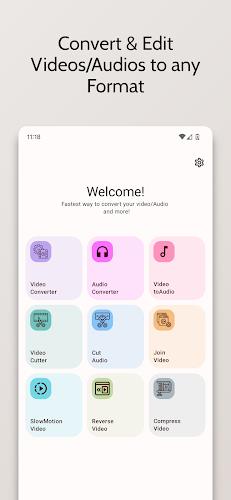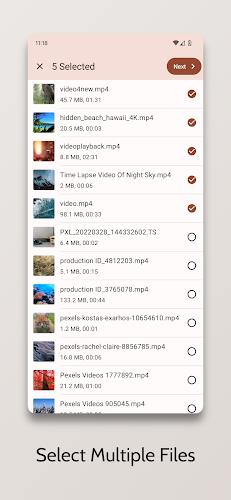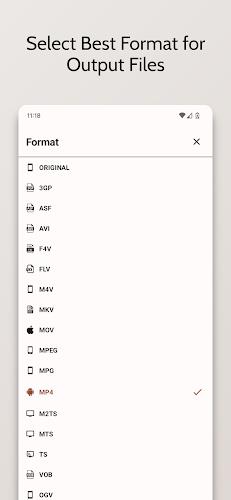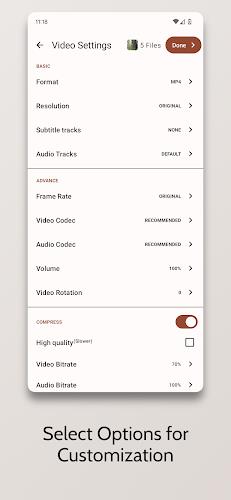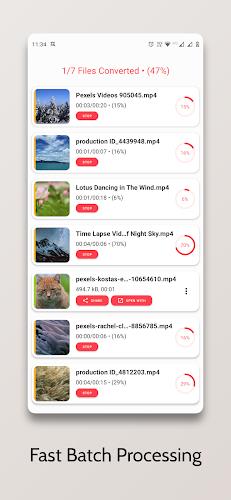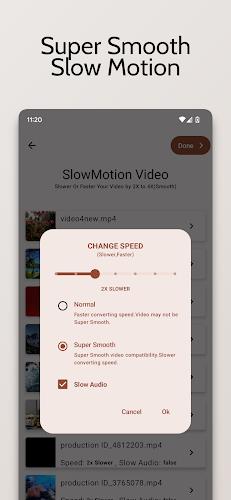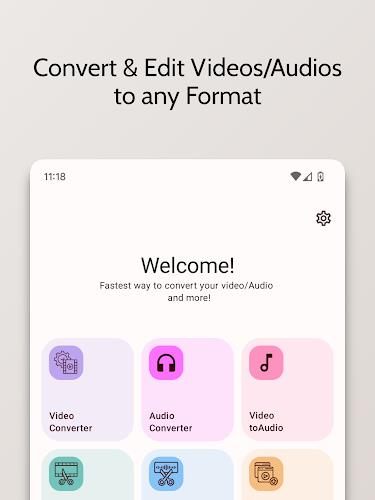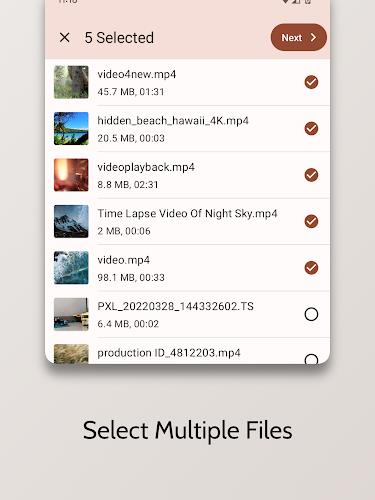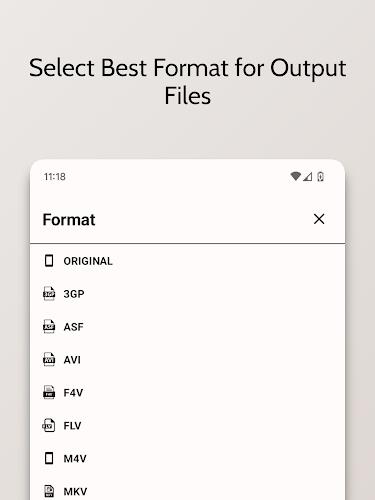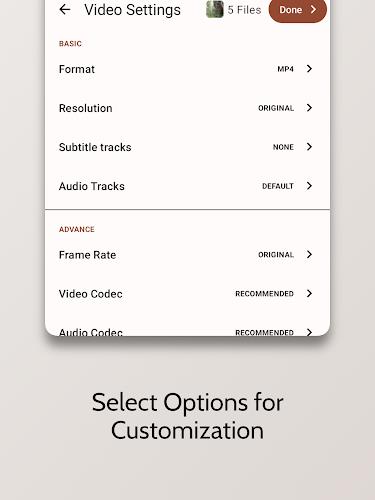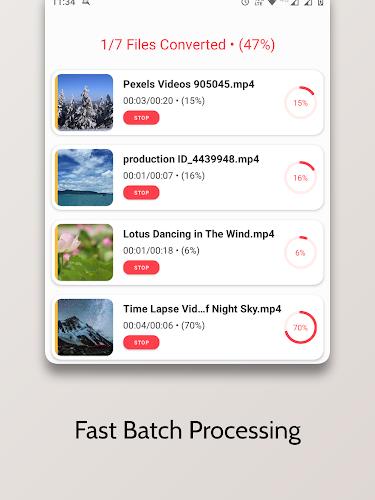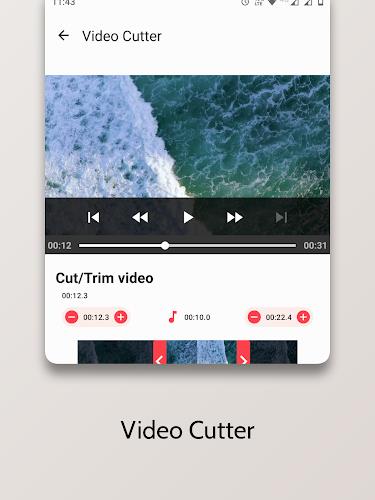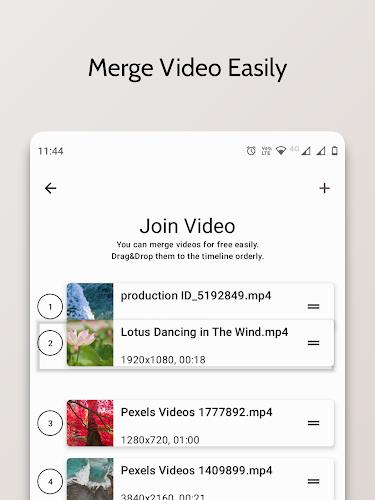Introduction
Vidsoftech Video Converter, Editor is a user-friendly and free video editing app that offers a wide range of features. It allows users to easily convert, join/merge, cut, compress, filter, slow motion, rotate, and reverse videos. The app supports 4K video sources and various file types, including MP4, MKV, AVI, and more. With a smooth and intuitive user interface, users can switch between light and dark mode for a better experience. Additional features include batch processing, custom resolution and frame rate selection, audio mixing, video to audio conversion, and more. The app supports multiple languages and saves all edited work in internal memory. Improve your video editing skills with Vidsoftech Video Converter, Editor! Download now.
This app has the following features:
- User-friendly UI/UX experience: The app provides a smooth and easy-to-use interface, making it simple for users to navigate and operate.
- Light and dark mode: Users can easily switch between light and dark mode, allowing for a better user experience based on personal preference.
- Video file conversion: Users can convert any video file from one format to another, providing flexibility and compatibility with various devices and platforms.
- Batch processing: The app supports selecting multiple files for batch processing, saving time and effort for users who need to convert or edit multiple videos at once.
- Customization options: Users can select a custom resolution and frame rate for output videos, giving them control over the quality and size of the converted files.
- Additional editing features: The app also offers features such as adding/replacing audio, cutting/trimming videos, merging/joining multiple videos, applying slow motion or reverse effects, rotating videos, and changing audio frequency.
In conclusion, this video converter and editor app offers a range of useful features for users who want to convert, edit, and enhance their videos. With a user-friendly interface, customizable options, and support for various file formats, it provides a convenient solution for all video editing needs.
- No virus
- No advertising
- User protection
Information
- File size: 128.65 M
- Language: English
- Latest Version: 0.8.6
- Requirements: Android
- Votes: 44
- Package ID: jaineel.videoeditor
- Developer: Vidsoftech
Screenshots
Explore More
Immerse yourself in an audio wonderland with our exceptional audio app downloads! Escape into a world of captivating stories, immersive podcasts, and spellbinding audiobooks. Let your imagination soar as you listen to gripping narratives, engaging interviews, and mind-expanding educational content. With our vast collection of audio content, there's something for everyone.

FiLMiC Pro

Cinema FV-5

Hungama OTT

Capsule

Lexis Audio Editor
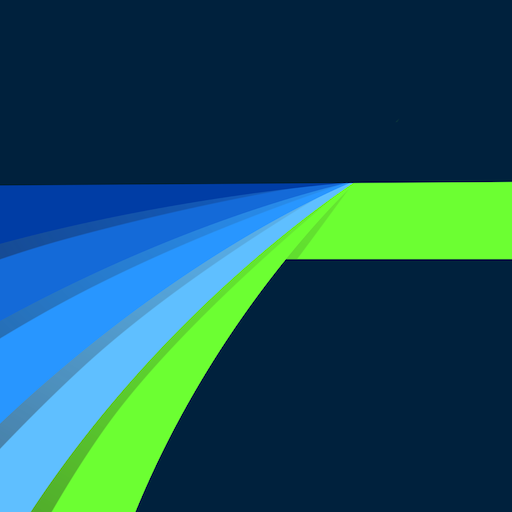
LumaFusion Pro

Study Bible with Commentary

Educare AI
You May Also Like
Comment
-
It converts some files but it takes a lot of time and some type of files are un convertible.2024-01-13 16:49:05
-
One of the Best Video Converter Ever2024-01-09 20:05:59
-
best video converter2024-01-08 11:44:13
-
of all the apps I've tried, this takes the cake. thank you. simple. super fast and user friendly. seriously impressed!2024-01-07 22:01:34
-
The update took it from best app doing it to complete garbage. No search feature. No access to SD card. Vid quality garbage. Deleted.2024-01-03 02:02:24
-
Hey, my purchase for the full version keeps getting refunded even though I never even thought about refunding it. Good app, just wanna know what's up2023-12-30 15:46:25