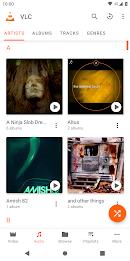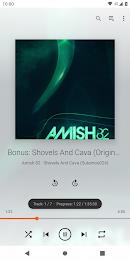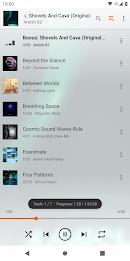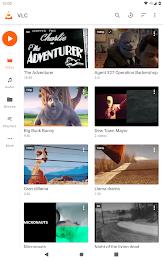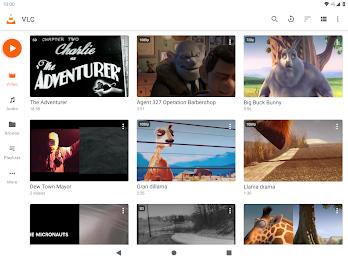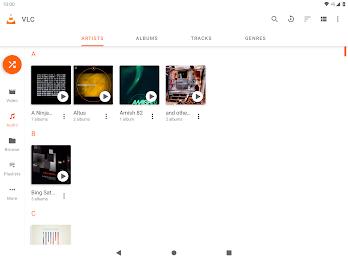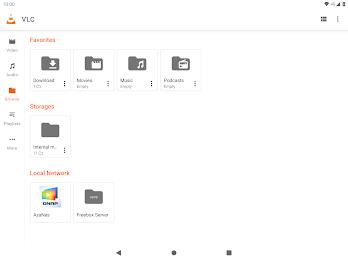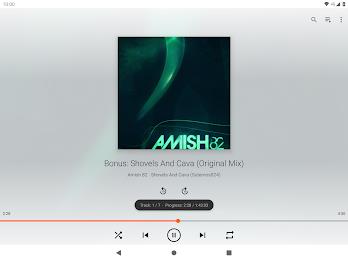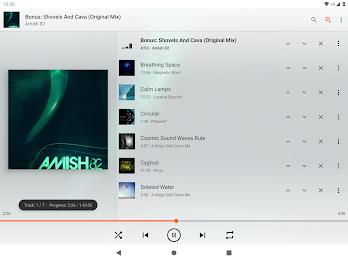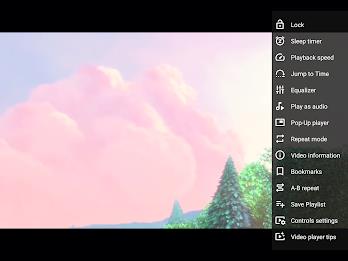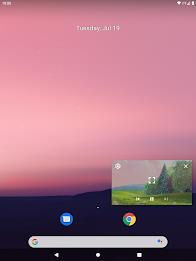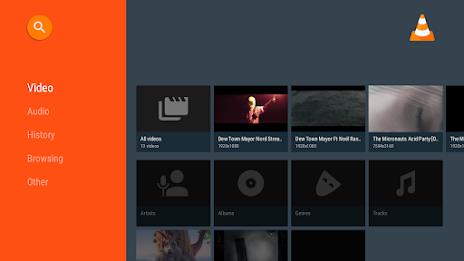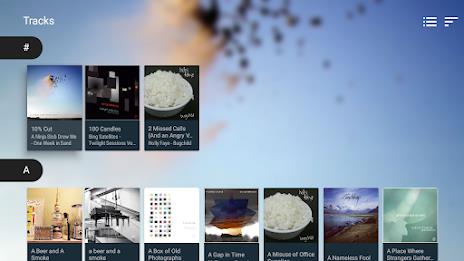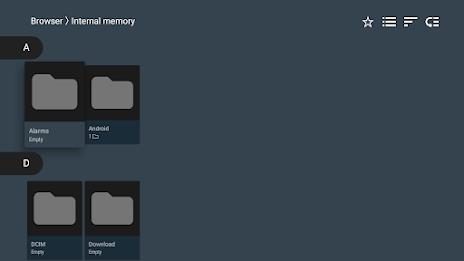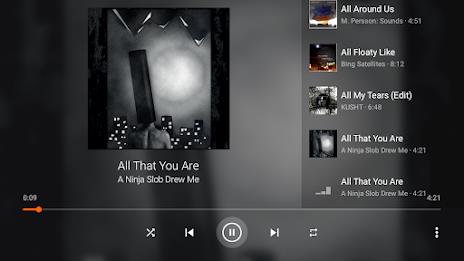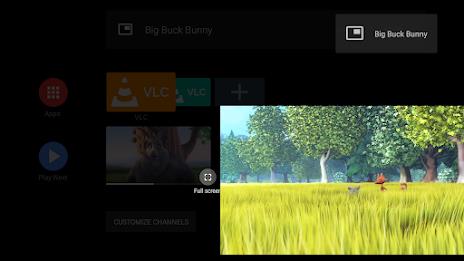Introduction
VLC for Android is a free and open-source multimedia player that plays a wide range of multimedia files, including videos, audios, DVDs, network streams, and more. It is a complete audio player with a database, equalizer, and various audio formats support. VLC offers an easy-to-use interface, has no ads or in-app purchases, and is developed by dedicated volunteers. It supports multiple codecs, subtitles, Teletext, and closed captions. With VLC for Android, you can browse folders, control volume and brightness with gestures, and enjoy features like auto-rotation and aspect-ratio adjustments. Download VLC for Android now for a seamless multimedia experience.
Features of this App:
- Plays Most Multimedia Files: The app can play most video and audio files, including network streams, DVDs, and DVD ISOs. It supports a wide range of formats such as MKV, MP- AVI, MOV, Ogg, FLAC, TS, M2TS, Wv, and AAC.
- Subtitle and Closed Caption Support: VLC for Android has built-in support for subtitles, Teletext, and closed captions, making it easier for users to enjoy foreign language content or videos with captions.
- Media Library and Folder Browsing: The app features a media library that allows users to easily browse and organize their audio and video files. It also supports folder browsing, making it convenient for users to locate and play specific files.
- Multi-Track Audio and Subtitles: VLC for Android supports multi-track audio and subtitles, giving users more control over their media playback experience. They can choose different audio tracks or add subtitles to videos.
- Gesture Controls and Customization: The app offers gesture controls for volume, brightness, and seeking. Users can adjust the aspect ratio, enable auto-rotation, and customize various playback settings according to their preferences.
- Additional Features: VLC for Android includes a widget for audio control, supports audio headset control, displays cover art, and provides a complete audio media library. It also offers recommendations on Android TV launcher screens and allows voice search on Android TV devices.
Conclusion:
VLC for Android is a versatile and user-friendly media player app that supports a wide range of multimedia formats and offers various features to enhance the playback experience. With its subtitle support, media library, gesture controls, and customization options, it provides a convenient and enjoyable way to watch videos and listen to audio files. Moreover, being free, ad-free, and open-source, it is a popular choice among users who value transparency and freedom in their media player software.
- No virus
- No advertising
- User protection
Information
- File size: 35.00 M
- Language: English
- Latest Version: 3.5.4
- Requirements: Android
- Votes: 68
- Package ID: org.videolan.vlc
- Developer: Videolabs
Screenshots
Explore More
Enjoy your favorite media anywhere with our sleek new all-in-one multimedia app! Stream video, music, and podcasts online or offline, downloaded directly to your device. Customize playlists and get smart recommendations based on your tastes. Adjust audio settings and enable bass boost for the ultimate listening experience. Easily cast and share to other devices. With a gorgeous, intuitive interface, media controls at your fingertips, and no distracting ads, this is the ultimate personal media hub.

EGW Writings 2

Heyo

jilkatha

Calculator Lock

Direct Chat & Messaging

BotMate Chat to AI Friends

Video Player - MP4 Player

Ayoba
You May Also Like
Comment
-
VLC has been a very good app for me so far, the only problem was the lack of subtitle options and even if subtitles were provided, there has always been a problem trying to download them. I tried updating the app thinking it could solve the subtitle problem, only for it to get worse. The app wasn't respond anymore; it kept closing whenever I tried to open it. I had to clear my cache and data before it began responding again. No change at all, the subtitle problem also remains the same....pls fix2023-12-13 14:58:47
-
Terrible. PC version is second to none, despite the poor UI. Unfortunately this versions UI is like being back in the 90's. Edit... I'm updating my previous comment having tried to use it again and unfortunately it's worse than I thought the first time. I'm embarrassed to say this as someone who as worked in IT for a long time but you rarely come across an app interface as poorly thought out as this2023-12-13 13:05:52
-
Don't recommend this app at all! Feedback: 1. Navigation and Playback: One of the main issues I've encountered is the difficulty in navigating through the app to play individual music tracks without having to select the "play all" option. 2. Playlist Creation: Creating playlists to group music is an essential feature for many users, including myself. Unfortunately, the process of creating playlists within the VLC Android app is currently cumbersome and not user-friendly.2023-12-13 07:07:47
-
I've been using VLC for years on various platforms, unfortunately on my Samsung S7 the sound quality playing music is poor with distortions, popping and crackling sounds that happen sporadically. I've tried changing headphones and mobile phone to a Samsung S9+, exactly the same issues again when using VLC android. I've switched over to another android mp3 and audio player and the problems are non existent! So, speculatively it appears to be a software compatability issue, not a hardware one.2023-12-13 05:35:21
-
VLC is a very good video player. However, there are issues. I installed it on my Google TV and it can access my network shared drive perfectly. The issue is that it can't remember which episodes I left off on and where within each episode I left off on. So it still needs work. It needs to be able to remember the last file and timestamp within that file that I was last watching so that I can continue later.2023-12-12 03:18:51
-
Was working great until it didn't. No longer connecting to my computer and though the folders sometimes appear, they are all empty. Have tried a million things with both my computer and phone to fix but nothing has worked and I've exhausted my internet searches. Bummer as this was the only app I was happy with because there were no ads and it played directly from my own music library.2023-12-11 03:00:31