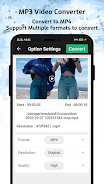Introduction
MP3 Video Converter is a free app that allows users to convert video files to audio files in formats such as MP3 and AAC. With this app, users can choose from various options like bitrate and metadata. Additionally, the app also provides features for cutting, joining/merging, compressing, filtering, slow motion, rotation, reverse video, audio mixing, and encoding tasks. It supports different video formats such as 3GP, FLV, MP4, and audio formats like MP3, AAC, and M4A. Users can also compress video files to save space on their mobile devices.
The MP3 Video Converter app has several advantages.
- It allows users to convert video files to audio files in formats such as MP3 and AAC, providing the flexibility to extract and save only the music from videos.
- The app offers various options for customization, such as bitrate and metadata, allowing users to have control over the quality and information of the audio files.
- In addition to converting videos to audio, the app also serves as a free video editor. It enables users to perform tasks like cutting, joining, merging, compressing, filtering, creating slow-motion effects, rotating, reversing videos, and mixing audio.
- The app provides a range of bitrate options, including 8Kbit/s, 16Kbit/s, 24Kbit/s, 32Kbit/s, 64Kbit/s, 128Kbit/s, 192Kbit/s, and 256Kbit/s, ensuring users can choose the desired quality and file size for their audio files.
- It supports various video formats (3GP, FLV, MP4) and audio formats (MP- AAC, M4A), making it compatible with a wide range of files.
- The app also functions as a video compressor, allowing users to reduce the file size of their videos, which can be particularly useful for saving space on mobile devices.
- No virus
- No advertising
- User protection
Information
- File size: 36.00 M
- Language: English
- Latest Version: 101
- Requirements: Android
- Votes: 46
- Package ID: english1245
Screenshots
Explore More
Unleash your inner filmmaker with our easy yet powerful mobile video editor! Trim, splice, and arrange clips with a simple drag-and-drop timeline. Easily apply stylish filters, text captions, transitions, visual effects, and audio tracks to customize your video. Built-in tools help stabilize shaky footage and adjust color and lighting. When your masterpiece is complete, export to popular formats and aspect ratios.

Geevoo

KineMaster
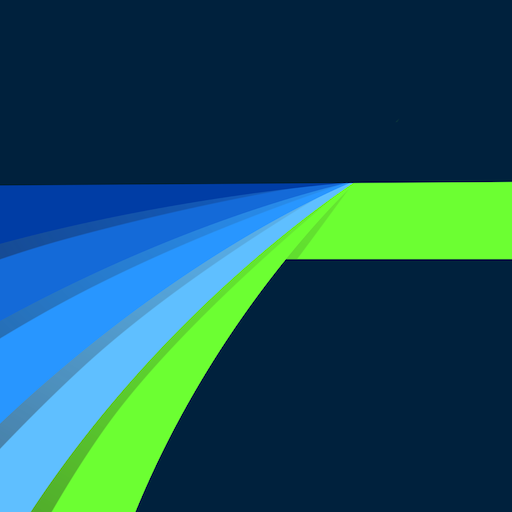
LumaFusion Pro

Lightroom Photo & Video Editor

Blurrr-Capcut pro video editor

PowerDirector - Video Editor

Filmora

3DLUT mobile 2