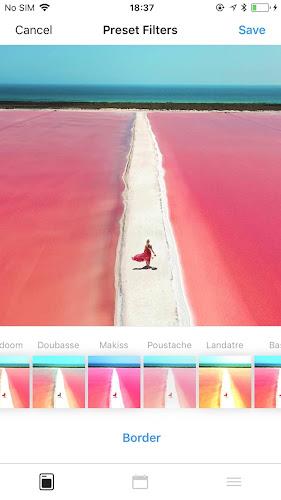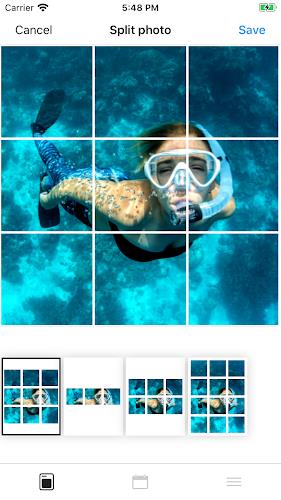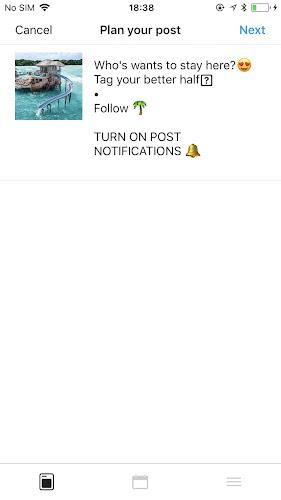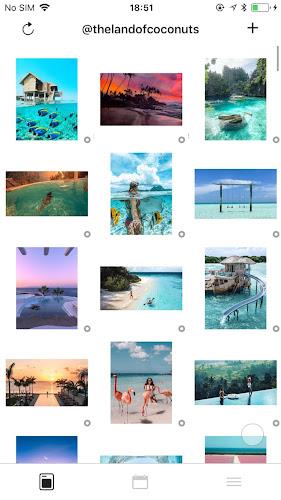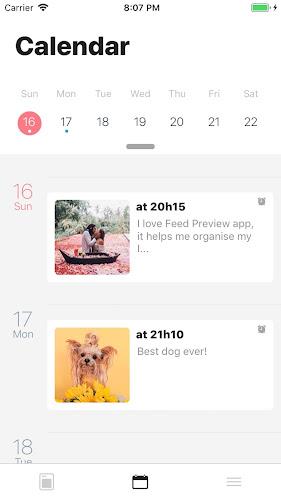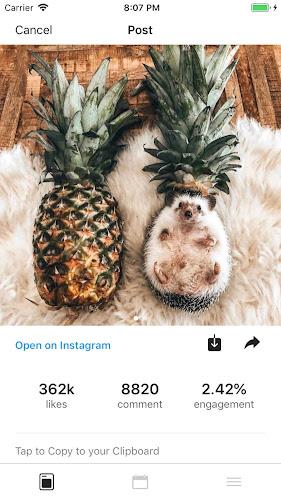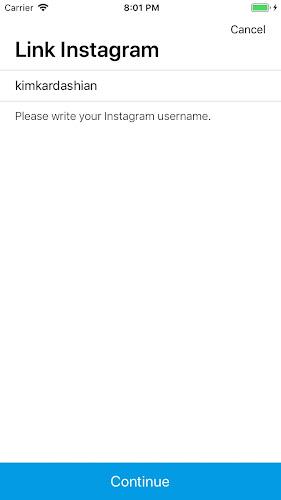Introduction
Introducing the ultimate Feed Preview for Insta・Planner app for organizing and building your Instagram feed - the top-ranked tool in its category! With this app, you can effortlessly add and plan your future posts, ensuring that your feed always looks flawless. Take your photo editing skills to the next level with our amazing filters, creating a stunning aesthetic that will captivate your followers. What sets us apart is our user-friendly interface - no need to login to Instagram to make changes or preview your feed, simply use our convenient features to seamlessly adjust and rearrange your pictures. We've also added a brand new feature that allows you to instantly view your original feed with just a push of a button. Managing multiple feeds at once has never been easier! This app not only serves as a feed planner, but also saves your added pictures locally, letting you plan and schedule your Instagram posts in advance. We're proud of what we've created and can't wait for you to join our team and experience the productivity and time-saving benefits of this game-changing app. Download now and unleash the full potential of your Instagram feed!
Features of Feed Preview for Insta・Planner:
> Organize, plan, and build your Instagram feed: This app allows users to plan and arrange their Instagram feed in a visually appealing way. It provides a platform for users to organize, preview, and manage their Instagram posts.
> Add and edit photos with filters: The Feed Preview for Insta・Planner app offers a wide range of filters for users to edit their photos and enhance the visual appeal of their Instagram feed. Users can add filters to their photos and make them look more professional and visually cohesive.
> No need to login to Instagram: Unlike other apps, this app allows users to preview and make changes to their Instagram feed without logging into their Instagram account. This makes it more convenient and eliminates the need to constantly switch between the app and Instagram.
> Multiple feed management: Users can manage multiple feeds at the same time, making it easier to plan and organize content for different themes or accounts. This feature is helpful for users who have multiple Instagram accounts or who want to curate different aesthetics within their feed.
> Instantly view original feed: With a simple button click, users can instantly view their original feed without switching between the app and Instagram. This feature allows users to see how their changes affect their overall feed and make adjustments accordingly.
> Save pictures for later use: The app automatically saves pictures added to the feed preview, making it convenient for users to plan and schedule their Instagram posts in advance. This also makes the app a useful Instagram planner, helping users increase productivity and save time.
Conclusion:
Feed Preview for Insta・Planner offers a comprehensive set of features to help users organize, plan, and enhance their Instagram feed. With the ability to add and edit photos, manage multiple feeds, and preview changes without logging in, this app is a valuable tool for Instagram users looking to optimize their feed and create a visually stunning presence on the platform. Download now to take your Instagram game to the next level!
- No virus
- No advertising
- User protection
Information
- File size: 183.65 M
- Language: English
- Latest Version: 3.7.8
- Requirements: Android
- Votes: 452
- Package ID: com.charlyberthet.instagramfeedpreview
Screenshots
Explore More
Boost your productivity with our handpicked selection of top-rated apps designed to help you get things done faster and easier. Streamline tasks, organize projects, collaborate with others, and maximize your efficiency with powerful productivity tools optimized for mobile. Say goodbye to wasting time and hassle. Our editors rigorously test and curate the most useful apps that will supercharge your productivity wherever you are. Download now and accomplish more every day.

Monect PC Remote

Focus To-Do

Pawxy VPN

Bluetooth Keyboard & Mouse Pro

Zeemo: Dual Subtitles

GameKeyboard +

PDF Maker

Pro Launcher