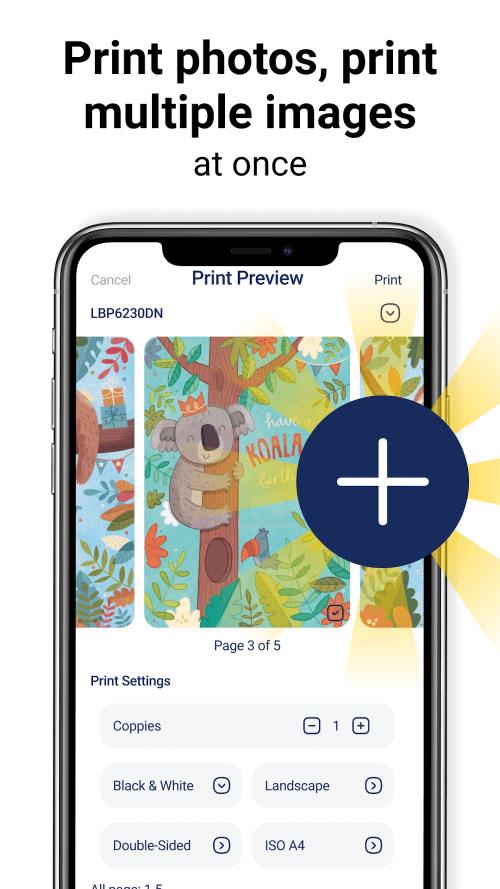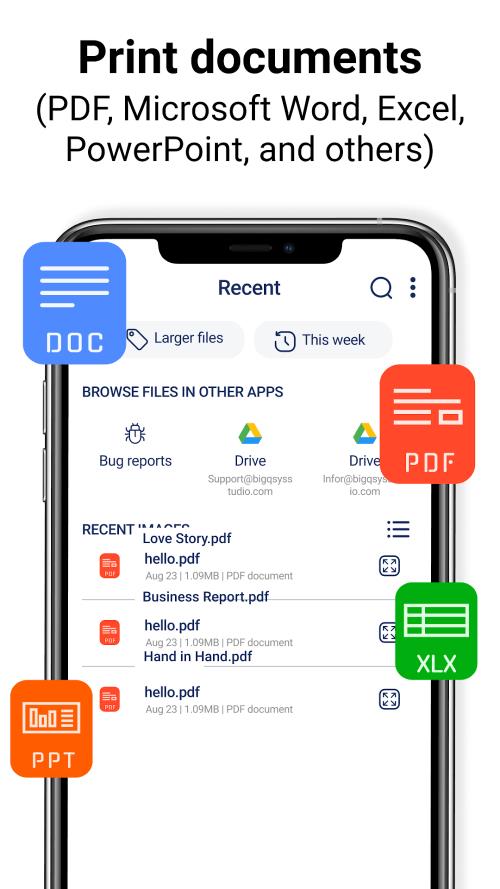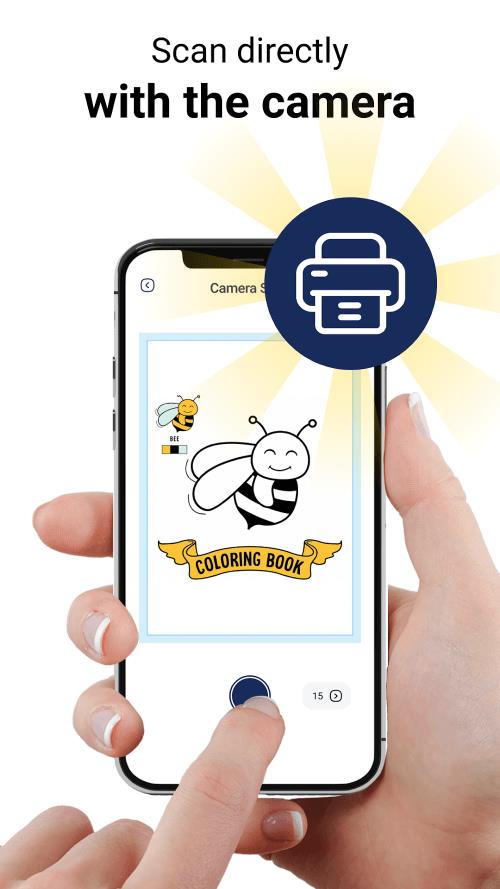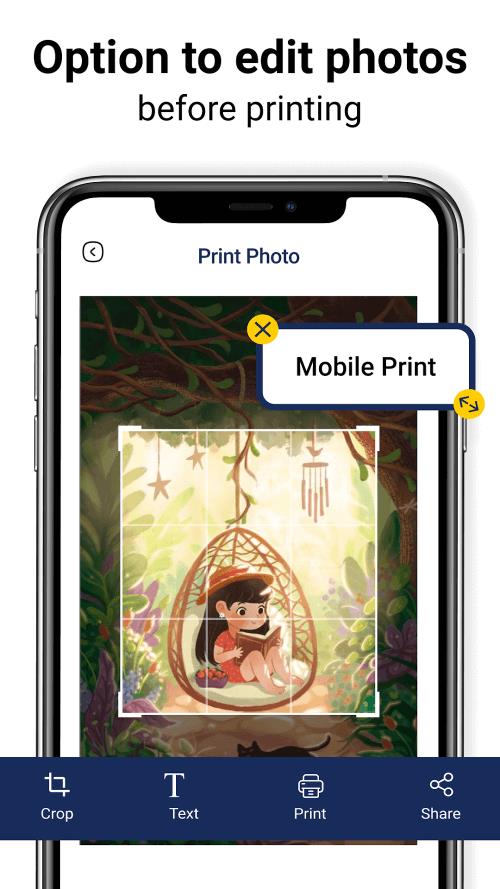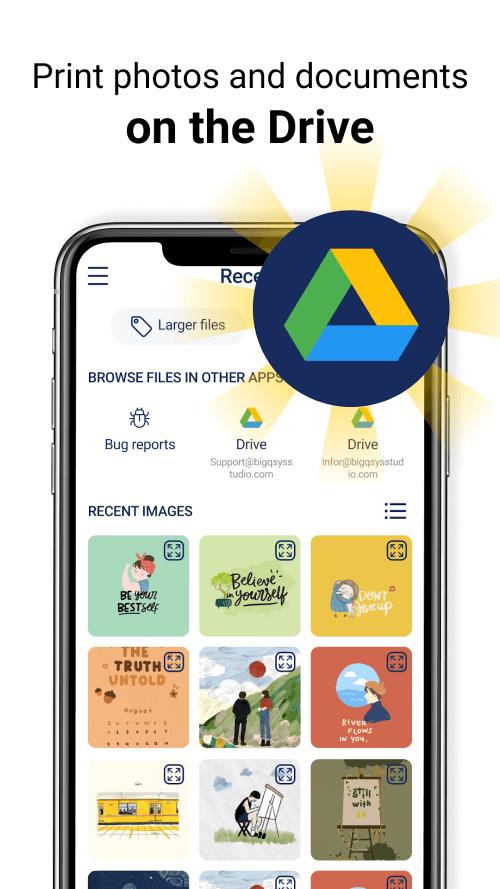Introduction
Introducing the Mobile Printer app! This portable and handy printing application connects with WiFi printers, allowing you to produce high-quality physical documents with ease. With the ability to scan and connect to any printer in the area, you can bid farewell to tangled cables and complex connections. By simply sending print jobs from your Android device, you can print a variety of documents and photos at the touch of a button. Customize your printing experience by adjusting settings such as paper size, orientation, quality, and more. Capture and print photos instantly, and even personalize your documents by adding text or cropping images. The app's user-friendly interface ensures a smooth and seamless interaction, making printing a breeze. Experience the convenience and efficiency of mobile printing today!
Features of Mobile Printer:
> Scan and connect with any printers in the area: This app allows users to connect their Android devices with any WiFi printer available on the market, eliminating the need for additional cables or connections.
> Start printing with simple actions and customizations: Users can easily print photos, emails, and documents from their mobile devices by sending them directly to a cloud service like Google Drive. The app offers various customization options for printing, such as paper size, page orientation, copy, page range, print quality, and more.
> Take photos and print them immediately: The app enables users to print photos directly from their device's camera, saving time and effort.
> Customize the documents or content before printing: Users can crop and add text to their photos before printing, thanks to the batch printing functionality included in the app. It also supports printing printable forms for greeting cards, calendars, messages, and more.
> Simple and friendly interface for smooth interaction: The app's interface is smooth and intuitive, making it easy for users to navigate and prepare for printing. Users can also customize the interface and add shortcuts for quick access to specific documents and folders.
> High-quality printing: With the app's ability to handle content in various aspects, users can expect high-quality physical documents when printing with WiFi printers.
Conclusion:
The Mobile Printer app revolutionizes the printing process by offering seamless connectivity with WiFi printers and a wide range of customization options. Users can easily print photos, documents, and more from their mobile devices, all with high-quality results. Its intuitive interface and various features make printing convenient and efficient, making it a must-have app for anyone in need of portable and hassle-free printing. Download the app now to experience the convenience and quality it brings to your printing needs.
- No virus
- No advertising
- User protection
Information
- File size: 44.33 M
- Language: English
- Latest Version: 3.0.68
- Requirements: Android
- Votes: 350
- Package ID: com.bigqsys.mobileprinter
Screenshots
Explore More
Explore an immersive world of entertainment with our media software. Watch, listen, and engage with your favorite shows, music, movies, and more. Access exclusive content, personalized recommendations, and innovative formats. Enhance your experience with our suite of cutting-edge applications. Discover hidden gems tailored to your unique tastes. Create, share, and connect over personalized playlists, reviews, and forums.

Trace and Draw Sketch Drawing

Sachi Baate - Hindi Suvichar

Hypic Photo Editor

VMOS PRO

TJoke

EPIK - Photo Editor

PureStatus

Power VPN
You May Also Like
Comment
-
PTCL diploma in Islam Abad Pakistan2024-05-31 15:20:22
-
Too many ads, dont download2024-05-31 13:24:20
-
Wrost app .. didn't connect to printer..2024-05-30 20:45:28
-
Remove the ads omg so many ads2024-05-30 15:22:04
-
Waste of time..and no 53.00 refund too.? and had less then 1 day .. wouldn't even connect to my cell phone...at least send me a refund.2024-05-29 22:33:47
-
Not working can't open files2024-05-29 21:47:40