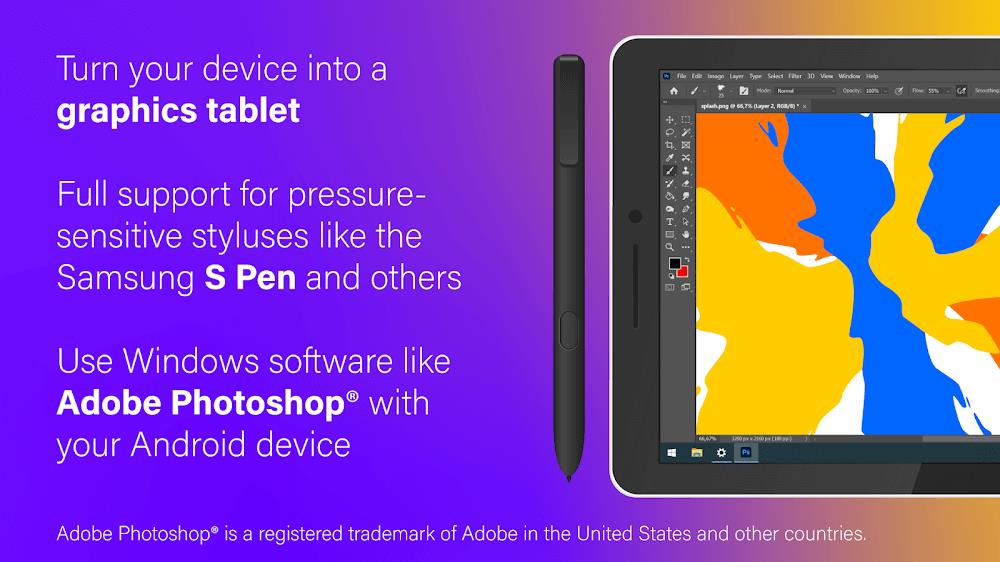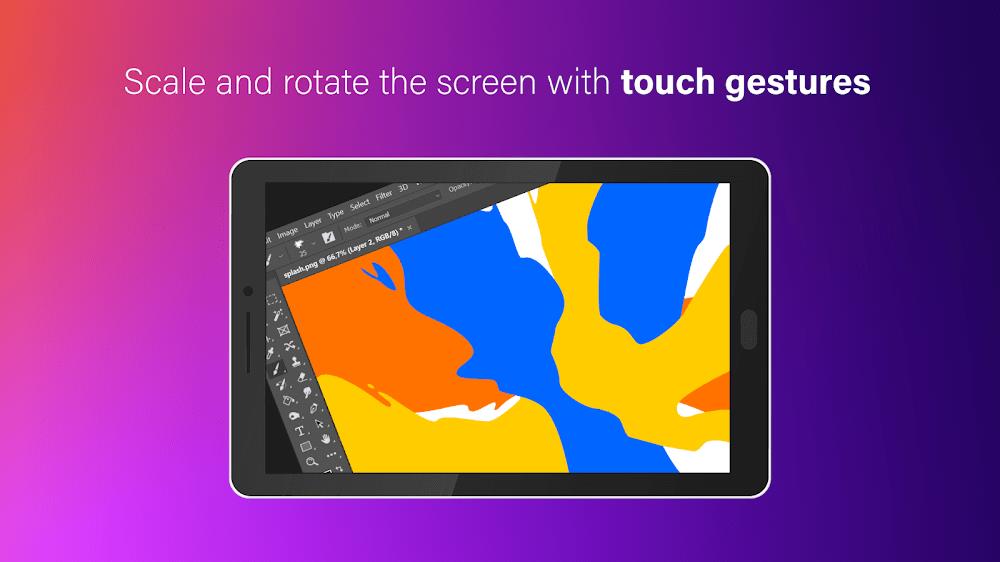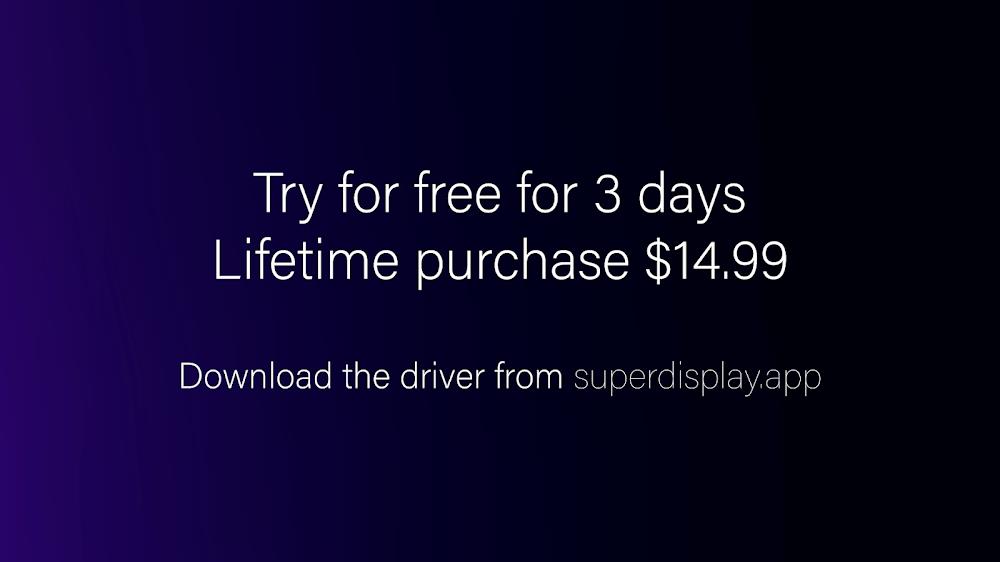Introduction
SuperDisplay transforms your Android device into a high-performance USB display for Windows 10 PCs. Enjoy seamless performance at 60 frames per second, customize display settings, and connect multiple devices for enhanced productivity. Download the app now and expand your screen with ease!
Features of SuperDisplay:
* Portable USB Display: SuperDisplay allows your Android phone or tablet to function as a portable USB display for your Windows 10 PC. It offers the convenience of having an extra monitor on the go without the need for bulky external displays.
* Smooth Performance: The app runs at a smooth sixty frames per second, providing you with a seamless and uninterrupted experience, whether you're drawing or reflecting. Say goodbye to sluggish and interruptive displays.
* Pressure Sensitivity: SuperDisplay supports pressure-sensitive styluses like the Samsung S Pen, making it a great option for digital artists. You can use your Android device as a graphics tablet with apps like Adobe Photoshop®, allowing for precise and detailed digital artwork.
* Customizable Settings: The app allows you to customize the display settings to your liking. You can adjust the resolution, orientation, and other parameters to create the optimal extended display setup for your Windows 10 PC. Additionally, you can save your current display settings for easy switching between different layouts.
* Multi-Device Support: SuperDisplay is not limited to a specific hardware platform. You can tether multiple Android smartphones to your Windows 10 PC, allowing you to use all phone displays simultaneously. This feature enhances productivity and enables collaboration with others.
* User-Friendly Configuration: SuperDisplay provides a user-friendly configuration wizard that makes it easy to connect and set up various devices. You don't need to be a tech expert to use this app efficiently.
Conclusion:
SuperDisplay expands your Windows 10 PC screen effortlessly. Enjoy smooth performance, customizable settings, and multi-device support for enhanced productivity and creativity. Try the free demo version now. Download it for a seamless experience!
- No virus
- No advertising
- User protection
Information
- File size: 7.05 M
- Language: English
- Latest Version: 1.2.15
- Requirements: Android
- Votes: 198
- Package ID: com.kelocube.mirrorclient
Screenshots
Explore More
Boost your productivity with our handpicked selection of top-rated apps designed to help you get things done faster and easier. Streamline tasks, organize projects, collaborate with others, and maximize your efficiency with powerful productivity tools optimized for mobile. Say goodbye to wasting time and hassle. Our editors rigorously test and curate the most useful apps that will supercharge your productivity wherever you are. Download now and accomplish more every day.

Monect PC Remote

Focus To-Do

Pawxy VPN

Bluetooth Keyboard & Mouse Pro

Zeemo: Dual Subtitles

GameKeyboard +

PDF Maker

Pro Launcher
You May Also Like
Comment
-
Ok. So I was initially doubtful. I’ve had poor experiences in the past with similar pass through options for pen displays/tablets and iPads before. But I was blown away on speed, responsiveness, and accuracy. My preference is to connect wired via USB C to USB C. It has a tiny, TINY, subtle softness look to the image, but it’s barely visible I have to strain to see it, but I put that down to keeping my detail quality set to 80% not 100% for compression. I would say the S pen is 99% accurate, everything in the centre of the display is perfect. And only falls out by a pixel at the very edge of the display. Is there any chance you might also provide support for Sonarpen? That what I could also have support when not using my Samsung tablet. The Sonarpen is compatible with any android device that has a 3.5mm headjack, or USB C to 3.5mm audio hack. The addition of the support would be greatly appreciated.2024-06-15 22:17:53
-
So far so good. To the point I paid the 10 bucks. I use affinity on the pc and recently got into digital art. I've been using affinity for years but only had a non screen tablet. I recently bout a tab 6 lite and wished I could use affinity on my pc since Android doesn't carry it. Well I looked into it and found this. I was instantly sold when I connected my USB and it worked. It has its occasional glitch here in there but overall a solid 95% positive experience. Great app good job dev.2024-06-15 12:51:19
-
Faster than any other app, plus with usb-c I never run out of battery on my phone/tablet. Even samsung screen share is lags a lot. Money well spent! And cheaper than buying and extra monitor to travel.2024-06-14 07:36:32
-
It works surprisingly well but there is a huge problem(the reason for the 2-stars.) When using it every 15 - 30 minutes there is a random input from touch(When touch has been turned off). I use this app so I can turn my tablet into a pc drawing tablet. Due to the random inputs I get random lines drawn across my illustrations. If I don't notice the line in time to undo it I have to manually remove it which lowers the quality of my Illustration. If this was fixed it would be a lot higher score.2024-06-14 06:43:41
-
Working great on my Tab S8 and Wacom One pen. Resolution, frame rate, and pressure sensitivity are all working fantastically. Unfortunately, I had to remove my XP Pen drivers as it prevented touch from working.2024-06-14 05:03:35
-
The updated version makes it super easy for me to connect wirelessly. To be honest, there's not much to say except that it does its job exceptionally well. I use my S7 Tab as a second monitor for studying, and I personally think that it's worth the money as instead of wasting my time trialling different apps, this was just a one-and-done deal! The only thing I would say is that it's not as smooth as my PC even though the settings are 120hz on the S7 but that's probably to do with the specs :)2024-06-13 11:18:46