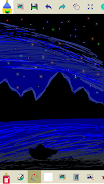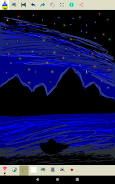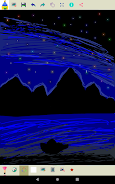Introduction
Marker is a simple app that allows users to create drawings on a blank canvas or existing pictures. It offers a variety of brushes, including Calligraphy brush, Airbrush, School Pen, Roller brush, Spray brushes, Highlighter, Paintbrush, Eraser, and Rainbow brush. Users can customize their brush size and color to create amazing artwork. The app is free and can be used offline. It also allows users to erase and undo/redo drawings, zoom in and out for precise corrections, and save and share drawings with friends. The app's privacy policy can be found at https://www.ang-labs.com/privacy-policy, and users are encouraged to contact the developers for support instead of leaving negative feedback.
Features:
- The Marker app allows users to create drawings on a blank canvas or on existing pictures.
- The app offers a unique collection of brushes, including calligraphy brush, airbrush, school pen, roller brush, spray brushes, highlighter, paintbrush, eraser, and rainbow brush, which help create amazing artwork.
- Users can customize their brush size and color.
- The app is free and offline, providing convenience for users.
- Features such as undo and redo functions, zoom in and out, and reset zoom button allow for precise editing and corrections.
- Users can save their drawings in the image gallery and share them with friends using different options.
- No virus
- No advertising
- User protection
Information
- File size: 4.00 M
- Language: English
- Latest Version: 2
- Requirements: Android
- Votes: 56
- Package ID: com.ng_labs.markers
Screenshots
Explore More
Unleash your inner artist with our immersive art apps. Learn techniques and mediums through step-by-step video lessons. Get inspired browsing galleries of classics and contemporary pieces. Experiment with brushes, filters, and effects using our digital studio. Capture reference photos to use within your work. Share creations and get feedback from a supportive community.

EGW Writings 2

ScheduleUP: Auto Text Reply

Trace and Draw Sketch Drawing

Math Workout - Math Games

Future Self Face Aging Changer

BMP 2.0

OCTAVE

Poparide