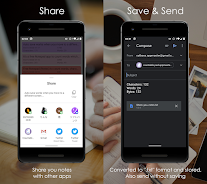Introduction
Word Counter Note CountablePad is a versatile Notepad app with advanced features: character, sentence, paragraph, and byte counting. It's perfect for reports, essays, speeches, or novels. Auto-save ensures uninterrupted work. Categorize notes with 12 color labels, share/store in ".txt" format. Dark theme for eye comfort/battery saving, customizable font size/display. Google Account integration for easy backup/restoration. Ideal for efficient, organized writing.
Features of Word Counter Note CountablePad:
- Word Count: The app counts the number of words as soon as you start writing. This is useful for tasks like writing reports, essays, speeches, and novels where there are word limitations.
- Character Count: In addition to word count, the app also provides a character count. It instantly shows the total number of characters you have entered.
- Sentence Count: The app can count the number of sentences in your text. This feature comes in handy when you need to keep track of sentence lengths or want to ensure proper structure in your writing.
- Paragraph Count: Just like counting words and sentences, the app can also calculate the number of paragraphs. This is helpful for organizing and formatting your writing.
- Byte Count: The app includes a byte count feature, which calculates the number of bytes in your text. This can be useful for certain technical limitations or when dealing with specific file formats.
- Auto Save: The app automatically saves your notes whenever you switch screens or encounter interruptions like incoming calls or alarms. This ensures that your progress is always saved, even during input.
Conclusion:
Word Counter Note CountablePad includes auto-save, customizable settings like font size, and sorting. Features color labels, note sharing, backup/restore options for organized writing. Download now to enhance your writing experience!
- No virus
- No advertising
- User protection
Information
- File size: 8.72 M
- Language: English
- Latest Version: 11.0.2
- Requirements: Android
- Votes: 394
- Package ID: cutboss.countablepad
Screenshots
Explore More
Hit the open road with confidence using our automotive apps. Access comprehensive makes/models reference guides for expert vehicle knowledge. Get step-by-step repair and maintenance tutorials so you can DIY with ease. Scan diagnostic codes and get repair estimates from local shops. Stay on top of your vehicle's health with digital logs and alerts. Plan road trips leveraging real-time maps, traffic data, and trip computer integration.

ScheduleUP: Auto Text Reply

Future Self Face Aging Changer

BINI LIGHT STICK

Voice Recorder, Voice Memos

Anti Theft & Don't Touch Phone

Hydro One Mobile App

Instant Mail

Seahaven FM
You May Also Like
Comment
-
It's a very good app which allows you to flex with words, easy to use and uncomplicated. I love it❤️.2024-06-24 22:04:30
-
This app has amazed me big time. I've recently reset my phone, but going to download it again for sure. This is very easy to use and counts the words perfectly2024-06-23 22:38:03
-
Great app, really useful for knowing the word and character counts. I need for the app kicks right in when I'm writing essays that have character limit and that's why I'm using this app instead of Google Keep2024-06-23 19:32:23
-
doing good at counting the words. but what is worst is the ads. everytime I close and open the app back to back, I always get ads and it's kinda annoying. please fix this.2024-06-23 00:21:39
-
I loved this app. Design is also cool. But I have failed to upload my notes. I couldn't convert txt to pdf or docx file...if there was converter in this app I would have given 52024-06-22 13:30:09
-
It'a really an aweaome note app, I im using this app to write my blogs, as It's name is CountablePad you can add a time counter. so that we can know how many times need to write a blog. Thanks For Giving Us This Great Application.2024-06-22 13:09:57